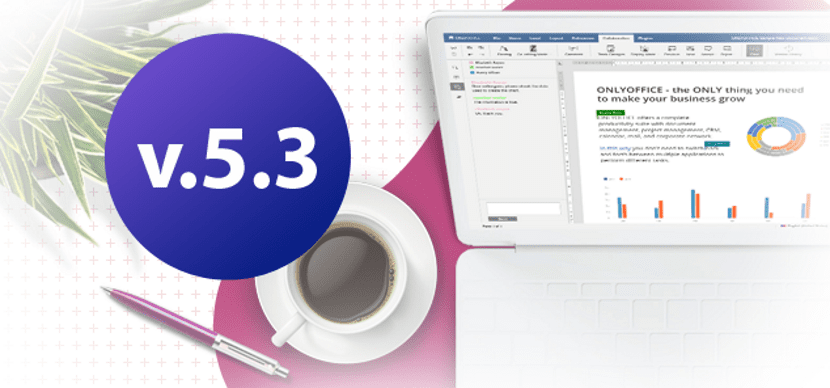
only office is a free office suite, open source under the GNU AGPLv3 license and multi platform, developed by Ascensio System SIA. This is an alternative to LibreOffice, Office 365 and Google Docs, Onlyoffice offers different types of service oriented to all needs.
Inside of thehe versions that Onlyoffice has we find the desktop edition lwhich is a version that has a word processor, spreadsheets and presentations, a version quite reduced for more than enough for elementary level students.
The OnlyOffice interface allows us to work through tabs with multiple files in the same window. Also cIt has compatibility with MS Office and OpenDocument formats Among those supported we find DOC, DOCX, ODT, RTF, TXT, PDF, HTML, EPUB, XPS, DjVu, XLS, XLSX, ODS, CSV, PPT, PPTX, ODP.
What's new in Onlyoffice 5.3?
The version of 5.3 Onlyoffice launches with tabbed interface (available for cloud and enterprise solutions from version 5.0) and offers a host of new features.
One of these is that from this version, you can do much more with images in all editors, no third party apps and plugins. Images can be rotated, cropped, page aligned, margins, and more.
In the document editor, forms can now be created with input fields that other users must complete.
A navigation bar has been added to facilitate navigation through text documents.
Also new are the bookmarks to move faster to a certain part of the document, three display modes in Track Changes, rotate spreadsheets into spreadsheets, and a presenter view in the Presentation Editor.
In addition, the new version of ONLYOFFICE allows you to save documents as Office Open XML Templates (DOTX, XLTX, and POTX), Open Document Templates (OTT, OTS, and OTP), as well as PDF-A.
Other changes that stand out in this version are:
- navigation panel for table of contents for easy navigation
- Improved tracking changes and display modes to show the document as if the changes were accepted or rejected
- increase in the number of languages available
- pivot tables in spreadsheet
- text in columns and text import wizards
- new formulas (ASX, BETAINV and HYPERLINK)
- support for array formula
- print area to print selected areas
- Presenter mode in the presentation tool.
On the other hand it was updated to version 10.0 of the Onlyoffice collaborative system which provides new security and collaboration features:
- two-factor authentication through an authentication app
- New access rights to documents: filling in comments and forms
- built-in multi-format media player (supports .aac, .flac, .m4a, .mp3, .oga, .ogg, .wav, .f4v, .m4v, .mov, .mp4, .ogv and .webm))
- Mail module with folders and filter management, request for notifications
- reports through docbuilder and a separate page with the list of reports generated in the Projects module
- synchronization via CalDAV protocol and the new »to do» feature in Calendar
- New wizard for bulk import and user list optimization.
How to install Onlyoffice on Ubuntu and derivatives?
At the moment both the installation packages for Linux (rpm and deb) as well as the package in Snap, are still in version 5.2.8. And even though it's been several days, the developers still haven't updated the packages.
At the moment only version 5.3 is built for mac. Although we have to wait a few more days.
To install this office suite on our system, we can do it by directly downloading the deb package from its official website the link is this.
We just have to open a terminal and execute the following command:
sudo dpkg -i onlyoffice-*.deb
On the other hand we also have the possibility of being able to install it through snap packages, for this we only have to install it with the following command:
sudo snap install --candidate onlyoffice-desktopeditors
