
After four and a half years of development, the release of the new version of the free LMMS 1.2 project has been published, within which a multiplatform alternative to commercial programs for creating music such as FL Studio and GarageBand is being developed.
For those who still do not know Linux MultiMedia Studio or better known as LMMS, they should know that this is a free software digital audio workstation (GPL licensed) and multi platform (It is available for GNU / Linux, OpenBSD, Microsoft Windows and Mac OS X).
Linux MultiMedia Studio allows you to produce music with your computer. It is an alternative to programs such as FL Studio, Logic Pro or Cubase since it is professional in nature.
The program combines the functions of a digital sound workstation (DAWs) with a set of editors to create musical materials, as a rhythm editor (rhythm), a track editor, a keyboard editor for recording from a MIDI keyboard, a song editor for organizing materials in a complex way.
Se includes a 64-channel sound effects mixer which supports plug-in connection in SoundFont2, LADSPA and VST formats.
16 built-in synthesizers are provided, including emulators OPL2 Roland TB-303, Commodore 64 SID, Nintendo NES, GameBoy, and Yamaha, as well as the built-in ZynAddSubFx synthesizer. Multisampling support is available for SoundFont (SF2), Giga (GIG), and Gravis UltraSound (GUS) formats.
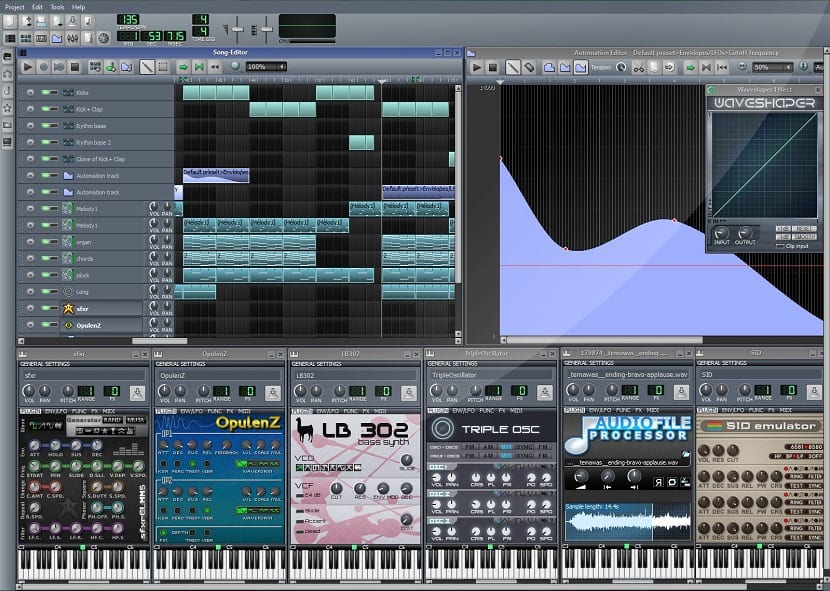
Main new features of LMMS 1.2
Among the added improvements that stand out in this new release of LMMS 1.2 we can find numerous UI improvements, including a new theme, support for moving tracks in drag and drop mode.
Just as la ability to select ranges, copy / move groups and support for horizontal scrolling with the mouse wheel in the editor. Redesigned Delay, Dynamics Processor, Double Filter and Bitcrush plugins.
Another important change in this new version of LMMS 1.2 is support for OpenBSD (sndio) and Haiku (BeOS).
Also, also it is noted that the LMMS code was rewritten in this new version to improve memory management as well as to improve performance on high pixel density displays.
On the other hand the ability to export in MIDI format and MIDI imports has been improved. Support for variable bit rate 24-bit WAV, MP3 and OGG export also received improvements.
Of the other improvements that can be highlighted in this release we find:
- Ability to save music as a sound loop ("-l" and "–loop" options)
- Apple MIDI support
- Automatic recording function during playback
- Plugins and patches are placed in a separate directory
- New SDL-based sound backend used in new default installations
- A solo mode and cleanup function for unused channels have been added to the FX Mixer
- New Gig Player tool to play Giga Sample Banks format files;
- New ReverbSC plugin
- New FX plugins: Equalizer, Bitcrush, Crossover EQ and Multitap Echo
How to install LMMS on Ubuntu and derivatives?
Most Linux distributions include LMMS in their repositories and in the case of Ubuntu and derivatives it is no exception.
To install this tool on our system we can do it with the help of our Software Center, Synaptic or from the terminal which we can open with the key combination Ctrl + Alt + T and in it we are going to type the following command:
sudo apt install lmms sudo apt install lmms-vst-full
Another way to obtain this tool is by going to its official website and in its download section We can get the latest AppImage package of this application.
wget https://github.com/LMMS/lmms/releases/download/v1.2.0/lmms-1.2.0-linux-x86_64.AppImage -O lmms.Appimage
Done the file download we have to give it execution permissions with the following command:
sudo chmod +x lmms.Appimage
And finally to run the application we can do it by double clicking on the file or from the terminal executing in it:
./lmms.Appimage
For me and it is essential it lacks a good score viewer integrated into the program in the denemo / Muse Score style and that does not confuse some of the midi scales or that it loads all instruments of the same well, and of course that does not confuse the percussion with no other instrument.