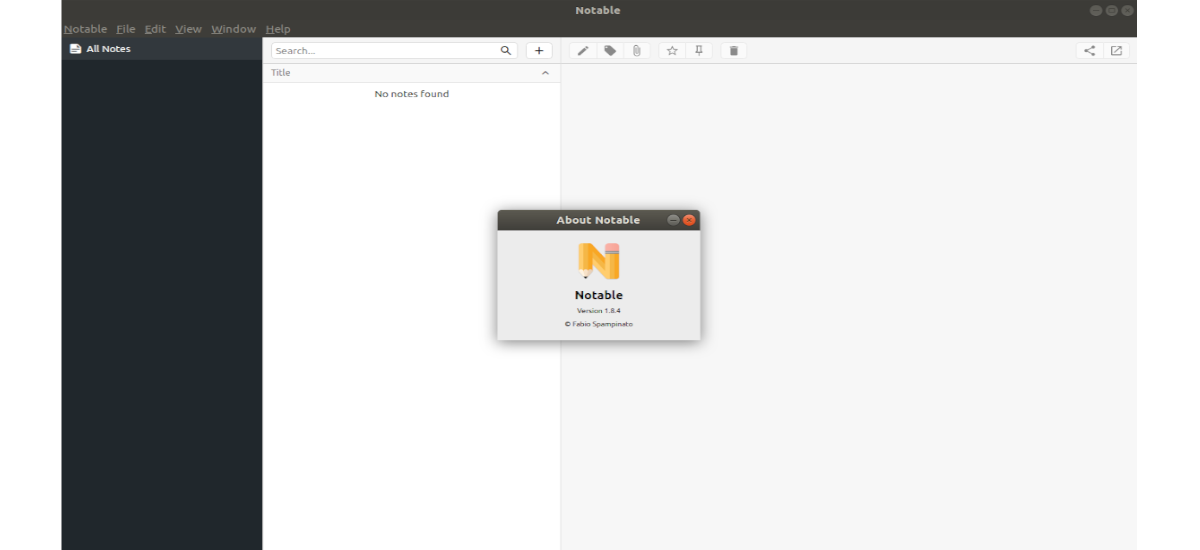
In the next article we are going to take a look at Notable. This is a little markdown editor licensed (MIT) which is interesting. Notable is an open source Markdown-based notes app. It is cross-platform and works equally on Gnu / Linux, Mac OS, and Windows.
Nowadays, in Gnu / Linux we can find many applications to take notes based on Markdown. However, the variety means that we have more and more options available and increases the competitiveness of developers. This time we will talk about a simple but useful text editor, which more than one will find useful. The application that concerns us has many functions among which they can highlight its ease of sharing notes, searches, etc..
This program will allow us to add attachments, images, code block formatting, tag editing, the ability to search our notes, add our favorites or set some notes and more. The application that we find is not bloated, offers a beautiful interface and also allows importing notes from Evernote.
Notable general characteristics
Among its functions and characteristics we can find:
- Notable will provide us with a powerful Markdown editor, in fact it is the same one used by VS Code.
- Notes and attachments will be stored on our disk, but we will also be able to edit our notes through an external editor on the mobile, synchronize them through Dropbox.
- We can also run a search based on regular expressions and replace, etc.
- We will have a Zen mode, which provides a minimalist reading and editing experience, hiding everything that is not necessary.
- We will be able import notes from Evernote and Boostnote.
- We can share a note simply with a link.
- We will have the possibility to use a dark theme. In the future, as indicated on their website, they plan to add support for custom themes.
- We can also export our notes to Markdown, HTML or PDF.
- Un multi note editor is available to perform an action such as favor, pin, delete, tag, etc., on multiple notes at the same time.
- We will also have a split editor to quickly check how the note will be rendered as we edit it.
These are just a few features of Notable. They can consult all of them in the project website or from your page on GitHub.
Install Notable on Ubuntu
Ubuntu users will be able to get hold of this program through a .deb package, snap package or as an AppImage. These files we will be able to download them in their latest version from the releases page on GitHub of the project.
As a .deb package
To install as a .deb package we will have to open a terminal (Ctrl + Alt + T). In it we will be able download the latest version available today from the package using wget as follows:
wget https://github.com/notable/notable/releases/download/v1.8.4/notable_1.8.4_amd64.deb
After completing the download, we can proceed to installation with the command:
sudo dpkg -i notable_1.8.4_amd64.deb
Once the installation is finished, we can now search for your launcher on our computer.
uninstall
Notable's .deb package can be easily uninstalled by opening a terminal (Ctrl + Alt + T) and typing in it:
sudo apt remove notable
As snap package
In a terminal (Ctrl + Alt + T) we will only have write the following command to install Notable as snap pack:
sudo snap install notable
uninstall
To remove the Notable program installed as a snap, in a terminal (Ctrl + Alt + T) we will only have to write:
sudo snap remove notable
As AppImage
We will be able download the corresponding package typing in a terminal (Ctrl + Alt + T) the command:
wget https://github.com/notable/notable/releases/download/v1.8.4/Notable-1.8.4.AppImage
Now let's make the file executable writing in the same terminal, from the folder in which we have saved the file:
chmod +x Notable-1.8.4.AppImage
After the previous command we can run the program by double clicking on the file or by typing in the same terminal:
./Notable-1.8.4.AppImage
Notable stands out for being a simple and effective application that wants to fulfill its mission without being as decorated as others. For users, it is always appreciated that more and more applications for Gnu / Linux appear and we always have different alternatives until we find the one that best suits our needs.










Do you have a Spanish translation?
I think not, but better have a look at the project website or its repository on GitHub. Salu2.