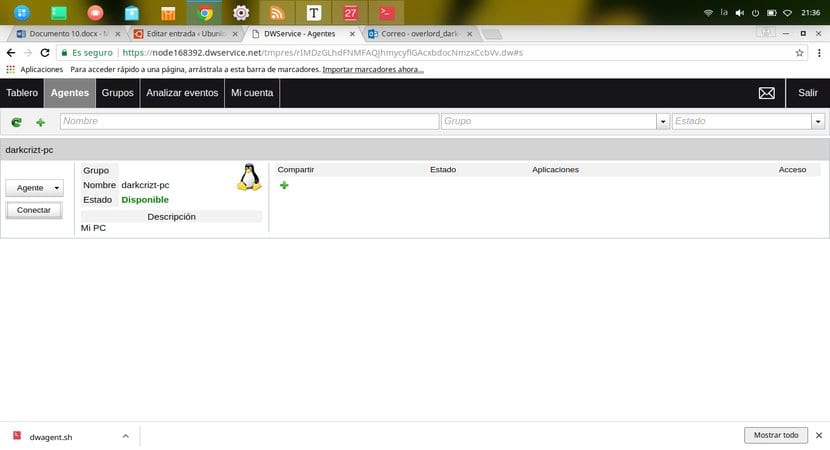
DwService is a service that allows us to remotely access other computers with the simple use of the web browser, making it an excellent option and alternative to those already known.
With just a username and password we can access from anywhere in the world to our computer remotely with DwService. This It is an open source tool, free and above all multiplatform.
The interesting thing about DWService is that it can also be shared with other unregistered people, so its use is not only limited to a cloud service, but also, we can do it locally with a home network.
How to acquire DWService?
We can enjoy this great service without many complications, all we have to do is download this file, we just owe download the appropriate version for our system, be it Linux, Windows, Mac or for raspberry.

Installation
Download already done we must execute the downloaded packageIn our case, we open a terminal and position ourselves in the folder where the file was downloaded and execute the following command:
sudo sh ./dwagent.sh
Configuration
Here it will ask us if we want to run the service and install it to have it permanently or if we want to run it eventually without installing it.
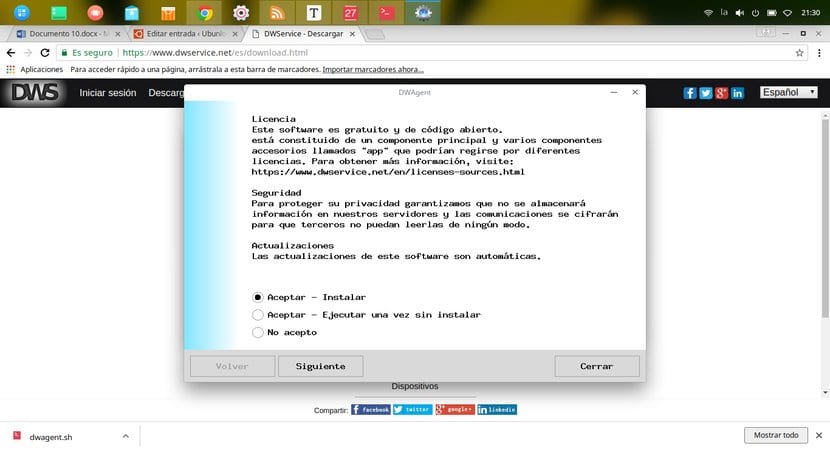
Depending on the case, if you chose to run it without installing, it will only ask you to configure the access credentials, while, if you decided to install it in the system, it will ask you to confirm the path where the necessary files will be downloaded for installation.
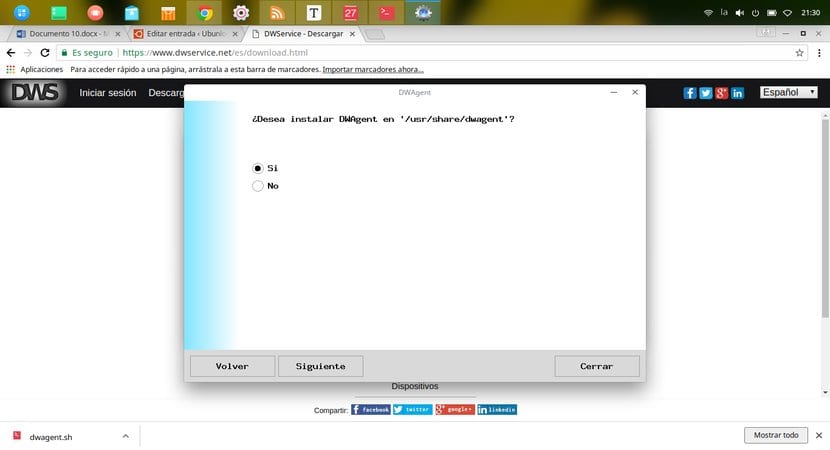
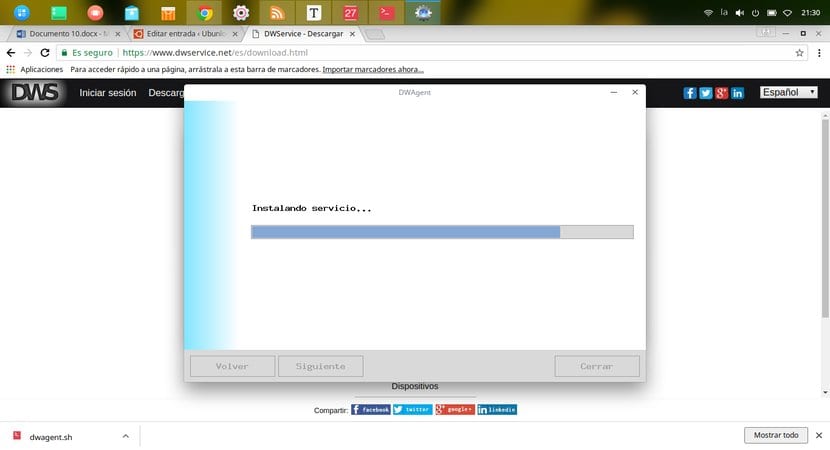
This is where It will ask us to enter the code if we are already registered or if we want to create a new agent, what I recommend is to create a new one or if you wish you can register and do it from their website this link.
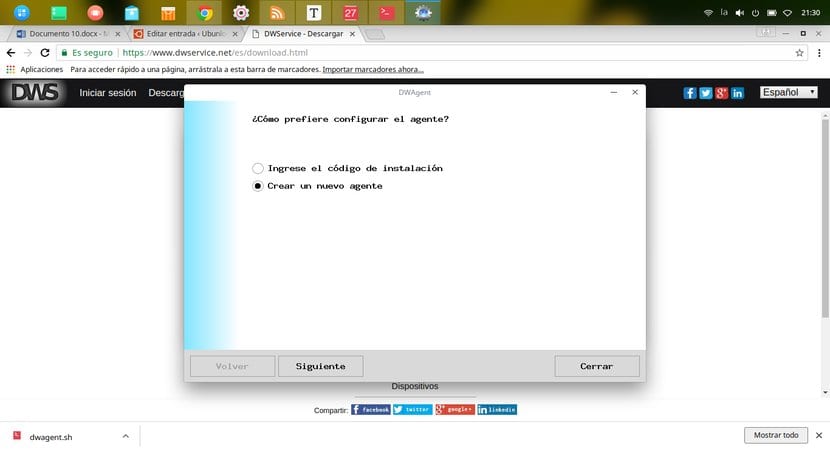
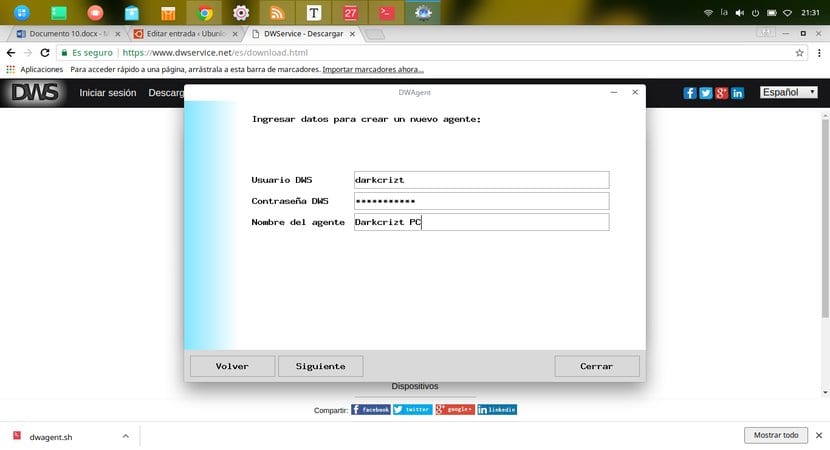
To register on their website, we only have to have an email and create a username and password, the email serves us since they send us a verification code.
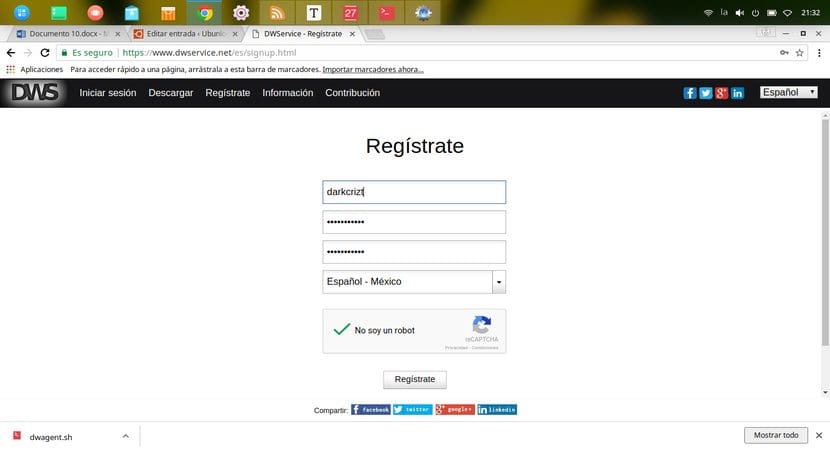
Remote access
Finally, at the end of the installation and configuration process, we only have to access its website, with the username and password that we choose to register, here the use is quite intuitive and shows you the amount of equipment you have available to connect remotely .
Also in another section is the possibility of creating a group, I have not tried this function.
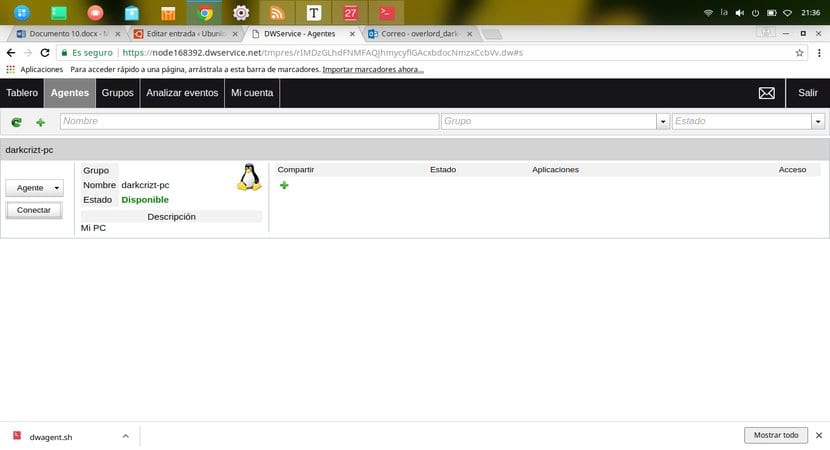
Here within the sections that DWService provides us we find in addition to the direct access to the screen, tIt also allows us to access the files on our computerWe also have the possibility of accessing the text editor, among other things.
And not only that too it is possible for us to monitor the resources of our teams Since it shows us a list with information about memory consumption, what processor we have, what system, what version of the Kernel, list of processes, hard disk capacity, list of processes, list of tasks running.
It also allows us to execute a new task, as well as the possibility of also killing processes remotely.
Among what most catches my attention is the possibility of having access to a system shell as well as being able to kill or execute processes.
And of course for those who care about safety it is advisable to be changing the access codes and especially we also have the option to encode our connections using SSL certificates.
The truth is that it is an excellent alternative when it comes to remote access, from my point of view it is a fairly complete tool, which is worth helping it with a donation so that the project grows.
Although there are many people who think that TeamViewer already exists, I can tell you that in my work I have access to the Team blocked, so the use is only limited to systems personnel, so this option is quite viable for me if I wish access my computers from a work computer.
hello I wanted to test the remote controller but the installation code does not work. I don't know if there will be a typing error but the terminal throws the following error:
bash: syntactic error near unexpected element `newline '