For those like me who have an extensive collection of wallpapers and they do not want to be changing those wallpapers one by one manually, Ubuntu long ago it gave us the possibility to create our own rotating wallpapers, sure, but how?
We can do it in two ways.
1) One would be taking the rotating wallpaper as an example Cosmos which already comes by default in the Ubuntu installation.
To do this, we will enter nautilus in root mode to the folder where this type of wallpapers is located.
So, we press Alt + F2 and in the execution field we enter the following command:
gksudo nautilus / usr / share / backgrounds /
We enter the folder /cosmos/ and within it we find the following files.

What interests us in our case is the file background-1.xml, which is the file where we will define the wallpapers that we will use, the transition time between them and the time to display each one.
We then return to the folder / backgrounds / and we create a new folder, eg. /Dawn/.
From the folder /cosmos/ we copy only the file background-1.xml and we rename it eg. Aurora.xml and we move it to the folder /Dawn/.
In this folder we also copy the wallpapers that we want to rotate, in my case I had the following:
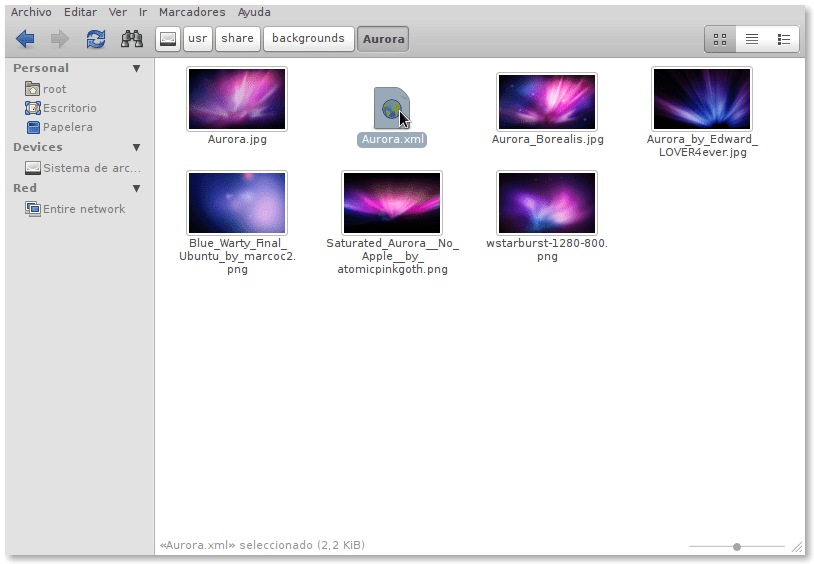
We open the file Aurora.xml with some editor, eg. Gedit and we begin to modify it, we change the location and name of the file and the times, this will allow us to know the variables that are used in this XML file for transitions, times, etc. which will help us to do something more elaborate later or simply to know.
In my case the file is as follows Aurora.xml
Here I put the Aurora folder So that you can download and analyze it as an example, remember that if you want to copy it to your system, it must be in: / usr / share / backgrounds /.
Finally to activate it we right-click on the desktop, select the option Change the desktop background and on the lapel Background select Add, we select the option All the files and we go to the folder where we save our XML file, in my case / usr / share / backgrounds / Aurora /, and select the file Aurora.xml and voila !! our ready-to-use rotating wallpaper.
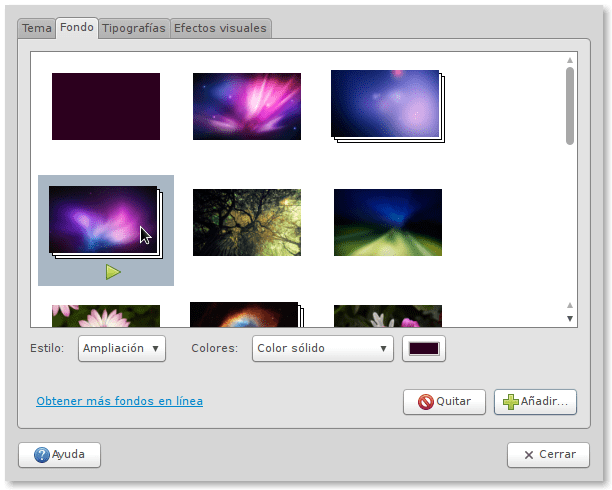
2) The other alternative is to download this simple package to create these types of wallpapers, it is called XML Slideshow Maker and what it does is simply create the XML file with the data of the wallpapers and the sample and transition times.

To use it, we select the folder where our wallpapers are located, we define the name of the XML file and the sample and transition times. Finally we can define right there to apply the rotating wallpaper created at the same moment.
Sure, this is the simplest and fastest way, but at least now you know how those colorful rotating wallpapers are generated that give that particular touch to your desktop.
The theme is Elementary you can download it from here: http://danrabbit.deviantart.com/gallery/#/d1dh7hd.
There you can also find the icons to complement the theme.
what theme do you use? it's very good, OSX style
Jeukel thanks for your input, I'm going to try it.
In itself, as you say, the post was also aimed at seeing how Ubuntu handles these XML files and how we can generate them ourselves.
Thank you again.
Hey, I recently came across this program. http://sourceforge.net/projects/wally/ . His name is Wally. The beauty of this program is that it is more graphical to load a whole folder of images together with its subfolders. You can also download images from various websites if you have access to an account, although it is not mandatory. I'm only using it locally and I love it. You can even modify the background change time of seconds or hours !!! Anyway, I feel that the program is very complete. I still liked finding a native way in Ubuntu to do it. By the way, on the web there is SOURCE, DEB packages for 64 or 32 and it even makes a difference between KDE and Gnome! Greetings!
Very good… ..your idea has a drawback… ..it is a bit tedious.
Some time ago I made a super crappy program that generated the xml from a folder with images.
You can find the python program on the web
http://mislinuxapps.wordpress.com/2009/11/12/wallpaper-variable-con-python/
You can follow the instructions in the post if you want to try it.
I think there was a small problem with this version of my "program" ... the names of the wallpapers cannot have spaces.
Greetings and congratulations on your blog .... I visit it a lot !!!!
Thank you very much Mauro Gabriel, you taught me not to depend on a program to create rotating wallpapers.
The programs are a very good action but to understand more this is good to do it by hand at least a couple of times and the truth is that it doesn't take me even 15 minutes, something I liked is that you can manage time by independent image, great! !!
Thank you very much, if you have more tutorials please tell me where ...
Salu2
I forgot to tell you one thing ... the link in your Aurora folder is the same as Aurora.xml
If you could fix it because I really like those mac backgrounds.
Salu2
I use something simpler; It is a program called CORTINA, it is the best to change funds randomly and has the option of being programmed in the time you want to change the funds
Excellent thank you very much; D
Currently the option 2 encale is a porn page ..: 0
Hahahaha after seeing this and feeling tedious, I opened the link and it was less tedious but porn