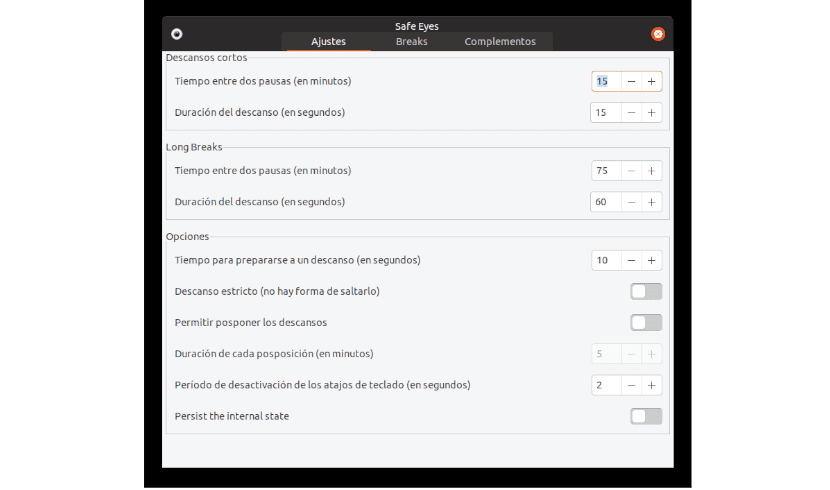In the next article we are going to take a look at Safe Eyes. This is a good health and fitness program that guarantees that we do not miss taking a break from time to time. You will protect our eyes from eyestrain with a simple and extendable rest reminder. It is designed to reduce or prevent repetitive strain injuries.
Today suffer visual fatigue it is usual. Looking at a monitor for a long time can strain our eyes or make any other problems we have with them become more apparent. This can be mitigated by reducing exposure to blue light.
It's easy to think that we don't need software that reminds us to rest. But in reality, it is very easy to spend too much time in a computer activity in front of our computer screen for hours and hours.
Some monitors today offer various eye care technologies, including flicker-free technology and an ultra-low blue light filter with different possible settings. But if you don't have such a screen, you can also search a solution on the software side. This generally offers more flexibility, such as the ability to automatically adjust the screen's backlight and temperature based on the ambient brightness of our surroundings.
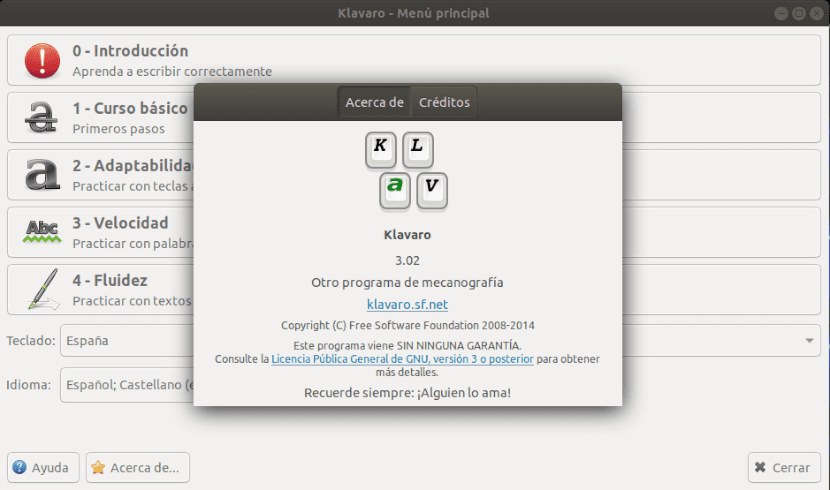
Also, to reduce eyestrain we can follow many simple steps. These include adjusting the screen brightness, changing the contrast settings and the size of the displayed text, as well as minimizing glare and ensuring that the room is adequately lit. Take us breaks on a regular basis it is certainly also very important and this is where Safe Eyes can come in handy.
General characteristics of Safe Eyes
- Safe Eyes runs in the background. On my desktop with GNOME, it is placed a small icon in the notification area. A left click on it lets us know when we should take the next break.
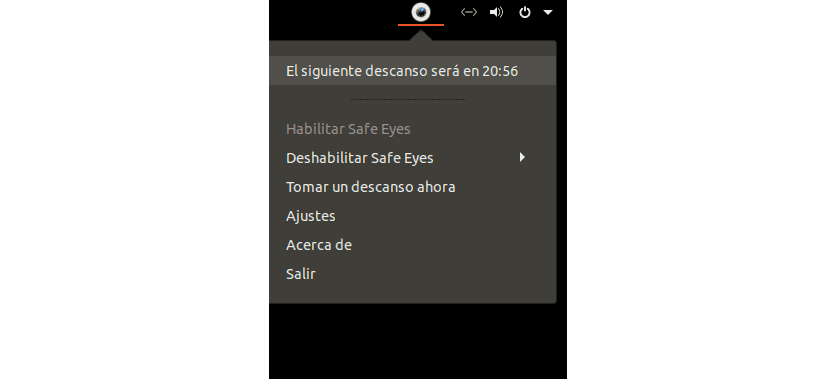
- When it reaches a break, we will be notified with an audible chime. The screen is dimmed and it will ask us to perform a simple exercise, such as closing our eyes tightly. An audible alert also plays when the break ends. While the screen remains dimmed, we will have the option to skip the proposed exercise.
- The program will also ask us to take longer breaks. These consist of getting up from the chair and moving around a bit.
- One of the menu entries is labeled Settings. In fact, this is divided into three tabs: Settings, Breaks and Add-ons.
- There are multi-screen support and smart pause if system is idle. We will also be able to disable Safe Eyes for a specific time (30 minutes, 1 hour, 2 hours, 3 hours or until the system is restarted).
- The default interval between two breaks is 15 minutes and the duration of the break is 15 seconds. Both the duration of a short and long rest are configurable. This also applies to the rest interval.

- There is a slider that enforces rest. With this enabled, we will not be able to access our equipment during the rest period. There is also the option of postpone breaks and configure the duration of that postponement.
- We will be able disable keyboard during breaks.
Safe Eyes Installation
If we find it interesting, we can install this app using the following PPA. This example I am testing on Ubuntu 18.04 LTS. First we are going to add the PPA by typing in a terminal (Ctrl + Alt + T):
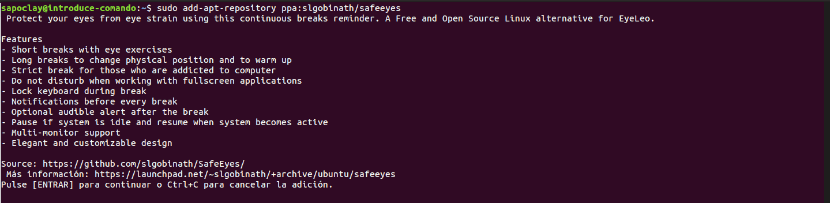
sudo add-apt-repository ppa:slgobinath/safeeyes
Now for install the software, in the same terminal we write:

sudo apt install safeeyes
After installation we can now search for the launcher on our computer:
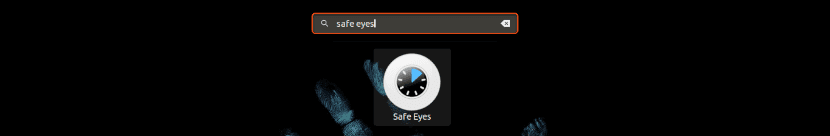
The software works fine. It is an excellent free and open source tool that can have a positive impact on our well-being. You can find out more about this software in the project website or check its source code in your GitHub page.