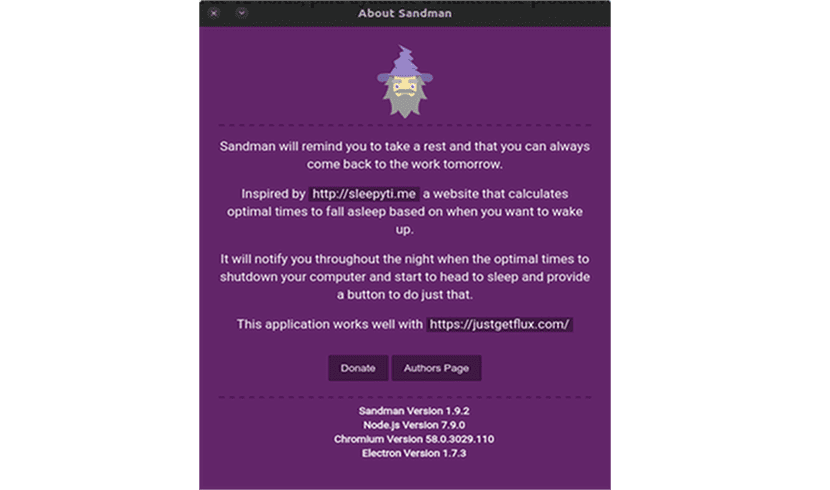
In today's article we are going to take a look at Sandman. Any user can know or use one of the handful applications that we can find on the Internet, which will help us to be more productive in front of the computer. Sandman is one more, is software is free, open source and multiplatform. We can find the application available for Gnu / Linux, Windows and Mac.
Those of us who work in front of a computer are often surprised when we look at the clock and discover that we have been glued to the screen for 10 hours. This application will help us make these time lapses less common. The application will launch notifications about sleep schedules that we should carry out to get 7-8 hours of sleep every day. With this we can stay fresh and productive in our work.
To start you have to tell the Sandman when you need to wake up the next day. Then the program will perform the calculation and tell you when you should go to bed. It works in a way where it will inform you of two things, the hours of work that you can effectively perform and when you need to wake up. The application learns from the hours the user works and tells him when enough is enough and he should go to bed.
Sandman 1.9.2 General Features
To start the application you notifies the user when the optimal sleep times would be. These times are generated by the algorithm that is tuned in each version. When the time comes, he recommends shutting down the equipment. It will notify us if the activity time of the computer we work on extends beyond 12 hours.
The program is kept out of the user's view. Sandman is going to keep on the taskbar and it runs in the background.
In the program configuration we will be able to choose between the 12 hour and 24 hour formats. We can also set the default activation time that will be remembered after closing the application.

After configuring everything according to the needs of each user, you can minimize the main window and let the application run in the system tray. Notifications will only occur at the time for which they have been configured. Naturally, very few people fall asleep exactly instantly. For this reason the program show notifications 15 minutes before actual bedtime. This margin value can be customized.
In short, Sandman is a simple application that can be useful as it seeks to help make the most of the time that we can dedicate to rest and work. This is one application based on electron. The user interface is not particularly impressive, but for the function it has it is satisfactory.
In the latest version of Sandman, 1.9.2, the application packaging process has been optimized. Files that were not required to run it are no longer used. By ignoring these files the uncompressed version of the application has been reduced by about 20MB.
Install Sandman 1.9.2
To install Sandman 1.9.2 in Ubuntu / Linux Mint we will have to download the .deb file necessary. When we have saved the file we will open a terminal (Ctrl + Alt + T). Next, we will have to replace the name of the download file in the following command that we will use:
sudo dpkg -i package-name.deb
Uninstall Sandman 1.9.2
Eliminating this program from our Ubuntu is as simple as installing it. We will only have to open a terminal (Ctrl + Alt + T) and write the following command in it:
sudo apt remove sandman
This app is in active development. This means that if any user finds any kind of bug or missing feature, they should inform developer for it to take steps to correct those issues in future releases. If someone needs to know more about the characteristics of this project or its source code, they can consult the website from where we can download it.