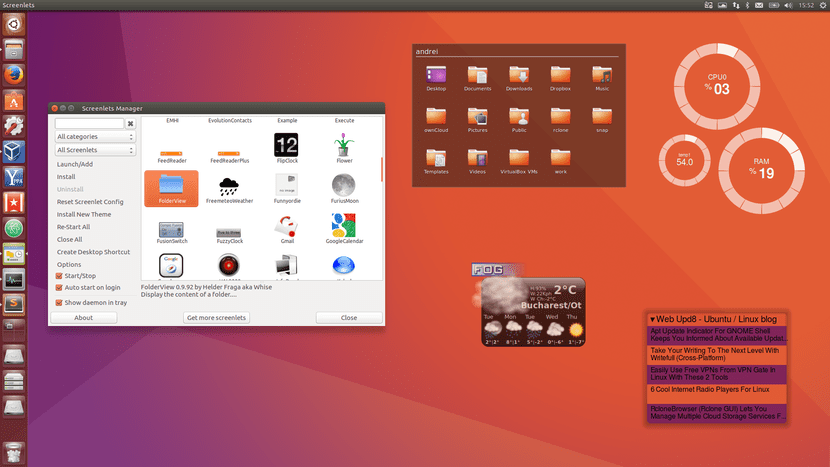
Although I have to admit that I am not a fan of widgets, and this applies to any desktop or mobile operating system, I understand that there are users who do not think like me. In a widget we can see a lot of information just by taking a look or doing many more things, depending on the software, and one of the most popular options for Linux is Screenlets.
Some time ago, the package that was in the official Ubuntu 16.04+ repositories was no longer available, that is, it was removed because it did not work with the Ubuntu versions that came from the latest LTS version of the desktop operating system developed by Canonical . Now, Hrotkó Gabor has fixed several of the bugs that were present in previous versions and has uploaded the new version to the Screenlets repositories.
This widget manager already works on Ubuntu 16.04+
Initially, the new version includes official support for Ubuntu 16.04 LTS. It does not include support for Ubuntu 16.10, but it can be installed on the latest stable version of Ubuntu and it seems to work without major problems. According to Hrotkó, the developer could not fix all the problems, so it is likely that there are still bugs that could prevent some widgets from working normally.
Keep in mind that this application requires an X11-based composite manager, which means that, for example, if we use Lubuntu we will need software like xcompmgr o Compton or the widgets will not appear on the screen. We will not experience this problem if we are using, for example, the standard version of Ubuntu.
How to install Screenlets on Ubuntu 16.04+
Because the software was removed from Ubuntu's default repositories, to install it we will have to add the software repositories and execute the following commands:
sudo add-apt-repository ppa:screenlets/ppa sudo apt update sudo apt install screenlets screenlets-pack-all
If we want to install the software in Ubunu 16.10, what we will have to write will be the following:
sudo add-apt-repository ppa:screenlets/ppa sudo sed -i 's/yakkety/xenial/g' /etc/apt/sources.list.d/screenlets-ubuntu-ppa-yakkety.list sudo apt update sudo apt install screenlets screenlets-pack-all
Have you already tried it? How about?
Via: webupd8.org
Let's see if one day I try it. I still prefer linux mint. And in second place. More serious. Suse ...