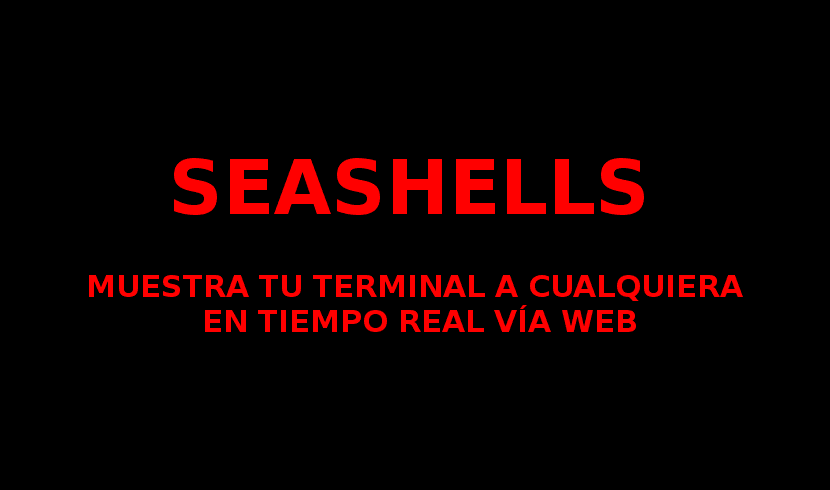
In the next article we are going to take a look at a tool called Seashells. This is used to pipeline command line program output to the web in real time and in a simple way. We can use it to share the output of a Gnu / Linux command with the support team, friends, and co-workers. Another very good option that it will give us is that it can be used as a monitoring tool for long processes that are continuously producing an output at the terminal. Seashells is actually a client of the website Seashells.io. Therefore, we can use the web version directly or install the console client in our Ubuntu to share the terminal output.
Seashells allows command line programs to be output to the web in real time, even without the need to install any new software on our computer. It can be used to control long processes, such as experiments that print progress on the console.
In this short article we will see how install and use Seashells on Ubuntu, although it must be said that users of other Gnu / Linux distributions will also be able to make use of this simple program.
Important considerations. Read this before using it.
- This customer is currently in beta. It is advisable not to use this program for very sensitive applications.
- This service not a data storage medium. All sessions (links) will be deleted after one day.
- You don't have any account system yet, so each IP address is limited to 5 simultaneous sessions.
Install the Seashells client
If we are regular users of Seashells, it will be very useful to install this client. This is written in python. Therefore, it can be easily installed using the pip utility. To install pip in Ubuntu (in this example), if we do not have it installed yet, we will only have to open a terminal (Ctrl + Alt + T) and write the following:
sudo apt install python-pip
Once the installation of Pip is finished, we will only have to write the following installation order in the same terminal:
sudo pip install seashells
How to use
As I said, we don't have to have anything installed to use the Seashells service. We will simply have to transmit the output of your command to "nc seashells.io 1337" as it's shown in the following. As you know, nc (netcat) comes pre-installed on most Gnu / Linux operating systems.
If we wanted, for example, to channel the output of the command 'threw out' as it's shown in the following.
echo 'Tutorial para Ubunlog' | nc seashells.io 1337
After executing the previous command, we would get something like the following as a result:
serving at https://seashells.io/v/QUgsxc28
With the URL that is provided to us, we could open it from any Web navigator and see in it the output that the echo command produces.
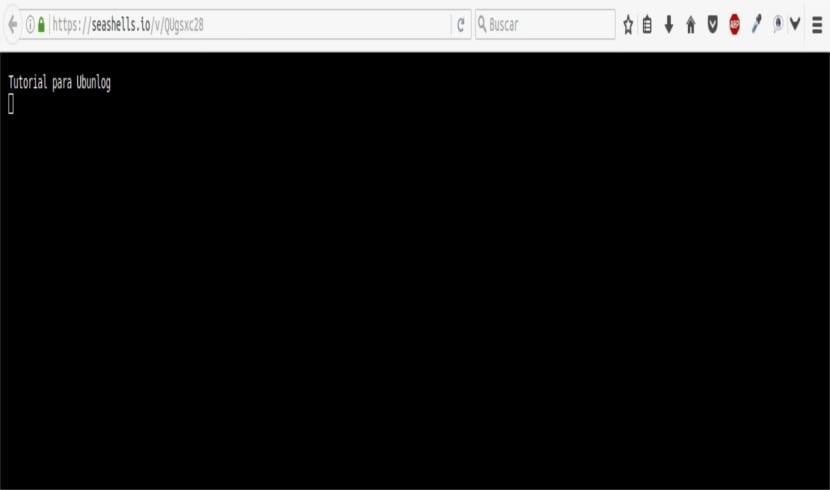
This is just an example. We will be able to channel the output of any command or program of Gnu / Linux.
Examples of use
Once the client is installed, we no longer have to use the "nc seashells.io 1337" output pipeline. This client is going to offer us some additional features. As an example of how this client works, here is the output that the ls command will show us:
ls | seashells
Example output from my system:
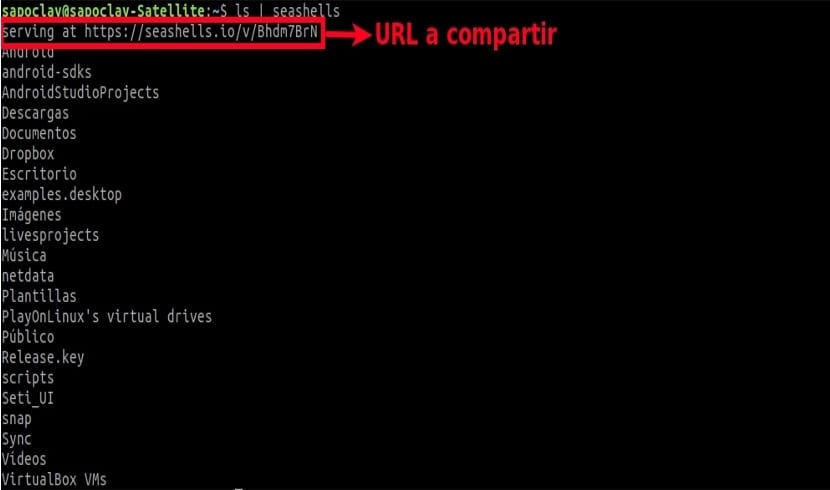
As you can see in the screenshot, the program will give us the URL that we can share and open via web browser.
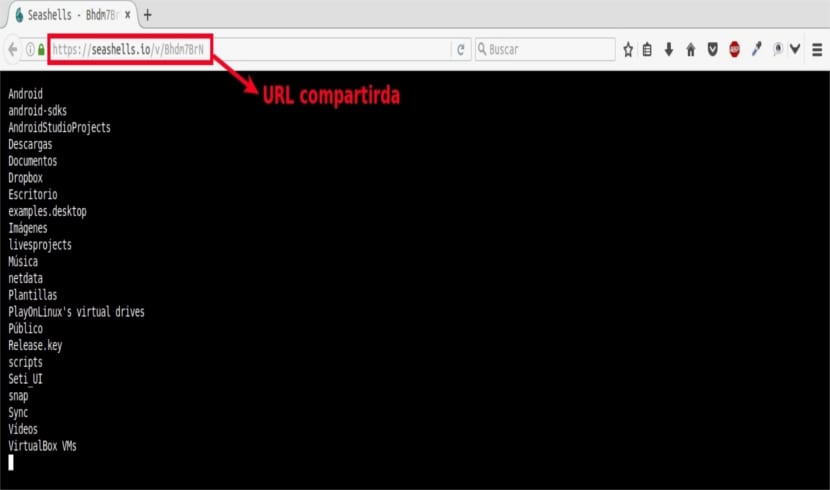
If what we want is to show the output in plain text, we will only have to replace, / v / {url} (to see) by / p / {url} (with the p it will be displayed as plain text). For example, we can pipe the output of the above command as plain text using the modified URL.
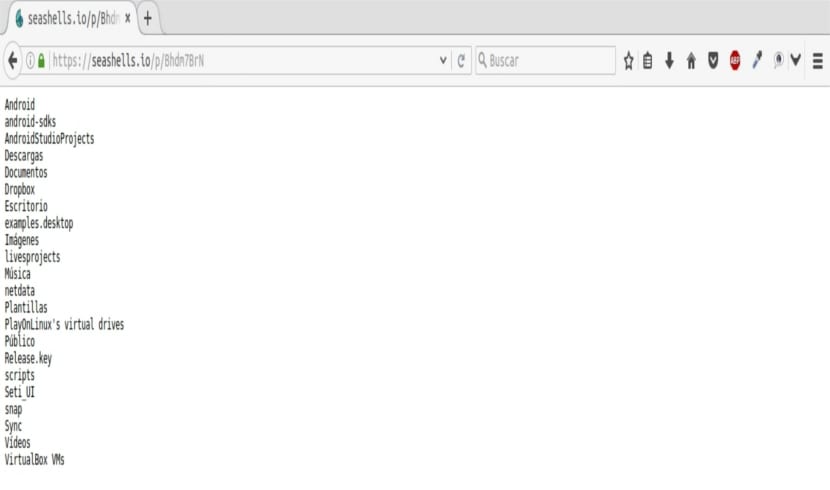
It seems obvious to me, but I want to emphasize that I have substituted the letter "v" for "p" in the URL.
Another option that we have at our disposal is that we can delay command output with delay option. An example would be the following:
htop | seashells --delay 2
The above command will wait 2 seconds before displaying the output.
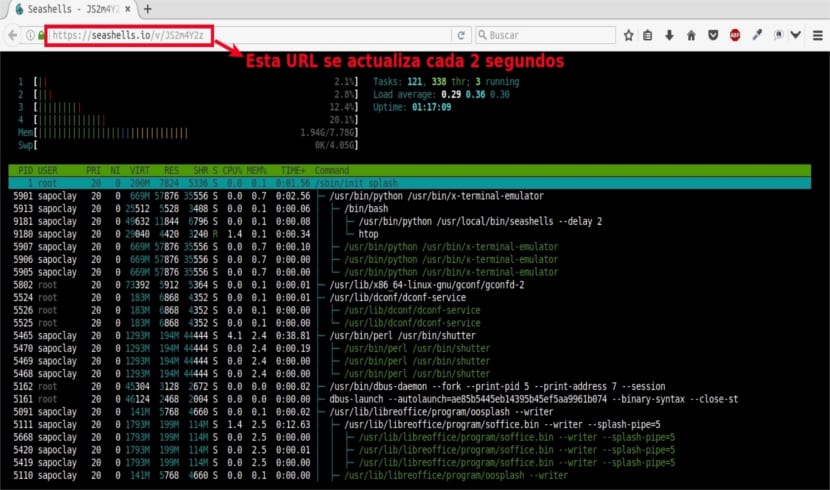
To obtain more information about the use of this program, we can execute:
seashells --help
We can obtain more information about this simple but useful program in the project website, or direct us to your page GitHub to know more about the project code.