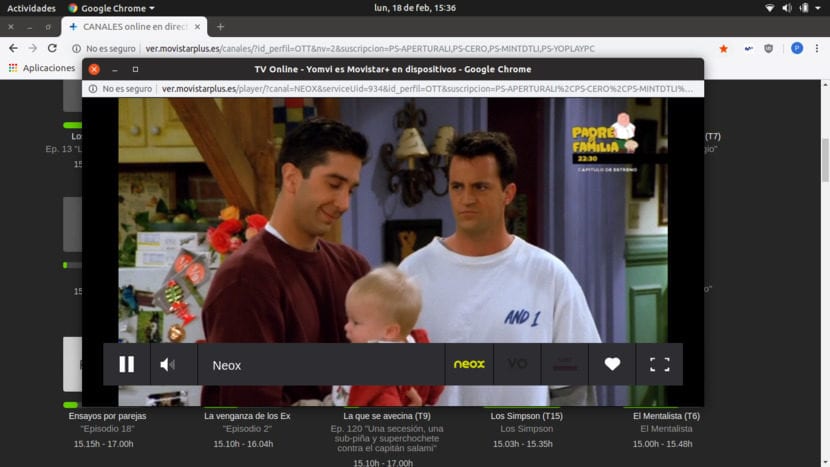
Movistar + in Google Chrome
Movistar is the most important telephone company in Spain and some other countries, but it is not due to its customer service or offering the best options in some services. Among those services we have Movistar + in its web version, something we can access from mobile applications and browsers, but only if we use Microsoft's Silverlight. It is not currently available on Linux and Mac, although it was recently available for macOS. Or can we access it? If possible.
A (very) experienced user can do almost anything with any operating system, but often uses methods that are not available to anyone even following a detailed tutorial. As a Movistar + user, I had been looking for a simple option to view this content for some time and I wanted it simple because if all I wanted was watch DTT I could always start my Windows partition. But in a search carried out some time ago I found a very simple solution available to anyone, a solution that also works on macOS.
Access Movistar + with Google Chrome
The method I'm going to tell you about may have a lesser evil for Firefox users. The lesser evil I am talking about is that Movistar has insisted on not updating its website and is still stagnant in the past, so browsers such as Firefox in their latest versions cannot access it. The good thing is that to see it, it will only be necessary to do two installations: the web browser Google Chrome and an extension for said browser. That said, the steps would be as follows:
- Let's go to your official website and we download the browser.
- Once the .deb package is downloaded, we install it by executing it. It will also install the repository for future updates.
- We run Google Chrome.
- From Chrome, we click THIS LINK to install «Player to see Movistar +». At the time of writing this article it has that name. If it changes in the future, just search for "Movistar" and read the descriptions to find it.
- We access the web and we will be able to see all the DTT channels and those that we have contracted.
Although I do not see it as very necessary, I have read users who complain that their computer does not deliver good sound treble and bass, so it would not be a bad idea to read our article PulseEffects, how to install and enjoy it in Ubuntu 18.10 to raise and lower some values to suit the consumer.
Waiting for Movistar to decide to update its website to HTML5, I think this is the best option to watch your TV service outside of Windows and even on Mac, I have read that the latest version of Safari is not supported either. As you see it?
And with HBO you have to mess around with wine to make it work on Linux. What a shame.
The best alternative by far is kodi and the PVR addon (you have to have the service contracted obviously). So I have it in the raspberry that I have on every TV at home and it is a marvel, everything works perfectly, faster, the perfect guide, scheduled recordings, audio languages and subtitles ... This for the channels, the movistar series I dismiss directly, netflix ftw and for everything else ... stremio?
Hi, I can't get it to work, even though I have followed all the steps. When I login to movistar with chrome in Ubuntu 18.04 lts I always get:
an error occurred when starting the player. please try again later
Hello,
It has worked perfectly. The wireless card has been deactivated when loading chrome, but I have activated it again with rfkill and everything is already working.
Thank you very much.