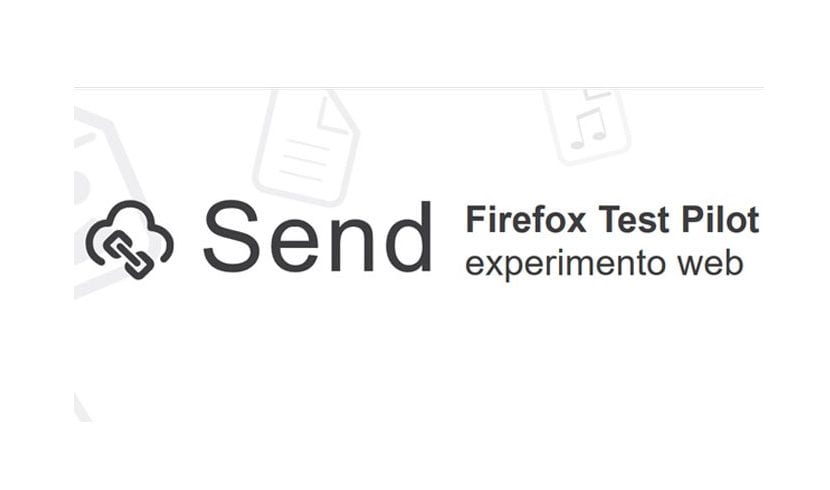
In the next article we will take a look at one way to send large files quickly and safely. Mozilla has made Send available a few days ago. With this application sharing large files will be even easier.
Options for send files over the internet there are so many today that it is difficult to decide on one of them. They all have their pros and cons, although none are completely perfect. These services, if they do not have limitations on the size of the file to be shared, we may find it due to its format. We usually have to share these files and keep them in the user's personal space.
Send is the new Mozilla web utility. This is a tool, it is not focused on any specific browser and it will not need an addon to work. This will allow us to use it from the one we like the most. Send will allow us send and share files up to 1GB in complete safety. Our files will be encrypted and only the recipient will be able to download it. To still give an extra point of security, our files will only be available for 24 hours or until the first download is completed. After meeting either of these two requirements, files will be permanently deleted server.
'Firefox Send' is a new experimental feature released by Mozilla. This application will allow us to send files safely to another person. We can save ourselves the effort of using email, setting up a synchronization service like Dropbox or using a tool like Wormhole.
The Firefox Send service is currently available for use by anyone who wants it. But don't forget that it is a test. As such, I imagine it could disappear from the web if it doesn't prove as popular as your people expect.
With this new web project, Mozilla adds even more software to its product list which continues to lead the way. Firefox browser. What was once the only competition for Internet Explorer, has already been surpassed by Chrome, which appears installed on most devices. Firefox's main claim remains that it consumes far fewer resources than the competition. This is something not very complicated since everyone knows the already legendary taste of Chrome for eating the RAM memory of the computers.
How to use send

The application that Mozilla makes available to us is extremely easy to use.
First we will have to go to the website of the project from Firefox or using the browser that we like the most.
Once the project website is loaded, we just have to drag and drop the file to charge it. Once the file upload is finished, we will only have to copy and share the generated link.
Each link can be used only once. The feature that I liked the most is that users can not worry about having to remember to delete what we have shared. Mozilla will take care of deleting our files from their servers the second after the chosen recipient finishes downloading them.
How to Live Aligned with all the uploads we make will be encrypted. Not even the people behind this project will know what you are sending. This will give us the peace of mind that no one can stick their nose in the information you are sending. Although it should be clarified that when using this service, Mozilla receives an encrypted copy of the file it uploads. From it they get basic information about the file, such as the file name and file size. Mozilla does not have the ability to access the contents of the encrypted file and it only keeps it for the time or the number of downloads indicated.
The idea of file sharing services without accounts are not entirely new. The Firefox Send experiment is really interesting because of how easy it is to use this service. It also offers us the security of a Mozilla-branded product.