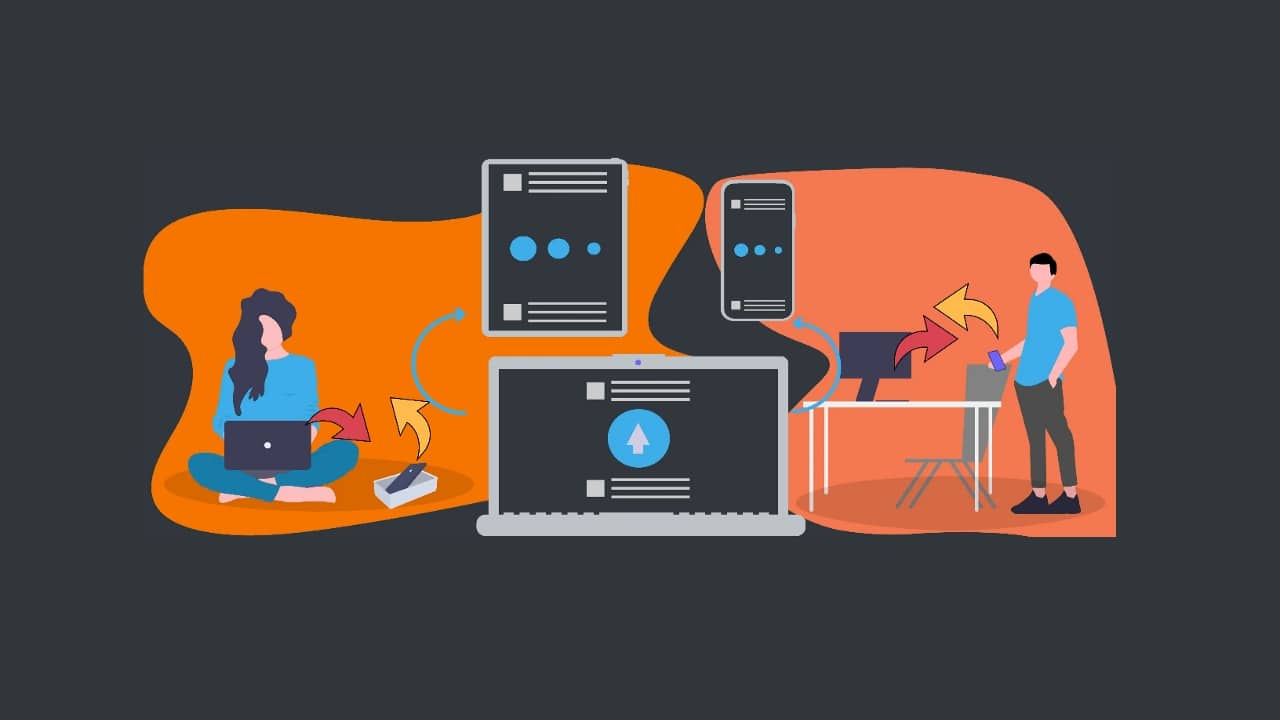
Sometimes you have been sent something by Telegram, or you cut some text or link on your mobile device, and you would like to open it on your Ubuntu PC. The problem is that to do that, sometimes you have to mail it to yourself to have it available, or connect your mobile device to the PC, etc. However, there is an easier way to share the clipboard between both systems with KDE Connect.
Thus, your GNU/Linux distro and your Android device will be connected in an efficient way, similar to what happens in the Apple ecosystem, between a Mac and an iOS/iPadOS. All you have to do is install an app and make sure your PC and mobile device are connected to the same WiFi network. That is the only thing necessary for it to work.
As for the the steps to follow, it's as easy as:
- On your Linux PC you can use your favorite repos and package manager or any app store to download and install KDE Connect or directly from the Ubuntu Software Center for a one-click install.
- Launch the KDE Connect app once installed.
- Now, go to your Android mobile device, be it a tablet or a smartphone. Access Google Play.
- Find and download KDE Connect.
- Once the app is installed, launch the app also on your mobile.
- You will see that a list of devices connected to the WiFi network is added immediately. Tap on the name of your Linux PC (it is the name of the machine or host).
- And then on the button to pair (Request link) the two systems that appears.
- Accept in the menu that appears in your Ubuntu notifications.
- From the KDE Connect app on your mobile, click on Send clipboard and you can paste what you had pasted on your PC.
If you have checked the option share the clipboard between devices, and now you can see that everything you cut on the PC or on the mobile device, will be available to paste on the other. And remember that in addition to the clipboard you can share or interact much more between devices...