
One of the good things that mobile devices have is the ability to share the network connection with other devices. Something quite useful if, for example, we do not have a Wi-Fi access point nearby or if we need to send something urgently and there is no nearby access point.
This feature was also incorporated into Windows some time ago, something that its users quickly took advantage of, but in the case of Ubuntu, this was quite difficult or needed quite complicated settings.
The new versions of Ubuntu allow you to share your Internet connection easily and simply
However, in current versions of Ubuntu, creating a Wi-Fi access point is a fairly easy task. First of all, it should be noted that this configuration only works on computers that have a wired connection and a Wi-Fi device. The connection and access point cannot be on the same device, otherwise the process does not work.
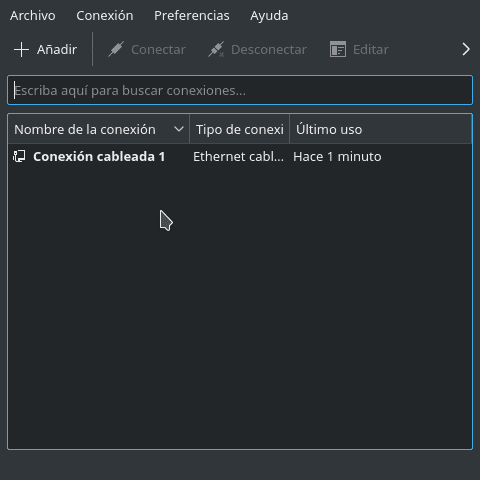
If we have a wired connection and a Wi-Fi device we have to go to the Networks applet and click on «Configure Network connections». In the configurator, click on the "add" button and select the option "Wifi (Shared)" Once selected, a window like the following will appear:
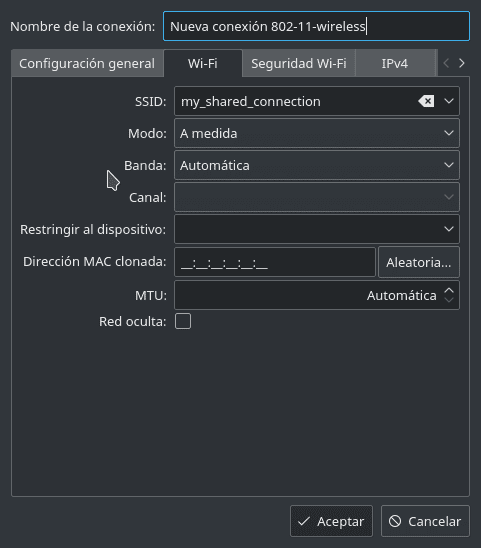
In it we have to enter the name of the network, select "Access point" and in Wifi security select the type of security that is compatible with the other device.
If there is no Wi-Fi device nearby or you will not see any wifi device, we can skip the security type step, although it is advisable to mark it in case we use it at other times or places. The process is simple in the latest versions of Ubuntu and its official flavors, as long as we remember that The sending device cannot use the wifi module to receive and output signal.
In windows 10 it is possible to connect my computer to a wireless network and at the same time create a wireless access point with a custom name and wpa2 / wpa2 psk encryption, without the need to use an ethernet network. What configuration or software in linux would be the equivalent to that?
in windows you can use your wifi card to receive and emit the signal
I created the connection, I configured it, but it does not appear among the available connections to use, how can I use that connection?
Thats weird. I use Ubuntu 19.04 and that menu does not appear ... But in Ubuntu mate ... If it does. What is the difference?