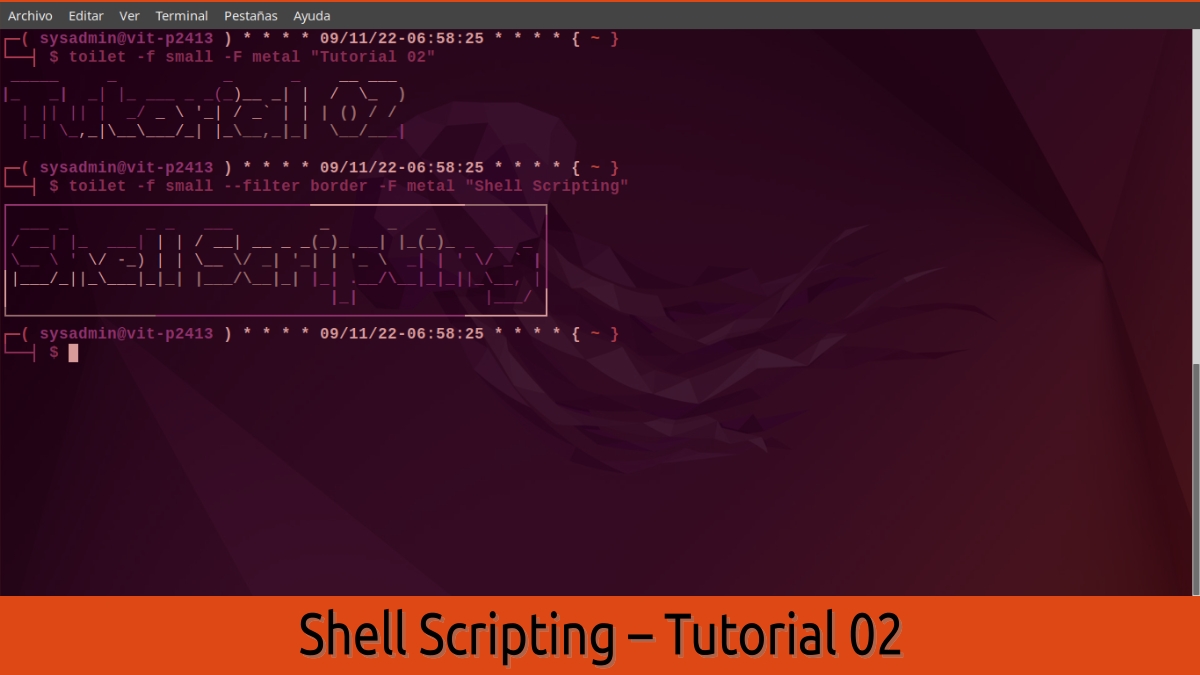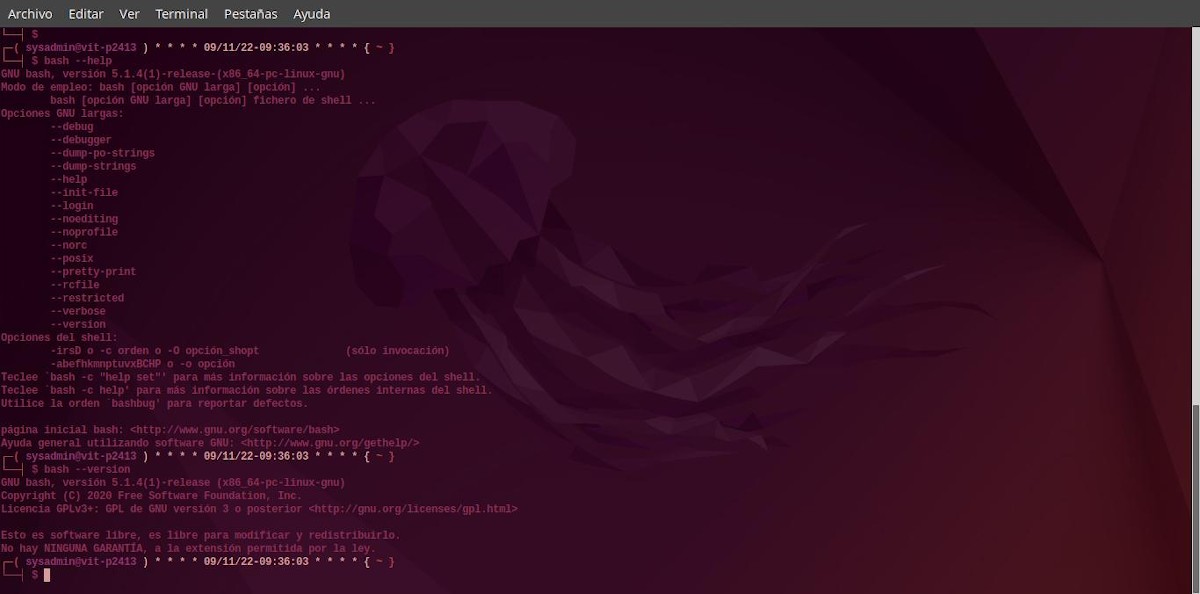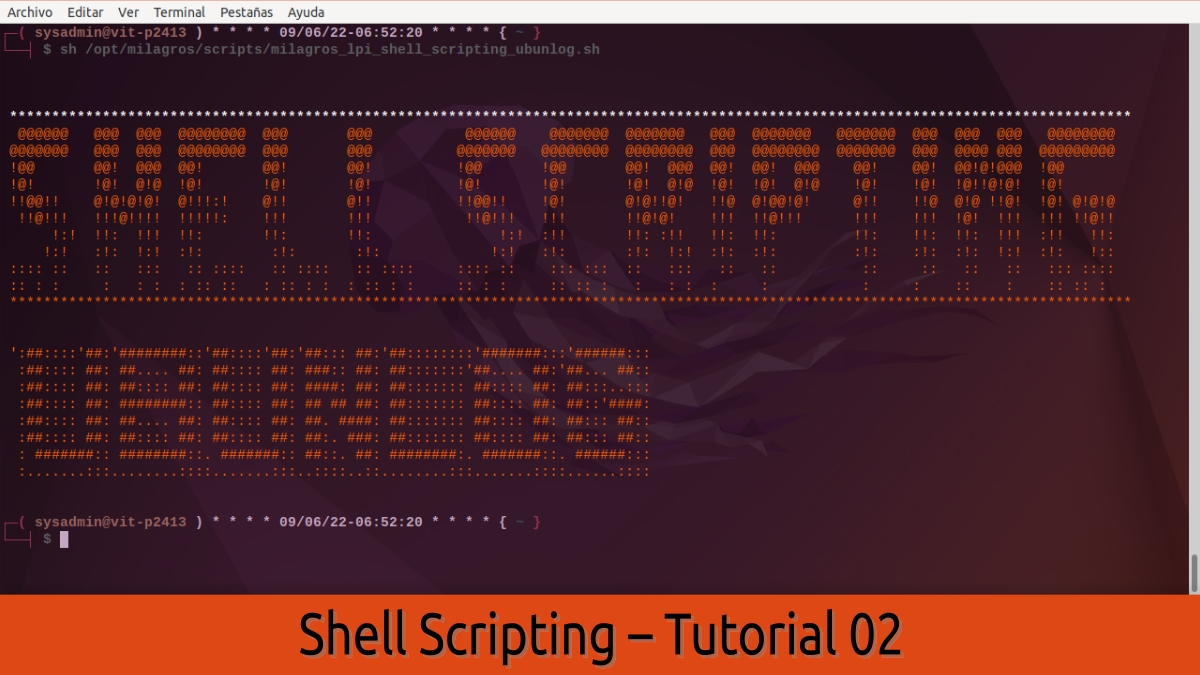
Shell Scripting – Tutorial 02: All About Bash Shell
Continuing our series of tutorials on Shell scripting, today we bring the second (Tutorial 02) Of the same.
And given that, in the first we approached the first 3 basic concepts (Terminals, Consoles and Shells) related to this topic, in this second, we will focus specifically on knowing everything possible about Bash shell.
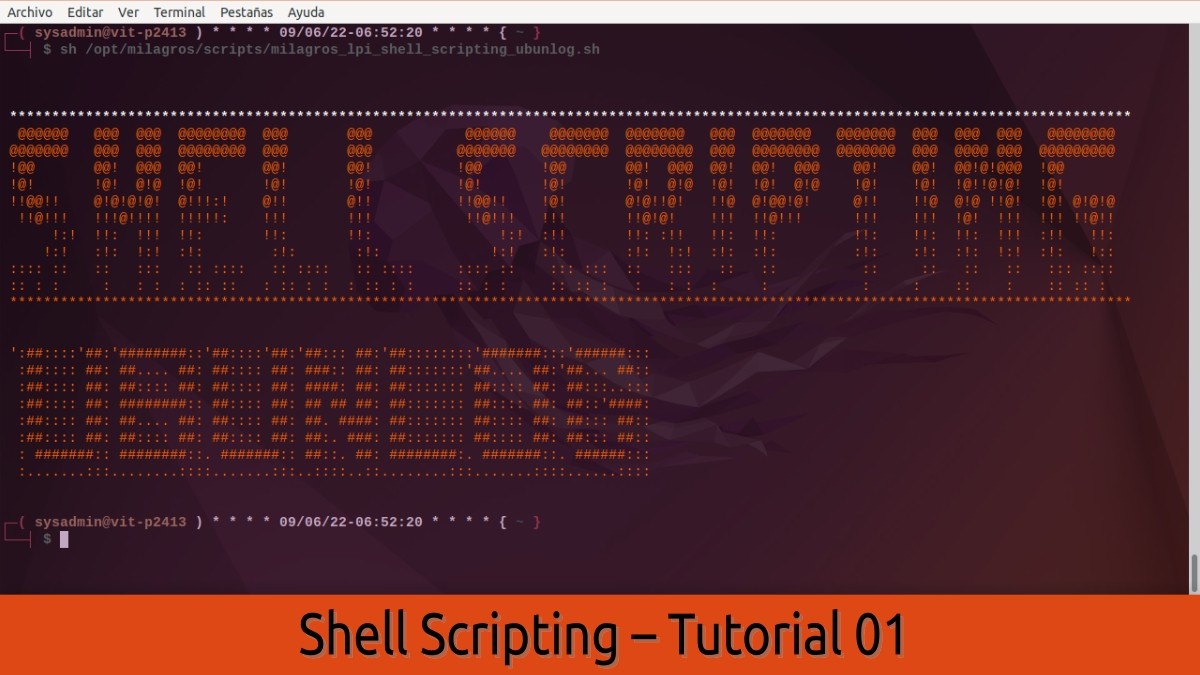
Shell Scripting – Tutorial 01: Terminals, Consoles and Shells
And before starting this Tutorial 02 on «Shell Scripting», we recommend exploring the following related contents, at the end of reading this post today:
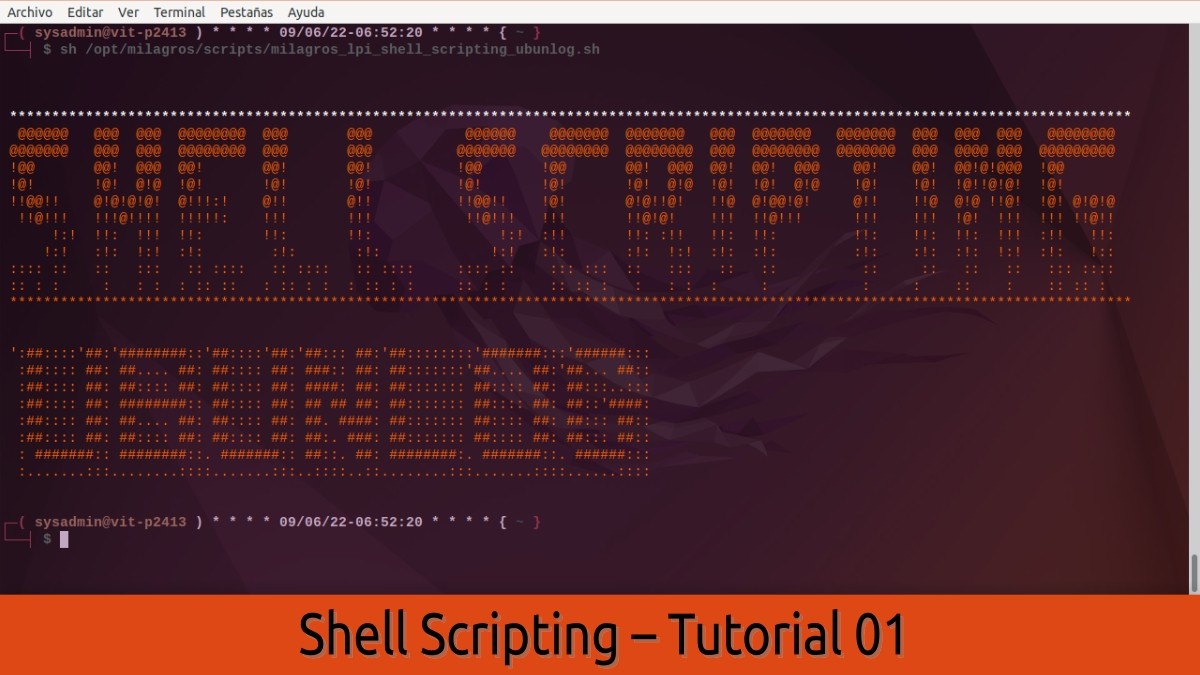

Shell Scripting Tutorial 02
What is Bash Shell?
Bash or Bash Shell is a shell or command language interpreter created specifically for the Linux operating system. A shell, which is largely compatible with the original "sh" shell, and incorporates useful features from the Korn (ksh) and C (csh) shells.
In addition, it aims to achieve a compatible implementation of the standard “IEEE POSIX Shell and Tools”, which in turn is part of the IEEE POSIX specification (IEEE Standard 1003.1). Therefore, in pursuit of this goal, it integrates functional improvements with respect to "sh", both for interactive use and for programming.
Top 10 Important Bash Facts
- It is based on the Unix Shell and is POSIX compatible.
- All Bourne Shell (sh) commands are available in Bash.
- It is the default Shell, in most GNU/Linux Distributions.
- Its main function is to interpret command orders from the operating system.
- It is quite portable, so it also runs on almost all versions of Unix and other OSes.
- Its command syntax is a superset of instructions based on Bourne Shell syntax.
- It was developed and released by Brian Fox on the date of June 8, 1989 as part of the GNU Project.
- It allows the creation and management of Script files (Bash Scripts) whose function is to automate tasks.
- It provides a well-structured, modular and formatted sequence of activities to develop the Scripts.
- It offers features like command line editing, unlimited size command history, job control, shell and alias functions, unlimited size indexed arrays, among many others.
More important information for Shell Scripting Tutorial 02
In the following tutorials, we will dive a little deeper into Bash Script files and their elements (parts) y useful resources for the art of Scripting. Then keep going with practical examples of using command orders (simple and complex) with Bash and its use within Scripts.
However, you can dig a little deeper more about Bash in the following official links:
Bash's name is an acronym for 'Bourne-Again SHell', a pun on Stephen Bourne, the author of the direct ancestor of the current Unix shell 'sh', who appeared in the seventh edition version of Bash. Bell Labs Research for Unix”.


Summary
In short, with this Tutorial 02 on «Shell Scripting» and those to come, we hope to continue contributing to the training in the use of the GNU/Linux Terminalespecially of those beginner users in sayings Free and open operating systems.
If you liked the content, comment and share it. And remember, visit the beginning of our «site», in addition to the official channel of Telegram for more news, tutorials and Linux updates.