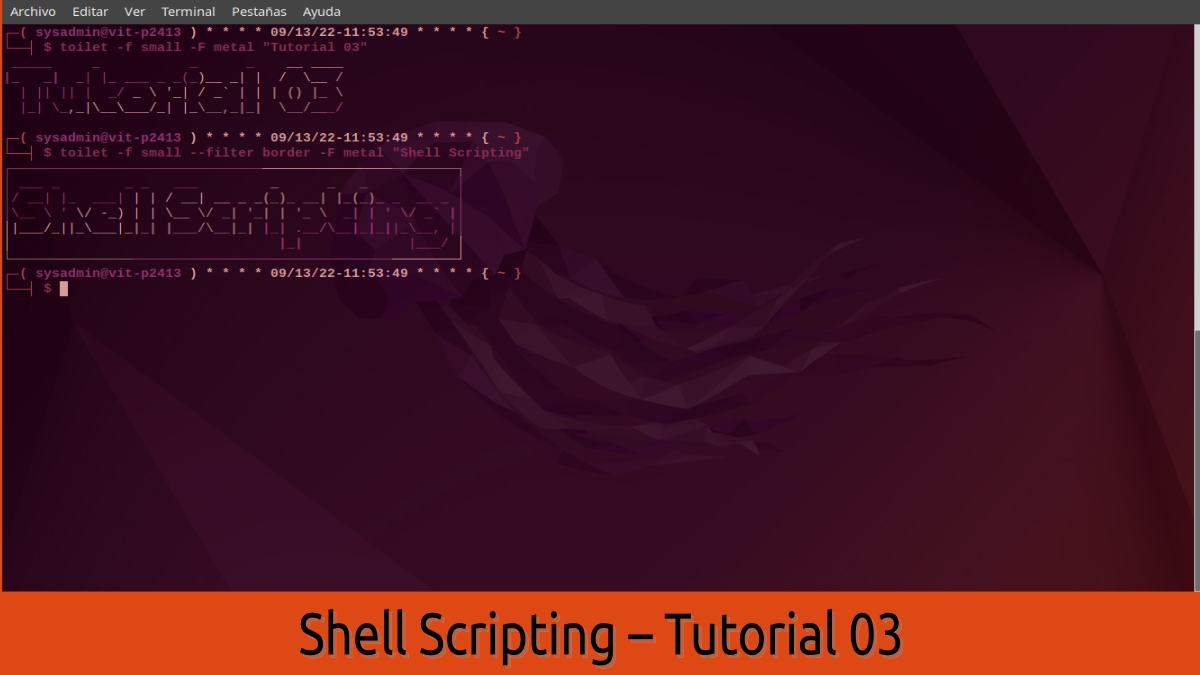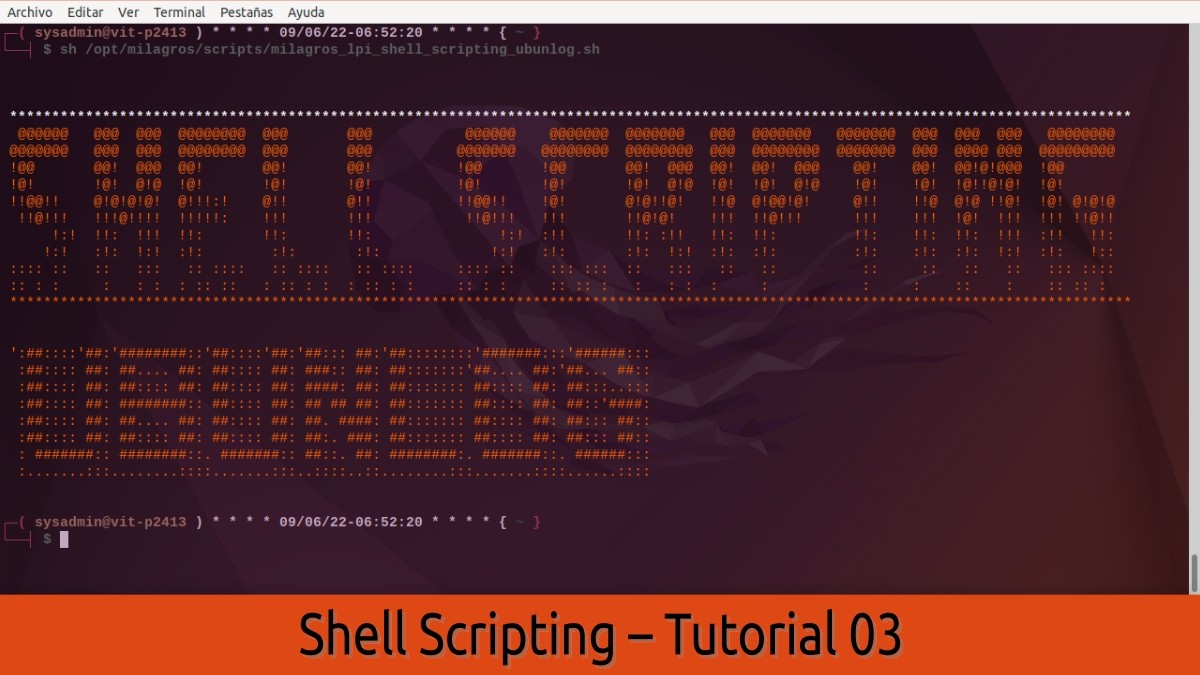
Shell Scripting – Tutorial 03: All about Scripting with Bash Shell
Continuing our series of tutorials on Shell scripting, today we present the third (Tutorial 03) Of the same.
And since, in the first 2 we address the basics following, Terminals, Consoles, Shells and Bash Shell, In this third one, we will specifically focus on knowing everything possible about the files called Scripts and the technique of Shell scripting.
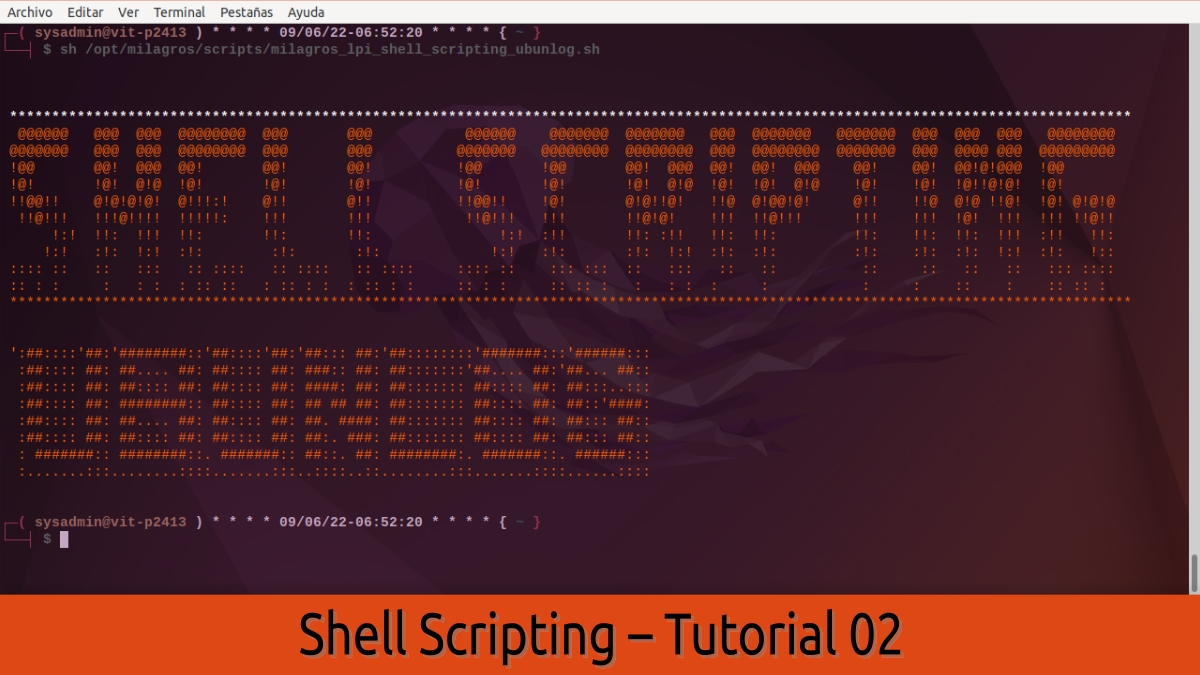
Shell Scripting – Tutorial 02: All About Bash Shell
And before starting this Tutorial 03 on «Shell Scripting», we recommend exploring the following related contents, at the end of reading this post today:
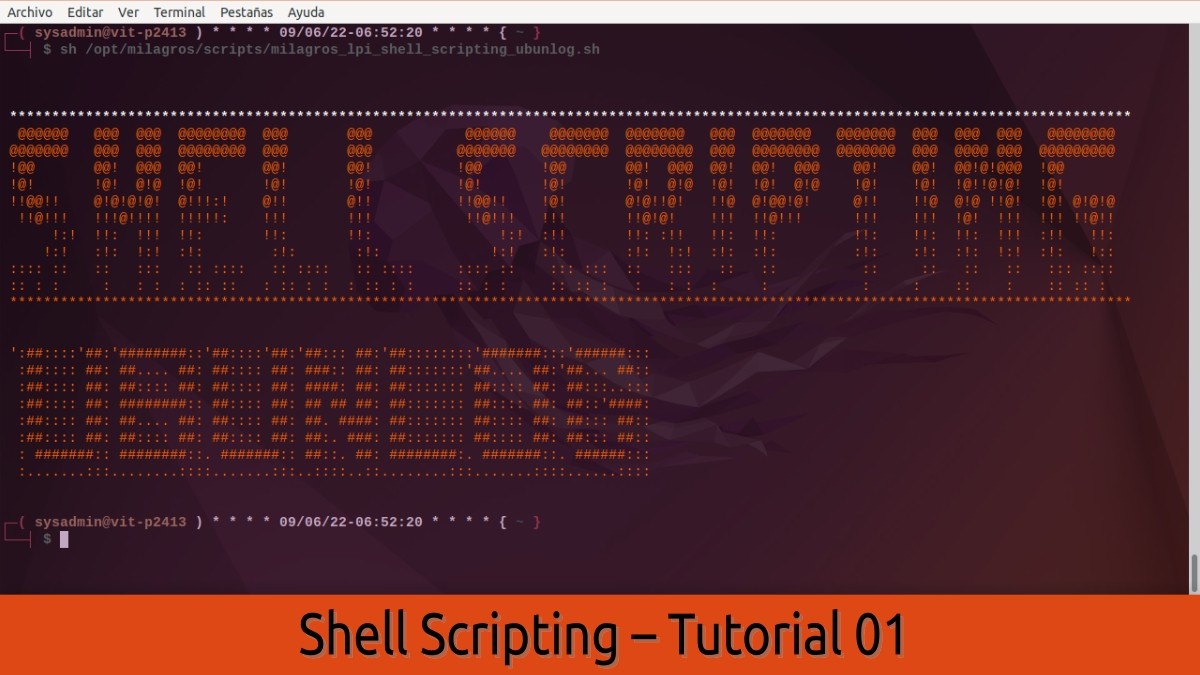
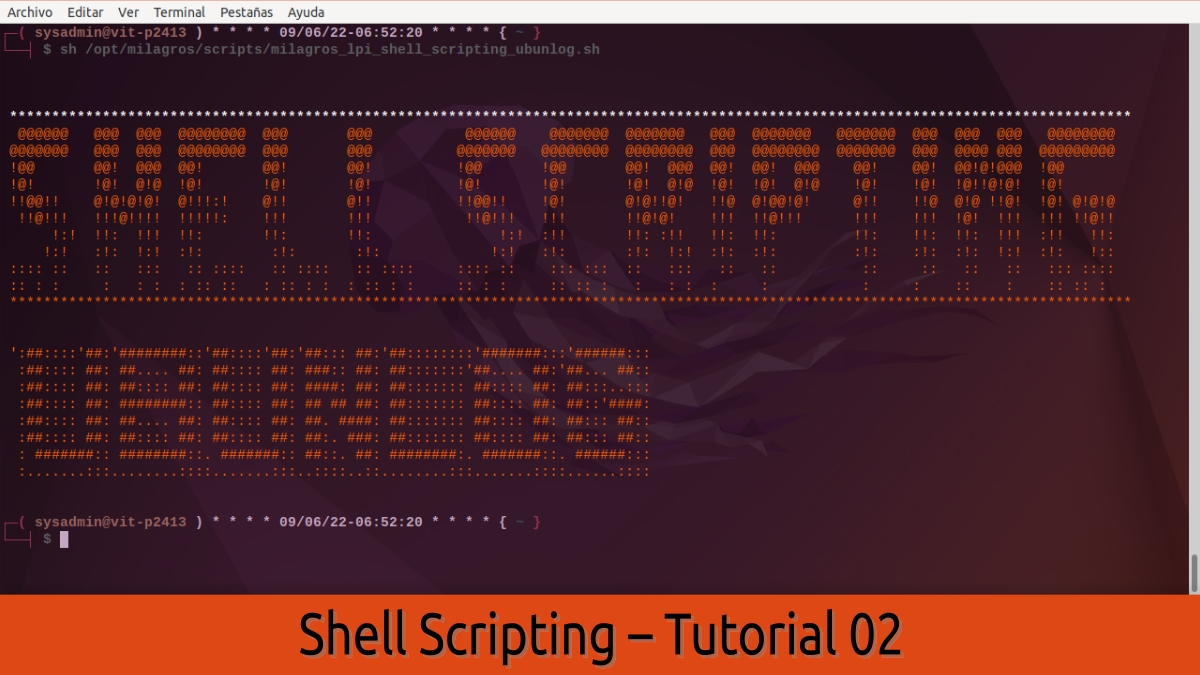
Shell Scripting Tutorial 03
Script Files and the Shell Scripting Language
Given the, the Shell provides a robust programming environment on top of GNU/Linux, To make good use of it, you must master the use of script files and the technique of shell scripting language.
Understanding both concepts as follows:
The Scripts
The Scripts consist of small programs made in any shell, which also do not need to be compiled. Since, the shell used will interpret them line by line. Namely, a Script is a task automation file, usually created in a normal text file with traditional and readable command prompts. Which is why they offer a pretty clean and clear syntax, which makes them a good starting point to get started in the world of programming on GNU/Linux.
Consequently, with Scripts or Shell Scripts files we can program from small and simple commands for specific activities, such as obtaining the system date by terminal; until run large and advanced tasks or series of instructions such as running incremental backups of Files/Folders or Databases over a network.
The Scripting Shell
It is usually defined as Shell scripting to technique of designing and producing a Script for a Shell of a certain operating system. And for this, they are commonly used Simple Text Editors (GUI/CLI). which allow a easy and direct handling of the code and a good understanding of the programming syntax used.
Therefore, the Shell scripting, basically allows the management of a type of interpreted programming language. Since, while a normal program needs to be compiled, that is, permanently converted to specific code before it can be executed; Shell Scripting allows us to create a program (ShellScript) which remains in its original form (almost always).
In summary, Shell Scripting allows:
- Make programs and tasks with simpler and smaller codes.
- Manage source code files as plain text.
- Interact with components written in other programming languages.
- Use interpreters instead of compilers to run programs.
- Generate programs in a simple, easy and optimal way, although at a higher processing cost.
In a future issue, we will delve a little more about Scripts and Shell Scripting.


Summary
In short, with this Tutorial 03 on «Shell Scripting» We continue to provide valuable content to the theoretical basis of this series of posts, on this technical area of managing the GNU/Linux Terminal.
If you liked the content, comment and share it. And remember, visit the beginning of our «site», in addition to the official channel of Telegram for more news, tutorials and Linux updates.