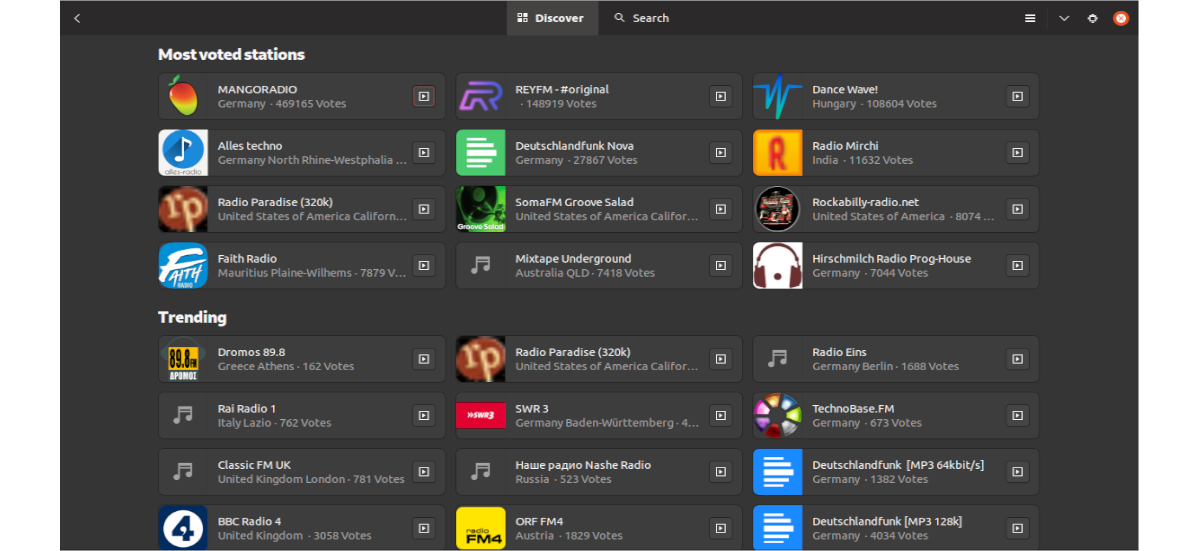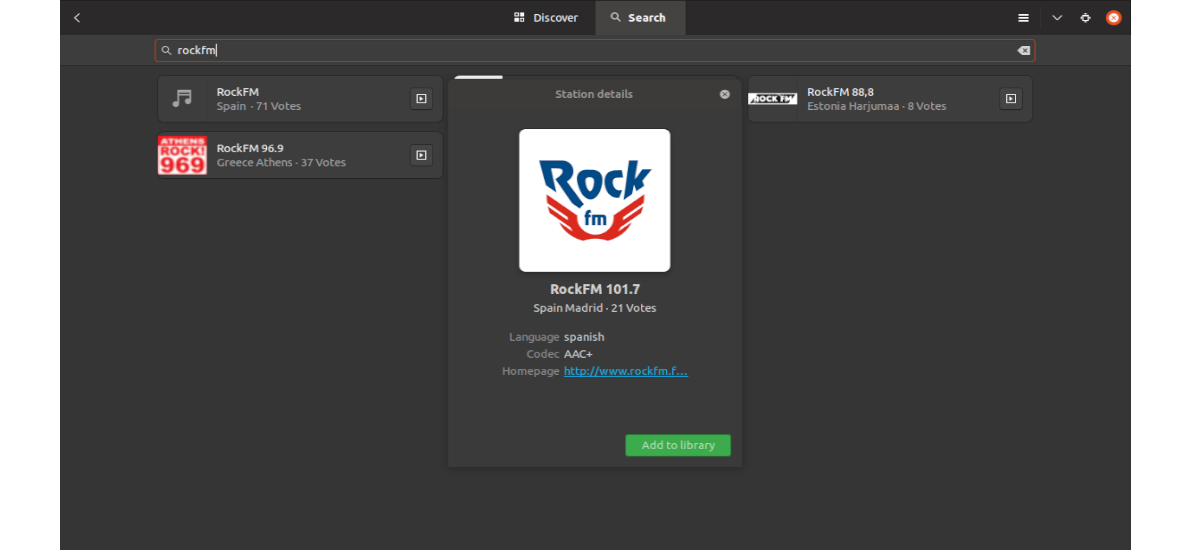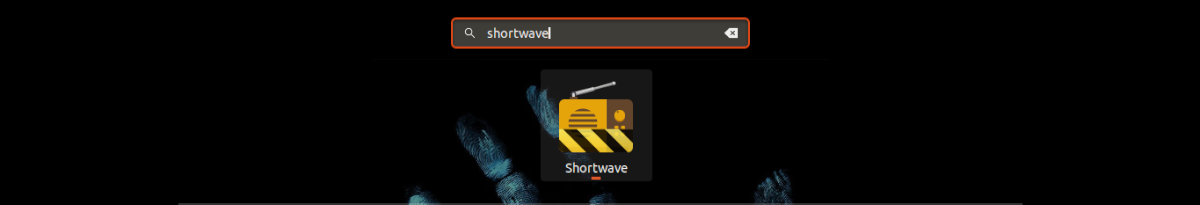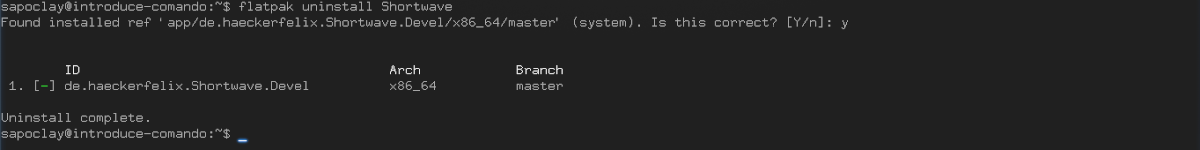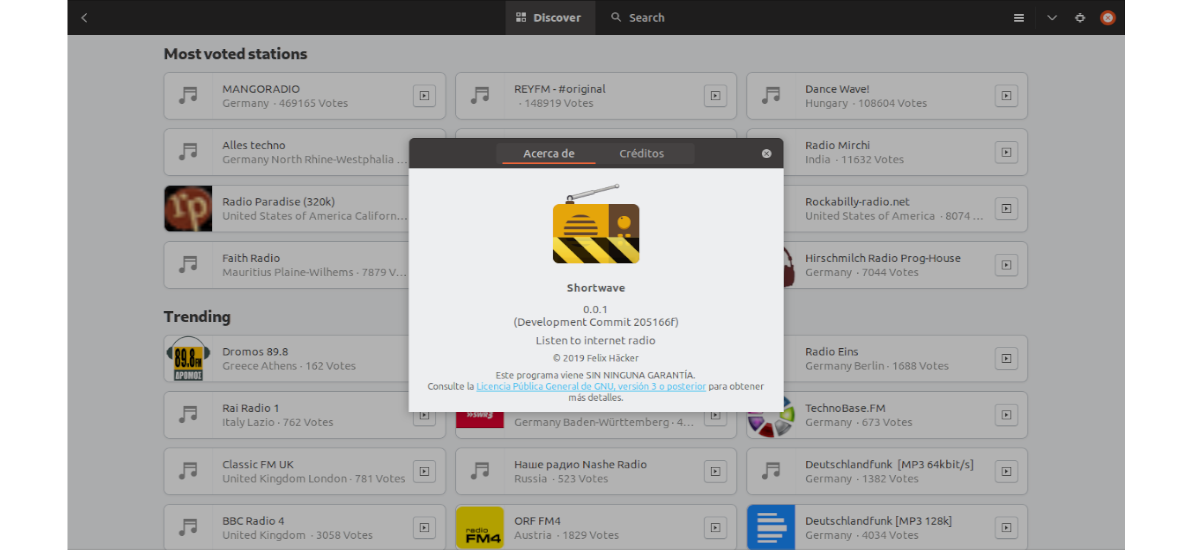
In the next article we are going to take a look at Shortwave. This program is considered as Gradio's successor. While this was written in the Vala programming language, Shortwave is a rewrite using the Rust language. In this new life all important Gradio functions are includedIn addition, your data can be easily transferred from Gradio to Shortwave. Shortware uses the GPL 3 license.
Shortwave, a peculiar name for the software that transmits radio stations through the network, but on its web explain the why of the name. As was the case with Hate, Shortwave uses the community database radio-browser.info to provide users with radio stations. With this program we will be able to search for Internet radio stations, listen to them, automatically record songs and even transmit them to enabled devices.
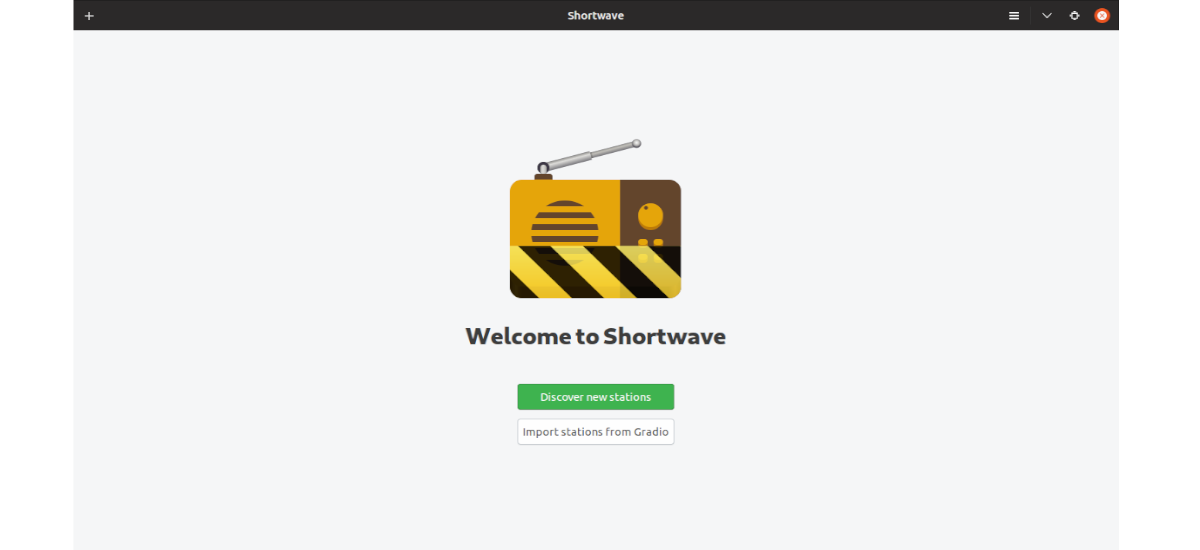
Its interface is very simple, it has two tabs. The first is called Discover, where will they meet popular and trending internet radio stations. The other will be the tab Search from where the user will be able search for your favorite internet radio station. When you click on a radio station, the station description, language, labels, codecs used and the home page will be displayed on the screen.
Shortwave general features
- In the program easy to add stations. Just click on the + button located in the upper left corner. This will show us a search field where we can write the station we are looking for or the most popular radio stations. Everything will be done through the two tabs Discover y Search.
- The options that can be found in the upper right corner, will allow us to access a playlist showing the last played songs. These songs can be saved by clicking the download button. The songs are saved in the folder ~ / Music / en ogg format. This is a free and open container format.
- We will be able to obtain information about radio stations, including the website, if available.
- The program offers a dark mode.
- We will also have the option of remove a station from the library.
- Shortwave is going to give us the opportunity to order the stations by name, language, country, state and by votes. We can do this both in ascending and descending order.
- short wave use the libhandy library, which is packed with GTK + widgets.
- There is the option of export user's own library. There is also the option of import a library created with Gradio.
- In addition to this, we will have the possibility of using some keyboard shortcuts. With them we will be able to exit the application (Ctrl + Q) and search for radio stations (Ctl + F).
Install Shortwave on Ubuntu
Shortwave we will find it available in the Flathub beta repository. For this reason, to install it in Ubuntu we will need to have it installed and configured Flatpak. When flatpak is already available, we will only have to open a terminal (Ctrl + Alt + T) and use the following command to proceed with the installation:
flatpak install https://haeckerfelix.de/~repo/shortwave.flatpakref
Once the installation is finished, you can now search for the launcher for the program on your system.
Another option available to install the program is to compile the sources. In the project website They offer the necessary instructions to do it, but I have not tested this.
Uninstall Shortwave
If we want to uninstall this radio transmitter, just open a terminal (Ctrl + Alt + T) and use the command:
flatpak uninstall Shortwave
Shortwave is a radio transmitter that offers no great luxuries. It certainly lacks the flair that other programs like Hate offer and is missing some features. While it is very light on features, what it does does it quite well. Although during the time in which I have tried it, some other slight accident if I found myself.