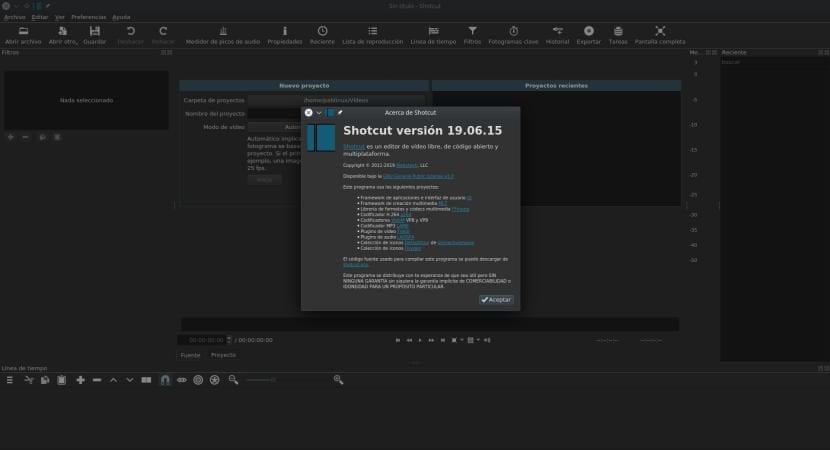
As for video editors for Linux, there seems to be a reference: Kdenlive. There are tons of other options, but the KDE Community proposal seems to be beating its main competitor, an OpenShot that is too "buggy" for us to trust (and believe me, I've tried). As in the Linux world it seems that there is always room for one more, Shotcut is accelerating in recent months and Shotcut 19.06 It seems like a declaration of intent.
Before continuing I would like to make it clear that Shotcut is not a totally new program. In fact, it has been in development since 2004, but it released its first stable version in 2011. 7-8 years later, its developer, Dan Dennedy, seems to have decided to give it the final push so that its video editing program become a real alternative to other programs such as the aforementioned Kdenlive, Cinelerra or Pitivi. And I think he's succeeding.
Shotcut 19.06: 16 changes, 16 new features and 15 fixes
The new version includes 16 changes and 15 corrections that you can read in its release note. But since what is most striking are the news, below you have everything they have added in their latest version:
- View / Show text under icons.
- View / Show small icons.
- Support for alpha channel Cut: Circle.
- Video filter Cut: Rectangle with alpha channel support.
- Button Add keyframe.
- Button Curl All to the timeline toolbar.
- Keyboard shortcuts Ctrl + 0-9 to toggle between panels.
- Alt 0 / + / - shortcuts to adjust frame zoom.
- Button to flip the video filter vertically.
- Video filters Blur: Exponential, Blur: Low Pass, Blur: Gaussian, Reduce Noise: HQDN3D, Noise: Fast y Noise: Frames.
- It has been translated into Swedish.
If you are thinking of giving it a try, something that I think is worth it, you can install Shotcut 19.06 in different ways:
- From this link we can download your AppImage. Personally, I think this is the best option if we just want to do a test.
- From this link we can install your Flatpak version. In order to install Flatpak packages, it is necessary for our operating system to include support by default or to add it ourselves. In Ubuntu it can be done by following this guide.
- The Snap package has no link, but we can install it with the command: sudo snap install shotcut –classic
Do you think Shotcut has what it takes to dethrone Kdenlive?
I just tried it and I like it, and it is stable, I have been playing with it for a long time with different clips, effects, texts, and no problem.
I do not think that the objective of Shotcut is to unseat Kdenlive, this already kdenlive does "alone" (hahaha). Jokes aside, Shotcut is more focused on simple edits and from what I just saw when the working philosophy of this editor is known a little, it is an option to take into account with even some advanced tools to improve our edits.
I really liked the ease of animating the effects and the control of keyframes on a track.
I have only missed a project folder with the work files, these have to be opened from the wizard that loads them in the preview monitor and from this preview monitor inserting into the timeline, a bullshit to which I'm not very used to it, but it's all about this, knowing it and getting used to this way of working. As a good application in the preview monitor, we can, if we wish, trim the clips by marking their beginning and end.
The truth is that I liked that I even encouraged myself to make a video tutorial for basic editions.