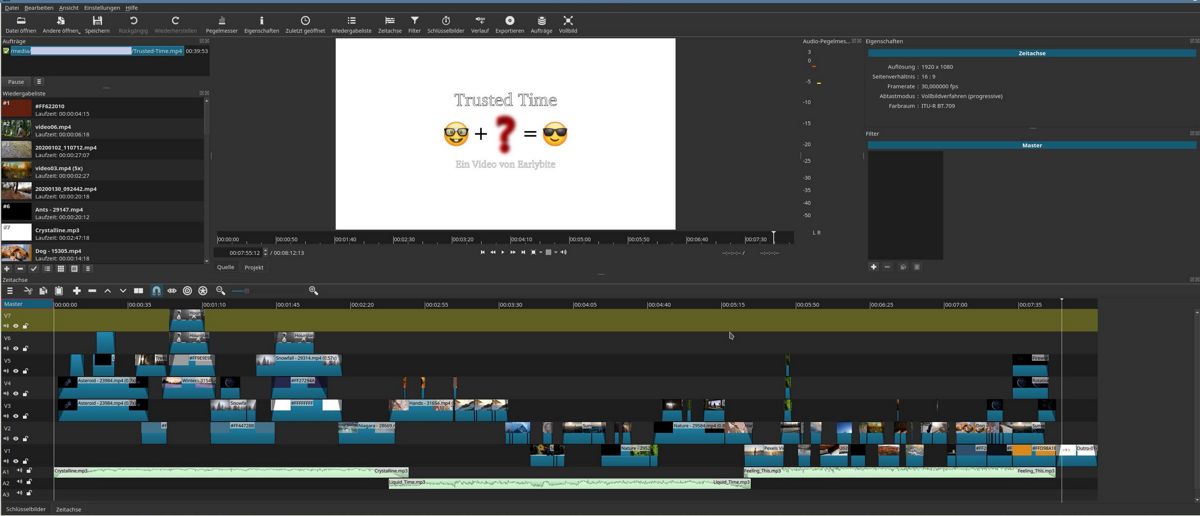
Recently the release of the new version of the popular video editor Shotcut 20.02 was announced. In this new version a handful of features are included and most of all it gets to fix a few bugs that are present in the previous version.
For those who are still unaware of Shotcut, you should know that this is an excellent video editor, cross-platform open source, which has a host of features, including support for 4K Ultra HD TV.
In addition to all this, the program can work with a large number of audio and video formats and codec like AVI, M4A, MXF, VOB, FLV, MP4, M2T, MPG, MOV, OGG, WEBM, and others. Besides, also supports many image formats such as BMP, GIF, JPEG, PNG, SVG, TGA, TIFF, as well as image sequences.
The most incredible thing is that the program is easy to use and offers tons of functions and features to edit and manage your videos with just a few mouse clicks.
Shotcut is compatible with video, audio and image formats as it makes use of FFmpeg and you can use plugins with the implementation of video and audio effects that are compatible with Frei0r and LADSPA.
What's new in Shotcut 20.02?
In this new version of Shotcut 20.02 sand added the ability to process video in the editing process with the resolution set for the preview. The proposed mode is activated through the «Scale preview» setting. and saves resources due to intermediate video processing with a resolution lower than the objective (for example, manipulation with a resolution of 640 × 360 will be done during the editing process for a video that will ultimately be 1080p resolution).
A checkbox has been added to use the "Scale Preview" in «Export - Advanced - Video. This is intended to provide a faster export for draft review.
It is important to mention that some filters do not support the new mode and they still process the image at the full resolution of the project. Of the filters mentioned that do not yet support this mode are:
- choppy
- Rutt-Etra-Izer
- Stabilize
- Text: HTML> Blank with Web Animations
- Text: HTML> Simple Scroll
- Text: HTML> Two Column Scroll
Also, a quick export mode is provided, which allows you to save a draft version with a lower resolution.
Another novelty of this new version is that a filter has been added to change the pitch, which can be used to compensate for changes in video speed, to create an unrecognizable voice, or to create comic voices.
Of the other changes that stand out of this new version:
- Expanded transition effects from one image to another. The total number of proposed transition effects has exceeded 150.
- Added a new video display mode «Video Vector» (Views> Scopes> Video Vector).
- Presets have been added to export to ALAC, FLAC, DNxHR HQ, ProRes HQ, and ProRes 422 formats.
How to install Shotcut on Ubuntu and derivatives?
The first method in order to get this video editor on the system (only valid up to Ubuntu 18.04 lts), is adding the application repository to our system. For it We must open a terminal with Ctrl + Alt + T and in it we are going to execute the following.
First we are going to add the repository with:
sudo add-apt-repository ppa:haraldhv/shotcut
Then we update the list of packages and repositories with this command:
sudo apt-get update
Finally we proceed to install the application with:
sudo apt-get install shotcut
And voila with it, it will have been installed in the system.
Other method we have to obtain this editor, is by downloading the application in its AppImage format, which gives us the facility to use this application without installing or adding things to the system.
For this just open a terminal with Ctrl + Alt + T and in it execute the following command:
wget https://github.com/mltframework/shotcut/releases/download/v20.02.17/Shotcut-200217.glibc2.14-x86_64.AppImage -O shotcut.appimage
Done this now we must give execution permissions to the downloaded file with:
sudo chmod +x shotcut.appimage
And finally we can run the application with the following command:
./shotcut.appimage