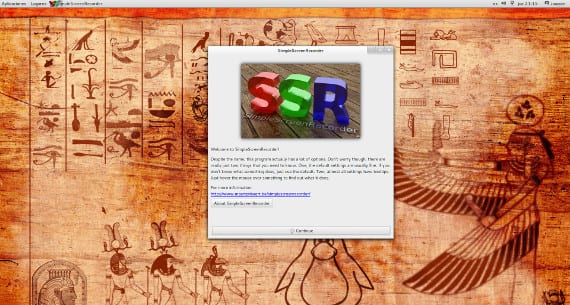
For a few months it has become fashionable to make screencasts or videos on our desks or simply make videos with tools or on installations. camstasia is the most popular tool in this genre, but it is not Free softwareTherefore, to solve this gap, several tools have been created to make these types of videos free of charge. Kazam o record desktop are the most popular options but gradually Simple Screen Recorder is taking positions to be one of the strongest alternatives to perform screencast.
Simple Screen Recorder is a tool that is based on QT libraries, while the other alternatives are based on GTK, mainly, so Simple Screen Recorderr is presented as a good alternative for desktops like KDE or LXDE.
In addition to the typical playback and record buttons, Simple Screen Recorder reset the frame type for slow computers, as well as synchronizes the audio and the image of the recording we are making quite well. Another of the characteristics it has Simple Screen Recorder It is the change of planes. In other tools like camstasia We can choose when to center the image of our desktop, how to center it, locate it in a part of our desktop or simply zoom in on a certain part of the desktop. Effects we also have on Simple Screen Recorder and that will facilitate the production of our screencast.
How to install Simple Screen Recorder on our Ubuntu
The current version of Simple Screen Recorder can only be installed in equal versions or higher than Ubuntu 12.04, which we should not have a major problem with, but if we have a problem in the installation method, there are only two methods to install Simple Screen RecorderOne of them is to download the source code of the program and compile it by hand; the other option is the installation of the program via terminal since the program does not exist in the official Ubuntu repositories. So we open the terminal and write:
sudo add-apt-repository ppa: maarten-baert / simplescreenrecorder
sudo apt-get update
sudo apt-get install simplecreenrecorder
This will start the installation of Simple Screen Recorder and in a short time we will have it ready to use. Now you just need to put your creativity so that Simple Screen Recorder work perfectly.
More information - Kazam, burn your desktop on Linux, RecordItNow, recording your desktop in KDE,
One question, with what program can I emulate SSR, in windows.
I love this Simple Screen Recorder program, but there is no version for windows.
Thank you.