
Keep the operating system up to date It is an important task to establish a clean and safe environment and thus minimize problems that may arise. If you want to simplify this work in your environment Ubuntu, there are programs like uCare (formally known as uCareSystem) that perform almost all the necessary tasks related to the apt-get command.
Whether you are system administrators or general users, uCare can carry out automated tasks so system patches are one less chore to constantly monitor.
System updates is a term that encompasses numerous improvements to an operating system. From security patches to new functionalities, or simply adjustments that will allow our environment to run in a much smoother and more fluid way. If you always end up in the system console running sudo apt-get update y sudo apt-get upgrade, uCare is an application that can simplify the task to manage updates.
But uCare can perform many more functions such as:
- Update all packages available for the system
- Automatically update the operating system
- Download and install the latest updates
- Check the list of available kernels and uninstall those old ones
- Clear apt cache
- Uninstall packages that are obsolete or no longer needed
- Uninstall orphaned packages
- Clear the configuration of packages that have been previously uninstalled from the system
Installation
To install uCare on your system, we will just follow these simple steps from the console:
sudo add-apt-repository ppa:utappia/stable sudo apt-get update sudo apt-get install ucaresystem-core
Now the application is installed on your computer.
Using uCare
uCare is really easy to use. From the terminal console itself, try running the command sudo ucaresystem-core. After a few seconds you will see how the application's ad appears and you will see the progress it makes in your system. Once it has finished the maintenance tasks, it will show you a summary with the results similar to the one shown below. As you see, uCare is a serious and highly recommended application on any computer where patches are not a burden to your administrator.
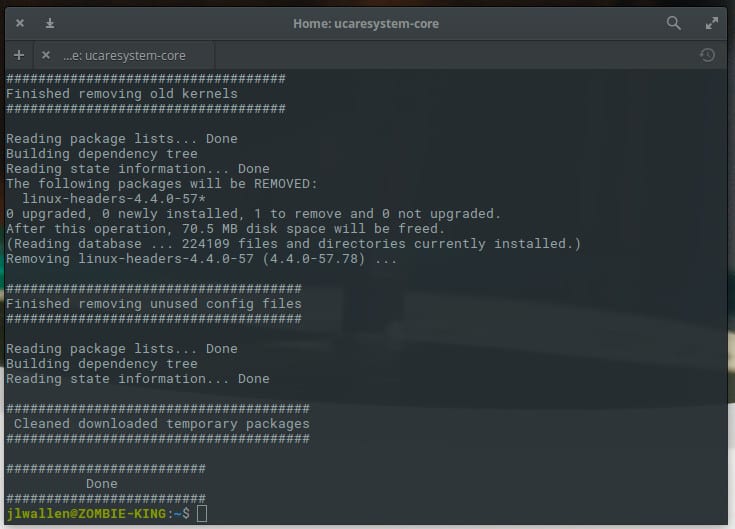
Source: TechRepublic.
hmmm seems to me to be a path to the dark side of the force (call yourself Microsoft guy and their update service)
Well go, according to your comment what is understood is that the dark side of the force is to make it easy for the novice user then ... Then you do not want to test Linux systems. Normal, the common population of mortals (not including myself) do not like to use the console.
Personally, I prefer to do it by hand and not have an application decide for me. But maybe others may like the idea.
problem: the ucaresystem-core package could not be located, how do I fix it? Thank you