
I remember about two decades ago, when my brother bought his first PC, how important it was to manage storage memory. My brother told me that 2.4GB was enough space to store just about anything, as long as we didn't fill the hard drive with movies or audio files. Today's computers come with a huge hard drive, but the great thing about Linux is that it works decently on more modest computers. What can we do if the hard drive of our PC is almost full and we want find out the size of apps in Ubuntu?
In this post we will show you a couple of ways to find out, the first being the simplest and most intuitive. Spoiler Alert: to do so we will have to use the package manager Synaptic, one of the applications that I usually install as soon as I start any Ubuntu-based distribution for the first time.
Find out the size of applications with Synaptic
If memory serves me, which is likely, Synaptic was installed by default in the Ubuntu versions that were available many years ago. The truth is that at least now it does not come installed, so the first step in this first method is to install one of the most famous package managers available for Linux. In order not to confuse, we explain the steps to follow:
- If we don't have it installed, we open a terminal and type the following command:
sudo apt install synaptic
- When the installation is complete, we open Synaptic.
- It will ask us for the password, or else we will not be able to make changes. We put.
- Now we go to Settings / Preferences (yes, the second word is in English, at least at the moment of writing these lines).
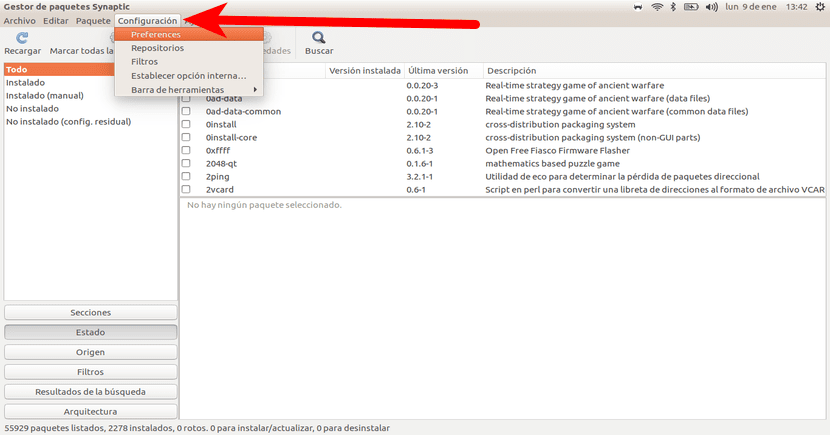
- In the window that opens, we click on «Columns and types».
- Next, we mark the "Size" and "Download size" boxes and click OK.
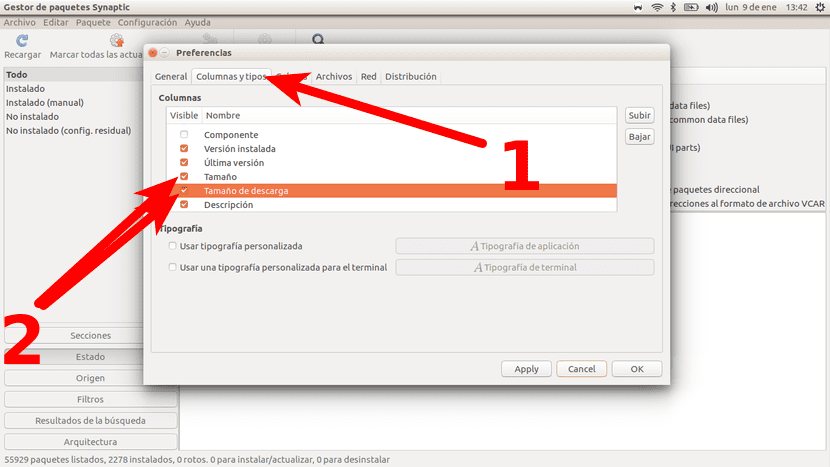
- After checking the boxes, we return to the main Synaptic screen and click on «Status».
- Finally, to see the size of the installed applications, we click on "Installed" and, on the right, we can see how much each application weighs in, programs and other software that we have installed on our PC with Ubuntu or any distribution based in Canonical's operating system.
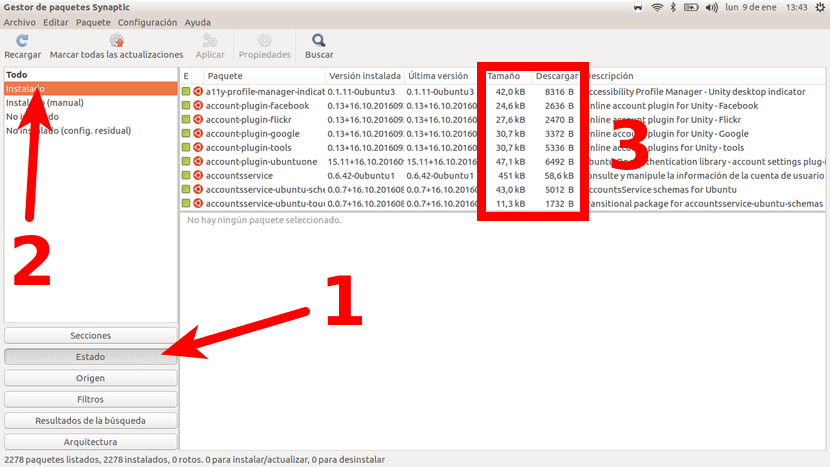
Find out the size of applications with the terminal
Personally, since the previous method exists, I would no longer use this one, but I also add it for terminal lovers. The command to see the size of the installed apps would be the following:
sudo dpkg-query -Wf '${Installed-size}\t${Package}\n' | column -t
This will show us everything we have installed. The end of what is shown in my case would look like this:
48 xserver-xorg-video-all
164 xserver-xorg-video-amdgpu
44 xserver-xorg-video-ati
47 xserver-xorg-video-fbdev
3195 xserver-xorg-video-intel
266 xserver-xorg-video-nouveau
198 xserver-xorg-video-qxl
504 xserver-xorg-video-radeon
50 xserver-xorg-video-vesa
199 xserver-xorg-video-vmware
1844 xterm
59 xul-ext-ubufox
388 xz-utils
2020 yelp
1530 yelp xsl
438 zeitgeist core
155 zeitgeist-datahub
160 zenity
988 zenity-common
573 zip
156 zlib1g
155 zlib1g
The bad, or one of the bad things, about this method is that the size is displayed in kilobytes (kB), regardless of whether the program is only a few kilobytes, many MB or GB. At this point, what we have to do if we see many thousands or millions of kilobytes to the left of the application name is to convert to MBs or any other unit that interests us. In my opinion, if you need to find more information about the conversion, the terminal method is not the most suitable for you. But, if you still prefer this method, you have more information about kilobytes in the Wikipedia.
As I have said before, I I prefer the Synaptic method because it is much simpler throughout. In addition, we also have the possibility to perform a search and find how much a specific application weighs, all with the GUI of the package manager. In any case, in this post we have provided two different ways to find out, one of them with a user interface and the other from the terminal. Which prefer?
Is it correct to say "how much do you weigh?" referring to the size of an application?
Hello, Virtualized. I have always heard and read both words. "Size" or "Weight" are two words that should be used to measure something physical and software is not. On this basis, I believe that both words can be used without problems.
Doing a search, look at: https://www.google.es/search?q=cuanto+pesa+una+aplicaci%C3%B3n&source=lnms&sa=X&ved=0ahUKEwip1O68orXRAhXIthQKHZkQABYQ_AUIBygA&biw=1366&bih=641&dpr=1
A greeting.
images are corrupted.