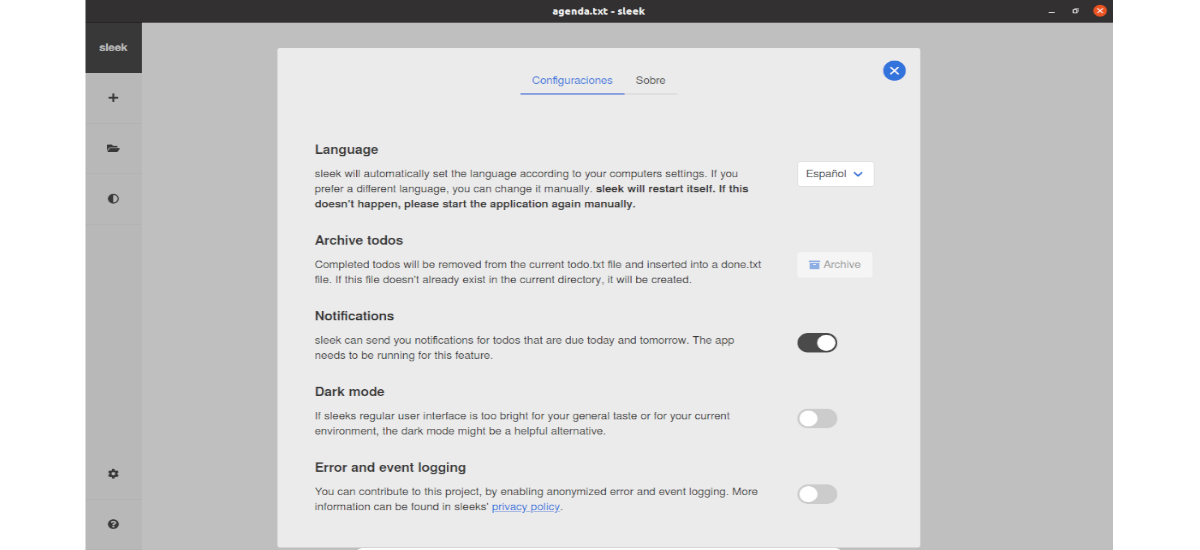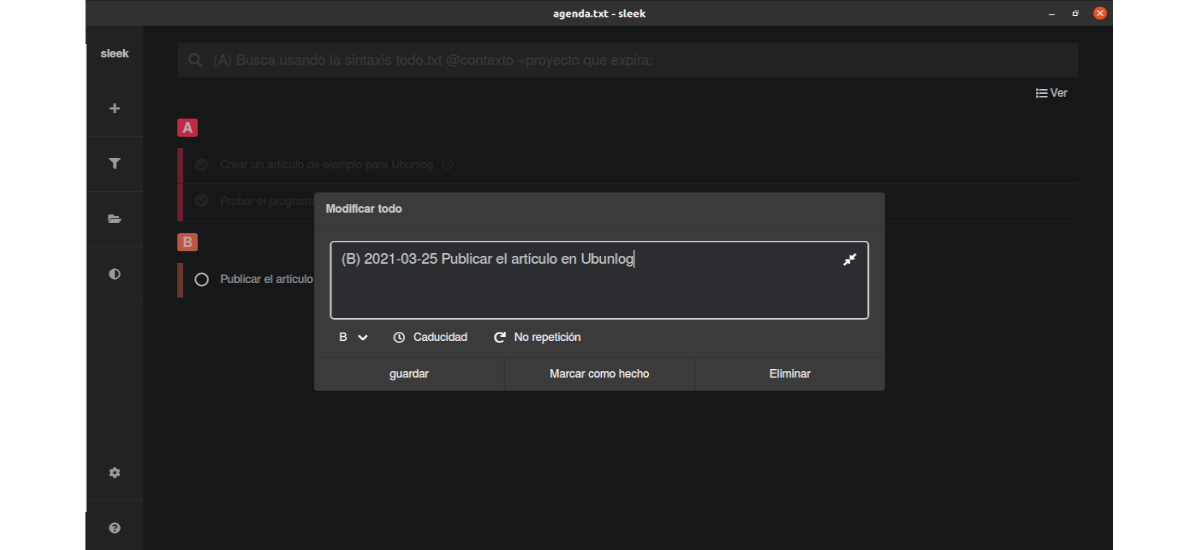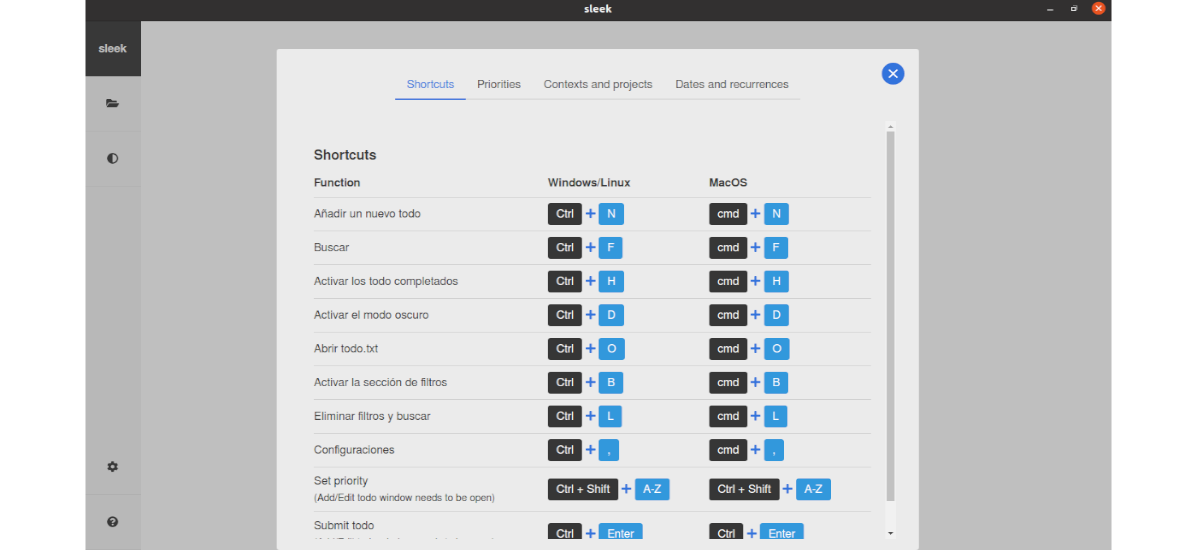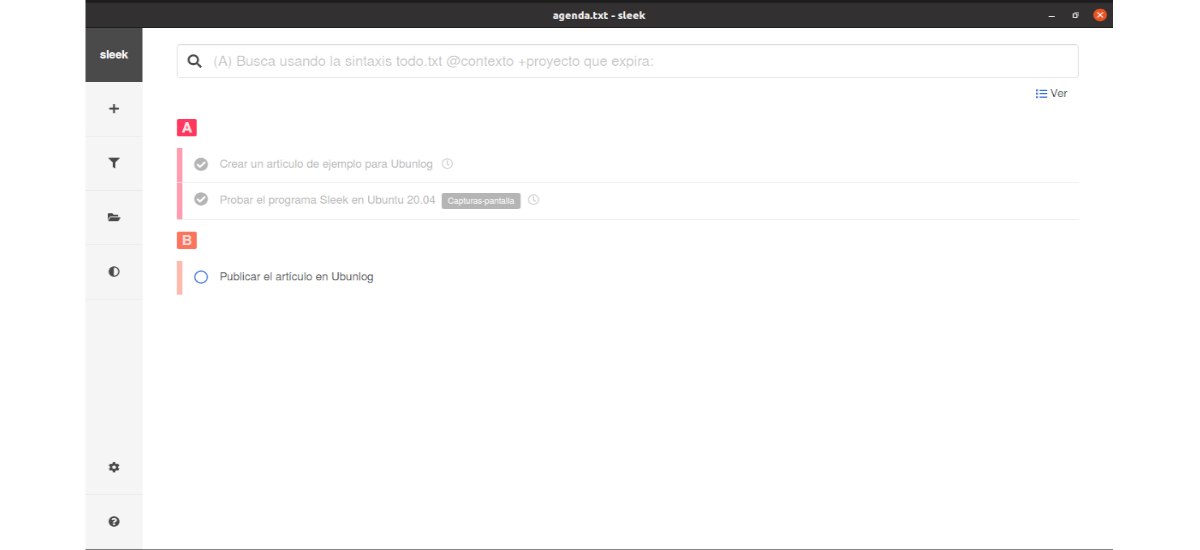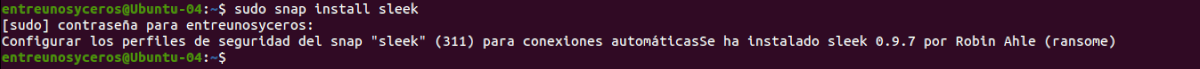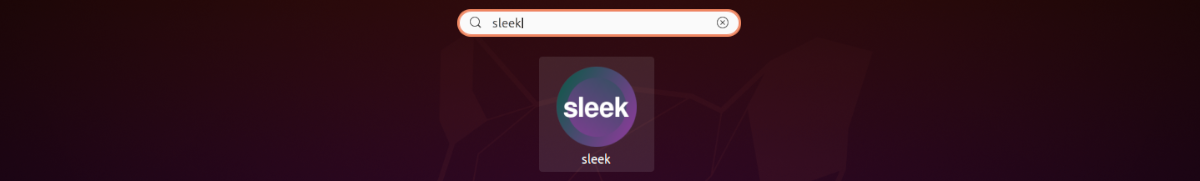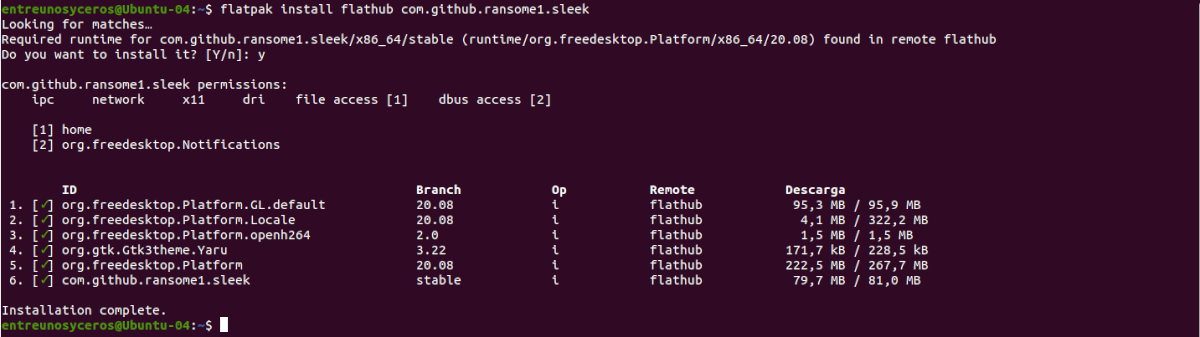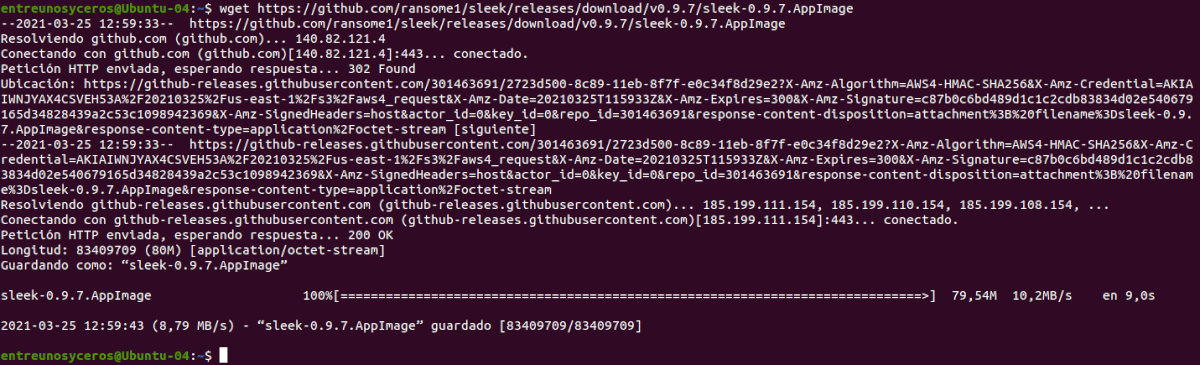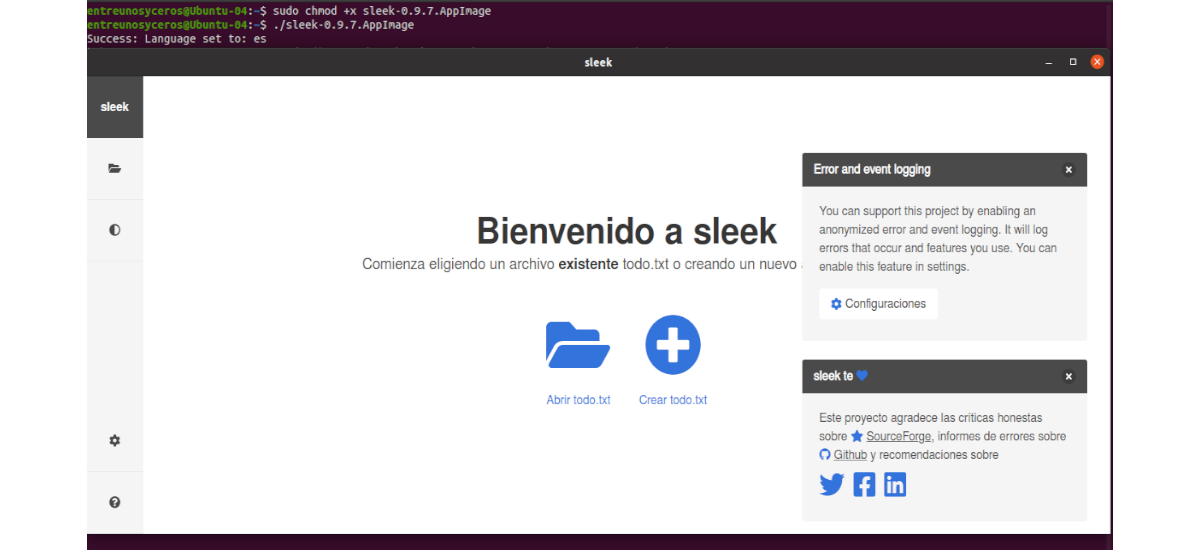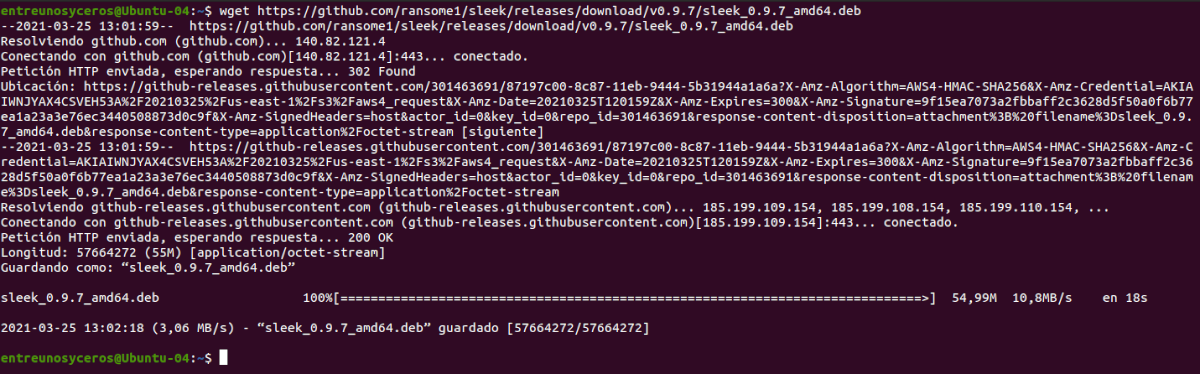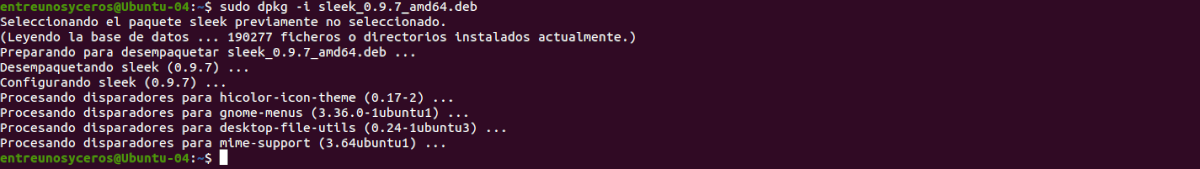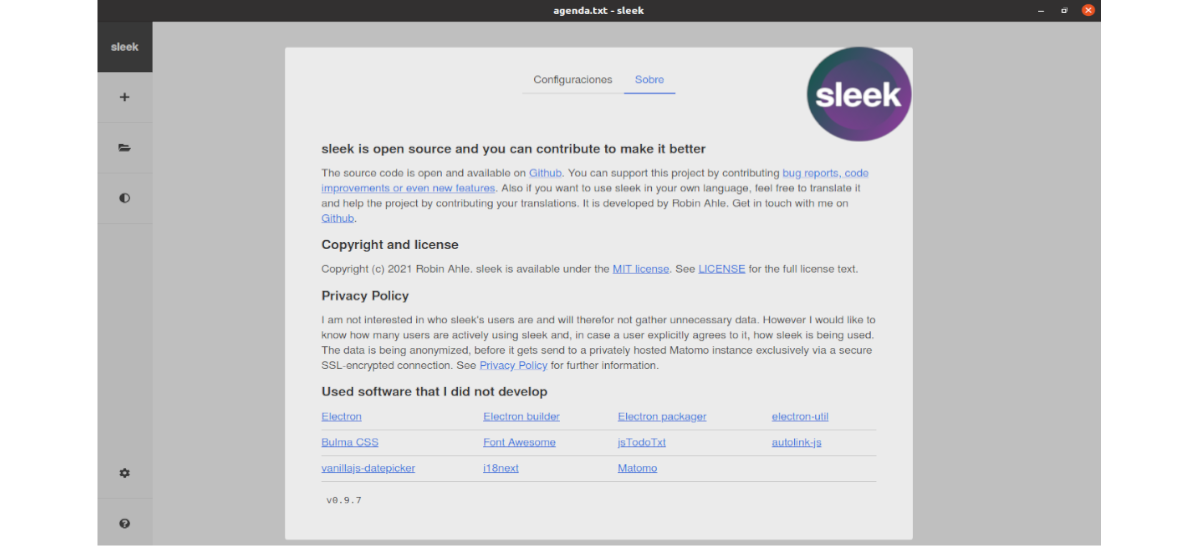
In the next article we are going to take a look at Sleek. This is a to-do list app which becomes part of the list of such software that already exists. Sleek is nothing new, although it provides a good on-screen presentation thanks to its Electron-based GUI for all.txt.
Todo.txt is a text-based file system with which to-do lists can be efficiently created. If you don't know the correct syntax for todo.txt, no problem. Sleek is a GUI tool that will allow us to use its interface to create to-do lists effortlessly. As for Electron, to say that it is a framework that allows developers to use JavaScript, HTML, and CSS to create cross-platform desktop applications.
Sleek is an open source to-do app that uses the todo.txt format. The elegant GUI is modern and clean, in which we can find a set of functions to work with. Users can add contexts, projects, priorities, or due dates and use these attributes from todo.txt as filters, or search for them using a full-text search.
General characteristics of Sleek
- This app is built with Electron.
- Will allow us use an existing todo.txt file or we can also create a new one.
- Tasks we can; add, edit, mark as complete, or delete them.
- We will have available a compact view.
- All completed tasks can be archived in bulk in a separate done.txt file. Also these completed tasks can be shown or hidden.
- In the tasks we can add; contexts, projects, start and expiration dates.
- You can set a due date using a date picker.
- The program can propose contexts and projects, available according to our input.
- It can filter by contexts and projects.
- We can alternate between the dark and light mode.
- Tasks can be sorted and grouped by their priorities or due dates. They can also be searched using full-text search.
- Hyperlinks are automatically detected.
- All the alarms they will be activated when a task is due.
- The program us will allow to manage multiple todo.txt files.
- Others languages they are automatically detected or can be configured by hand. Among them we can find; English, German, Italian, Spanish and French.
- Existing tasks can be used as templates.
- We will have available basic keyboard shortcuts.
These are just some of the features of this program. They can consult all of them in detail from the project's GitHub page.
Sleek installation on Ubuntu
Sleek is an application that can be found available for different systems. To install this program in Ubuntu, we will be able to choose different possibilities:
How to snap
If you would like to use the snap package for your installation, you just need to open a terminal (Ctrl + Alt + T) and execute the command in it:
sudo snap install sleek
Once the installation is complete, you can start the program looking for your pitcher on our team.
Like Flatpak
If you still do not have this technology enabled on your Ubuntu 20.04 system, you can continue The Guide that a colleague wrote about it on this blog a while ago.
If you have enabled Flatpak and added the repository Flatub to your computer, you can now open a terminal (Ctrl + Alt + T) and run the install command:
flatpak install flathub com.github.ransome1.sleek
After installation, you can search for the launcher on your computer or in the terminal itself, execute the following command to start the program:
flatpak run com.github.ransome1.sleek
As AppImage
If you prefer not to install anything, you can also download the latest stable version as of today (0.9.7) as an AppImage file. This can be done from the releases page or using wget in a terminal (Ctrl + Alt + T) as follows:
wget https://github.com/ransome1/sleek/releases/download/v0.9.7/sleek-0.9.7.AppImage
Now we will have to give permissions to the downloaded file with the command:
sudo chmod +x sleek-0.9.7.AppImage
And to launch the program, we will only need to double click on the file, or write in the terminal:
./sleek-0.9.7.AppImage
As a .deb package
In addition, we available on the releases page a .deb package. To download the latest stable version published today, from a terminal (Ctrl + Alt + T) we will only need to use wget as follows:
wget https://github.com/ransome1/sleek/releases/download/v0.9.7/sleek_0.9.7_amd64.deb
Once the download is finished, we can install this package typing in the same terminal:
sudo dpkg -i sleek_0.9.7_amd64.deb
At this point, it only remains to look for the program launcher in our system.
Sleek is nothing new, but if you search a to-do list application with a modern look, and that has the option to import and export your to-do lists, trying this open source application is an option. More information about this program can be consulted from the project GitHub page.