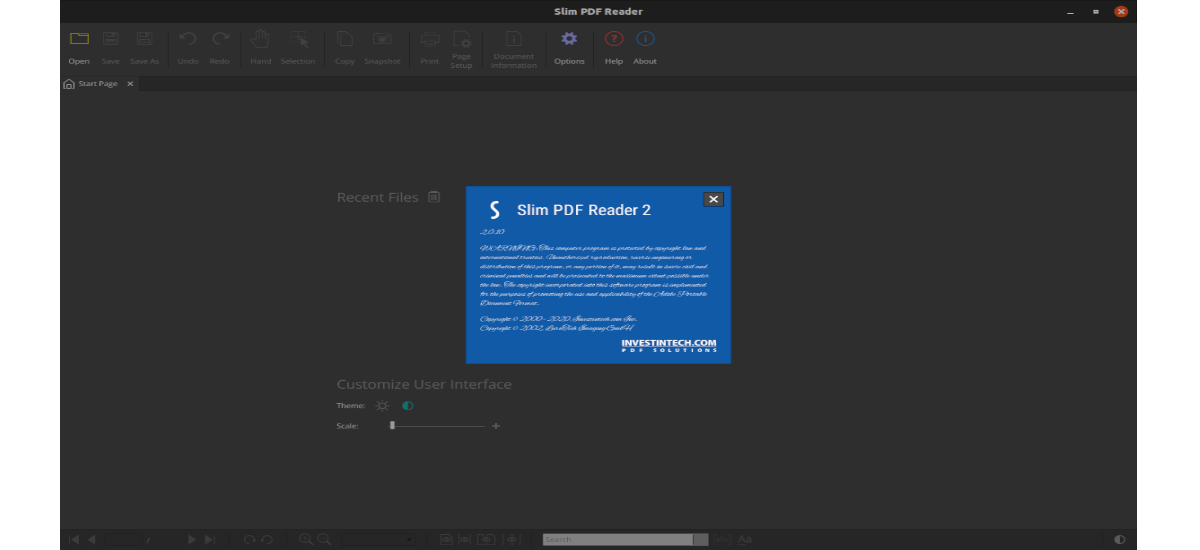
In the next article we are going to take a look at Slim PDF Reader. Today all users have at our disposal a large selection of free PDF readers for Gnu / Linux available. However, choosing the best is not an easy task, so having different options is always a wise move. In the following lines we are going to see this alternative to Adobe Acrobat Reader.
Slim PDF Reader is a viewer of PDF lightweight and free, popular with Windows users and that we can now also enjoy on Ubuntu. It is a reader for PDF, small in size and offering good speed, in addition to some other features that we are going to see in the following lines.
General Features of Slim PDF Reader
- The program has a simple and modern user interface. The PDF viewer uses bright colors for tools and options that provide a good contrast to the background. It also comes with a nice modern looking dark theme suitable for working and reading at night. In addition to having an eye-catching design, the user interface is easy to use and requires minimal learning effort.
- All display options They are located on the bottom toolbar. There we can rotate pages, set the zoom level, search the document, select the display mode and go to a specific page.
- The top toolbar and the panel on the right side are populated with the main tools. You can use these tools to make and save changes to our PDF documents. If we often need to review and mark up PDF files, we will see that this program comes with 10 PDF annotation tools advanced and customizable.
- On the left side panel, we can easily see the thumbnails, bookmarks, and attachments of the page, if any.
- With the panel on the right side, we will be able to instantly add the following annotations: watermark, highlighter, add an attachment, link, strikethrough, wavy line, stamp, underline, and sticky note. Simply select the desired tool and then place the annotation on the page. From there, we can reposition it if necessary and customize it using the options in the properties section. Besides that, Slim PDF Reader allows us to fill out PDF forms and check if a PDF with an attached digital signature was modified or not.
- The size of the downloaded file for Ubuntu is only 17.3 MB.
- Slim PDF Reader does not offer advanced text and image conversion, but it does come with content extraction tools missing other PDF viewers.
- The Copy tool will allow us select and copy a part of the PDF text to the clipboard. This will allow us to paste into a browser to search or other applications to edit.
- In the same way, the instant tool is used to create an image of a section of the document, which we can then paste into an image processing application.
- These are just some of the functions of this program. In the toolbar in addition to these, we will also find the possibility of test the PRO features offered for a period of time.
Install Slimp PDF Reader
Ubuntu users can install this program very easily using the .deb package which can be download from the project website. We can also download this package for Ubuntu using wget from a terminal (Ctrl + Alt + T) as follows:
wget https://cdn.investintech.com/download/InstallSlimPDFReader.deb
Once the package download is finished, we can proceed with its installation executing in the same terminal the command:
sudo dpkg -i InstallSlimPDFReader.deb
When the installation is complete, we can launch the program by searching for its launcher on our computer.
If when we try to open the program, this closes unexpectedly or if you try to run it from the terminal in the folder that is installed (/ opt / investintech / spr / bin), and you get an error like the following:
We will be able fix it by running in terminal the following commands:
sudo mkdir -p /usr/ITech/Qt/5.3.1-31/x64_d_d_r/lib/ sudo ln -s /usr/share/fonts /usr/ITech/Qt/5.3.1-31/x64_d_d_r/lib/fonts
After writing the previous commands, in my case the program opened correctly.
Overall, Slim PDF Reader makes a very good impression. It's small, fast, and offers a cool, feature-rich toolbox for a free PDF file viewing tool.

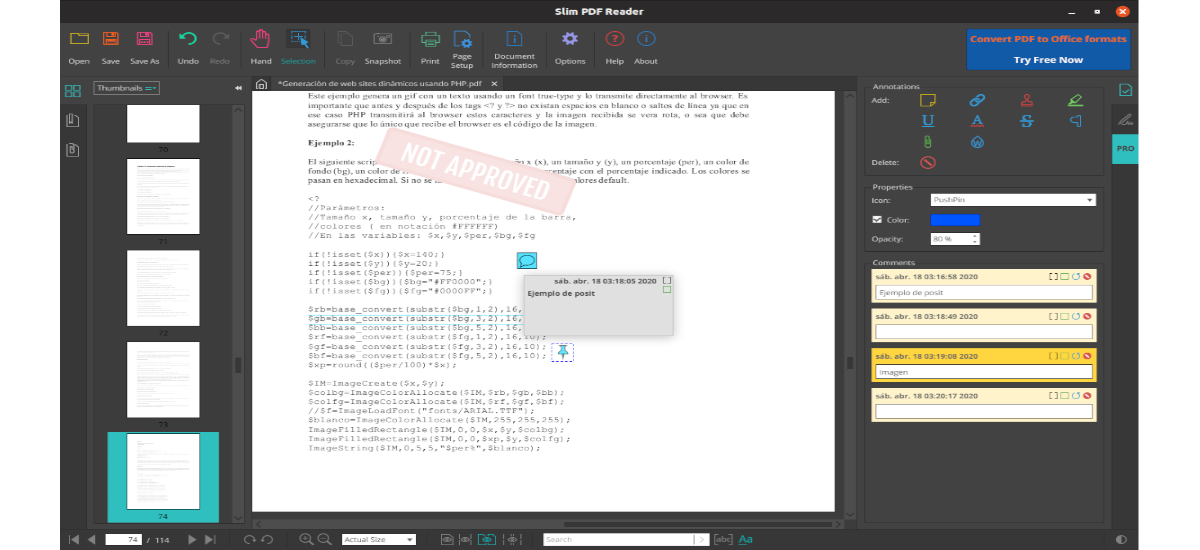
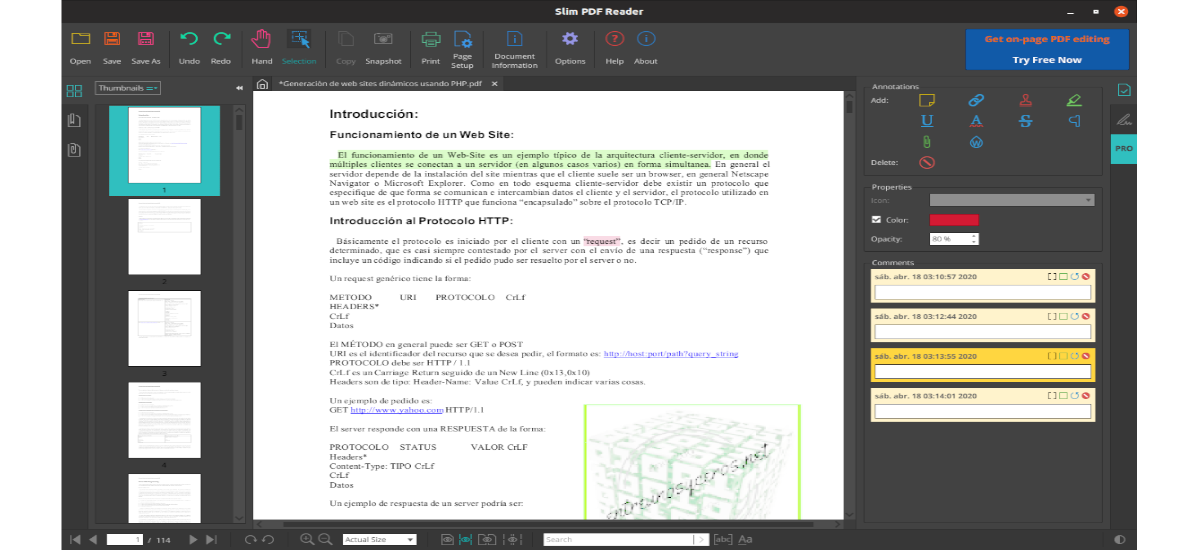
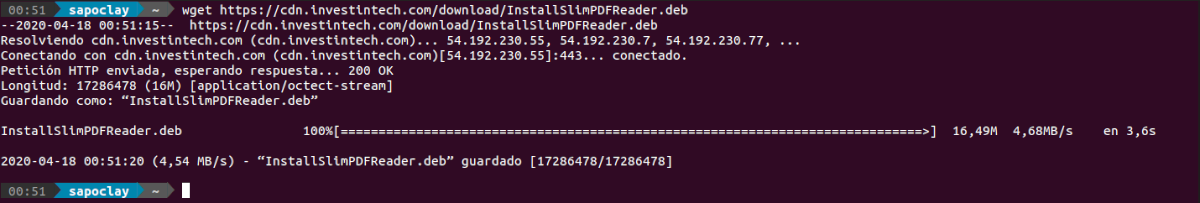
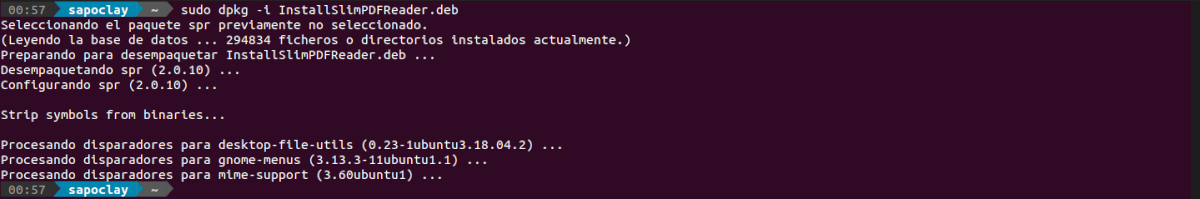
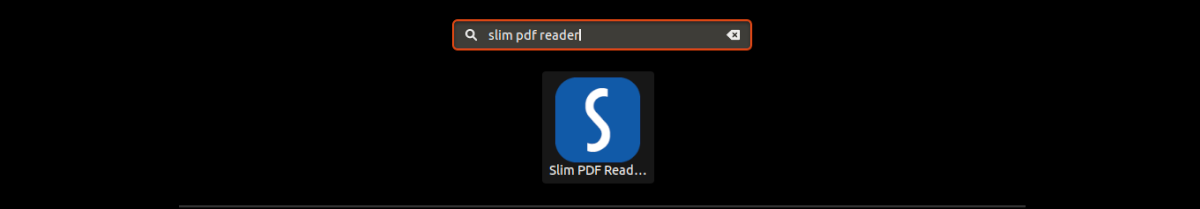
I installed it but it doesn't want to open it ... I get a dialog box saying that it closed unexpectedly ...
Hello. I just tried the program again and something like what you say happens to you. If the error is like the one that appeared to me and that I just indicated at the end of the article, it is solved by typing in the terminal:
sudo mkdir -p /usr/ITech/Qt/5.3.1-31/x64_d_d_r/lib/sudo ln -s /usr/share/fonts /usr/ITech/Qt/5.3.1-31/x64_d_d_r/lib/fontsAfter these commands, the program should start without major problem. I hope so solutions.
Salu2.
I appreciate the contributions, but,
Don't you think that before recommending a software or talking about it, you should try it first?
Hope you see it as constructive criticism. It is not the first time I have seen this on your blog.
regards
Hello. Constructive criticism is always welcome, but in this case you are totally wrong. I always write articles about programs that I previously tested, where do you think I get the captures that I add to the articles?
Although I have to admit that on some occasions I can forget to add a step or it may also happen that the user who tests the program encounters a problem that does not appear to me while I test it (as it happened in this case), well is due to differences in the equipment, by using a different version than the one I used to write the post, etc.
Salu2.
Could you clarify the type of license it uses. I think it should be a determining factor to know if it is free or proprietary software, that we are not in a windows blog 😉
The exact same thing happens to me in Tricia. I uninstall and continue with Foxit.
dpkg: error processing package spr (–install):
installed spr package post-installation script the thread returned an error with exit status 127
Processing triggers for desktop-file-utils (0.23-1ubuntu3.18.04.2) ...
Processing triggers for mime-support (3.60ubuntu1) ...
Errors were encountered while processing:
spr
Installation failed and now I can't remove it, does anyone know how to do it? Thanks
Hello! I went to the web link to download it and I open the link with the application to download apps. I give it to install and suddenly it is modified to delete and I think it is deleted, because the next time it is installed. I hope it helps you!
Thank you Damien,
the last two lines solved my problem.
thank you ... thank goodness you put the last two command lines. without them it would not have worked for me
I am using it in MX Linux and it works very well but I have not been able to put it in Spanish. How do you manage to leave it in Spanish?
how to uninstall that software
Hi there. You can remove it by double-clicking the downloaded .deb file and uninstalling it from the Ubuntu software option. You can also open a terminal and run the command:
sudo apt-get remove sprHope this can help you. Greetings.
I get the impression it's discontinued. Can be ?