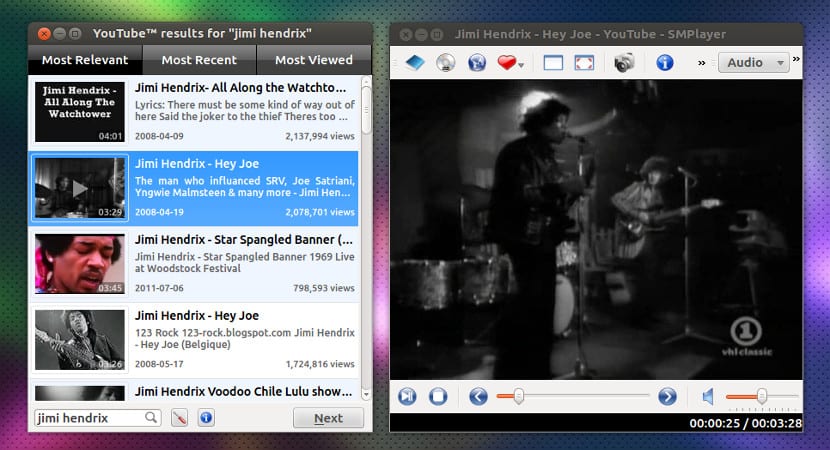
SMPlayer is a free multiplatform and multimedia player It has its integrated codecs, which allows the player the ability to play practically all video and audio formats. Within one of the most interesting features of SMPlayer is that it has the ability to remember the settings of all the files it plays.
SMPlayer uses the award-winning MPlayer player as the playback engine, which is one of the best players in the world. Now SMPlayer also supports mpv. SMPlayer has advanced features including audio and video filters, changing playback speed, audio adjustment and subtitle delay, video equalizer, and many more.
It also counts with YouTube support with which SMPlayer can play videos directly from YouTube and an optional plugin for searching YouTube videos is also available.
In this new installment of this wonderful player we find, with several bug fixes and corrections, in which a large part of them focused on the KDE environment stand out:
- A crash that can occur in KDE when global menus are activated.
- SMPlayer will not cancel KDE logout.
- The search function in the MPRIS2 code has been fixed.
- As you can see, it is a maintenance version in which they focused on improving the stability of the player and correcting bugs in the KDE graphical environment.
We also have the ability to search and download subtitles from opensubtitles.org.
How to install SMPlayer 17.11.2 on Ubuntu?
To be able to install this new version of the player in our system you need to add the repository with the following command:
sudo add-apt-repository ppa:rvm/smplayer
In case you already have a previous version and you want to update or install these commands are what do this process:
sudo apt-get update sudo apt-get install smplayer smtube smplayer-themes
Without further ado, only here is your turn to open the player and start enjoying it.
Joaquin Guajo this is good better than VLC for the moment since with vlc the screen freezes and they say that smplayer saves the configuration but it is time to analyze well to see if it saves the part in which one goes in a movie, in windows the program that used to.
You have to try
Joaquin Guajo already look and it serves with normal files not with dvd or cd
let's see, let's see ...
not bad ... I have tried it with my linux mint ...
Whenever I get to a new version of a distribution, I remove the default player and install SMPlayer. It is the best without a doubt. In my experience, I do notice a difference in performance (CPU and GPU consumption) when I run it in KDE environments (its libraries are Qt), with all the integration (smplayer-themes), functions and behavior in Gnome are incredible.