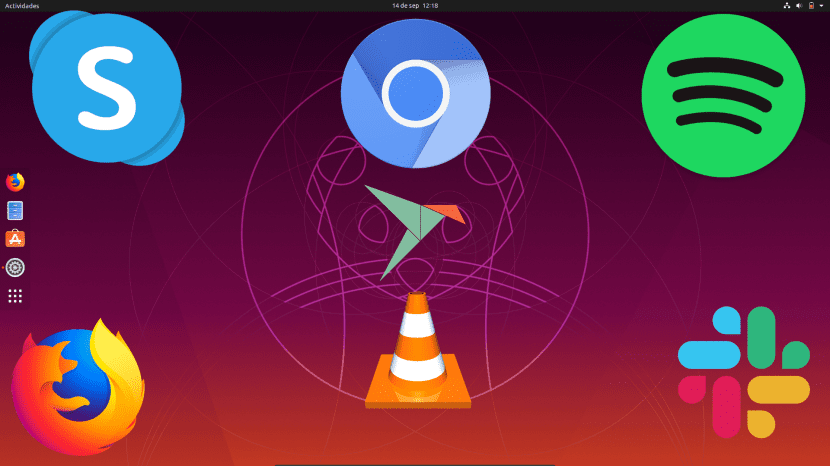Ubuntu 19.10 will arrive with initial support for the ZFS filesystem as root. One of the best features of this file system is that it allows you to create checkpoints like Windows restore. In Linux there are tools, but it is not the same. What does seem a lot like is a practically the same function available in the applications that we have installed as snap packages. The only thing is that we have to keep the "snapshots" by hand.
Just like read In Snapcraft, Snap packages not only allow us to install two versions (such as stable and beta) of the same app, but they also allow us to do other things like save some checkpoints that will help us in the event that something bad happens to a specific app. The command is easy to remember, since we only have to use "Save" in English.
Save Snap Packages Settings With snap save
The command snap save it will create a control point of all the Snap packages that we have installed. If we are interested in creating only one application, we will add your name behind, which would be as follows to save one from GIMP:
snap save gimp
If we want to access the terminal immediately after pressing enter, we have to add behind –No-wait. Another option is to open another window, but that has nothing to do with the possibilities offered by the Snap packages.
If we have used the general command (snap save) we will see something like the following:
$ sudo snap save
Set Snap Age Version Rev Size Notes
30 core 1.00s 16-2.37~pre1 6229 250B -
30 core18 886ms 18 543 123B -
30 go 483ms 1.10.7 3092 387B -
30 vlc 529ms 3.0.6 770 882kB -What interests us most is the "Snap" column, where we see the application in question, and the "Age" column, where it shows us how long has it been since we saved the point of control. We are also interested in the "Set" column, where we will see the number (ID) of the control point, which takes us to the next command. If we want to see what we save in point 29, we will write the following command:
snap saved --id=29
If we do not add anything (snap saved) we will see everything we have saved. We can also check status of a checkpoint with the following command (for 29):
snap check-snapshot 29
Restoring checkpoints
If we want restore a point control, we will use the command «restore», which would look like this:
snap restore 29
It was important save the ID because, among other things, it is restored with him. The bad thing that I see in this is that if we have saved several applications with the general command, when using the ID we will restore all the apps from a control point, so I think it is best to save them separately.
Something that I personally did not know is that when removing a Snap package creates a checkpoint automatically. These checkpoints are saved for a month (31 days) and we can see them by using the command snap save looking in a column «Notes» where the text «auto» will appear. This comes in handy in case we remove a Snap package, then we change our mind and, after reinstalling, we want to recover the last configuration that we had used.
Deleting checkpoints from Snap packages
We can also erase the points control manually. For this we will use the command «forget», which for ID 29 would look like this:
snap forget 29
Reading this information from Snapcraft, I couldn't stop thinking about all that Canonical promised us about Snap packs. They are all advantages, and this is so (I see it that way), but they still have a stone in their shoe that is difficult to ignore: the updates leave much to be desired if we compare them with the flatpak packages. And this is not a design problem, but from developers who do not deliver them as soon as they should.
In any case, we talk about new generation packages who are taking their first steps, so I think we should give them a vote of confidence and use them whenever possible.