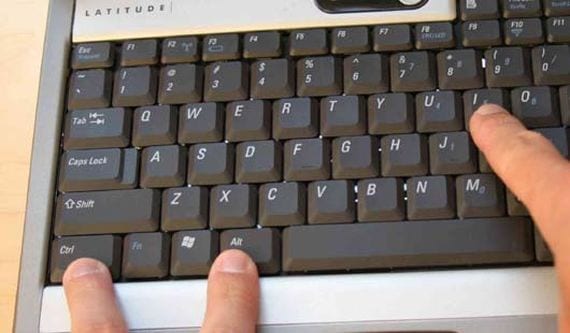
One of the things that gives us more freedom in any operating systemAre the keyboard shortcuts, with them we can perform the main actions quickly and easily.
En Ubuntu there are a great variety of keyboard combinations or keyboard shortcuts themselves, below I am going to show you the main most used shortcuts.
So we can say that a keyboard shortcut It is a combination of keys to perform in a simple way the most common actions in operating systems, that said, here are a few keyboard shortcuts to Ubuntu:
Top keyboard shortcuts for Ubuntu
1) Ctrl + A = Select all (In Documents, Firefox, Nautilus, etc)
2) Ctrl + C = Copy (In Documents, Firefox, Nautilus, etc)
3) Ctrl + V = Paste (In Documents, Firefox, Nautilus)
4) Ctrl + N = New (Create a new document)
5) Ctrl + A = Open (Open a document)
6) Ctrl + S = Save (Save current document)
7) Ctrl + P = Print (Prints the current document)
8) Ctrl + E = Send to… (Send the current document by email)
9) Ctrl + W = Close (Close the current document)
10) Ctrl + Q = Close window (Close current application)
These first ten that I put you are those of the document editing, although they are also valid in programs like Firefox, Chrome, Nautilus, Opera, etc, etc, keep in mind that most of them do not work in the terminal.

10) Alt + Tab = Switch between open programs.
11) Alt + F1 = Open application menu.
12) Ctrl + Alt + tab = Browse between open programs.
13) Print Screen = Capture screen
14) Ctrl + C = (used in terminal) Terminate current process
15) Ctrl + F10 = Context menu (right button).
16) Ctrl + Right or Left Arrow = switch desktop
17) Shift + Ctrl + Right or Left Arrow = switch desktop by moving current window.
This group of eight keyboard shortcuts can be considered useful in the desk.
18) Ctrl + H = Show / Hide hidden files.
19) Ctrl + D = End of session.
20) F2 = Rename.
21) Alt + F4 = Close window.
22) Ctrl+Alt+L = Lock screen.
23) Alt + F2 = Open run menu.
24) Alt + F5 = Restore maximized window.
25) Ctrl + T= Open new tab.
26) Click on the mouse wheel = Paste selected text.
Well with these 26 keyboard shortcuts, for me the main ones, surely you save a lot of time and speed up the most basic tasks a lot.
More information - How to install Ubuntu 12 04 alongside Windows
very good information friend
Thank you
boooooo navigating through the different desktops ctrl + right or left arrow does not work for me ..
Ctrl + Alt + T: Open terminal
Excellent, it's what I was looking for.
The desktop is changed with the combination Ctrl + Alt + Up, Down, Right and Left Arrow
Hello friends ... how can I get the mouse back, it doesn't work for me?
Thank you very much ... and patience.