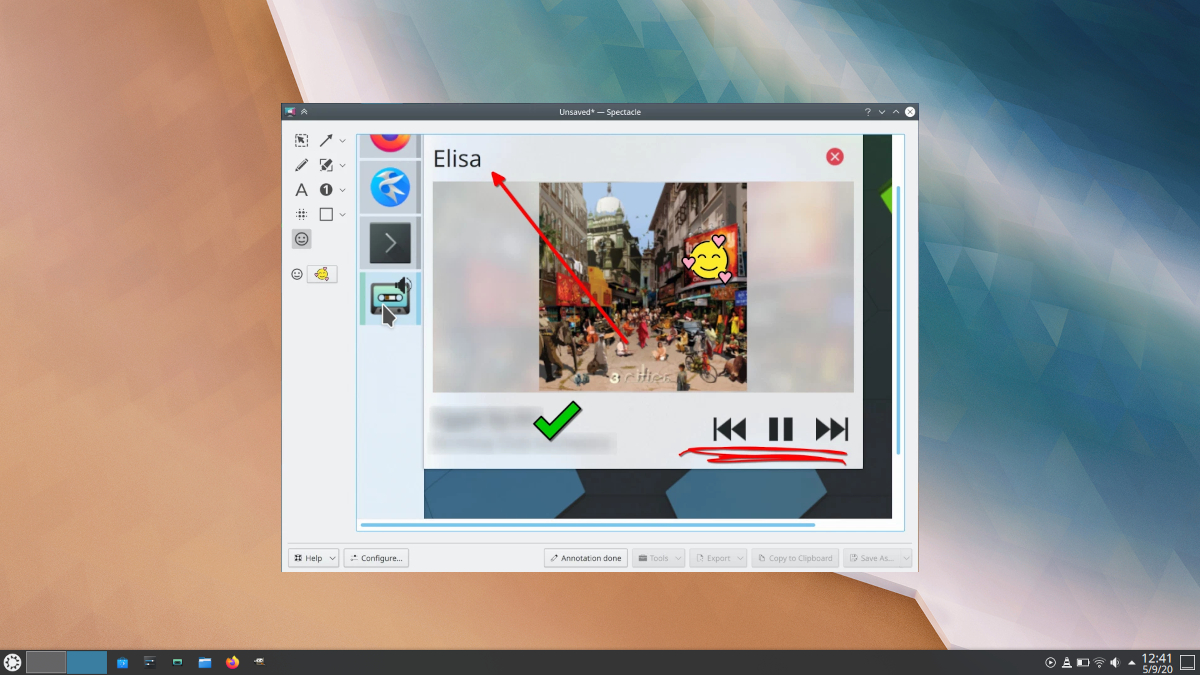
Several years ago when I wanted to annotate my images I used Shutter. The problem is that there was a problem in the dependencies and Canonical decided to remove it from their official repositories to offer flameshot, a good screenshot tool, but much looser on the markup. For that reason, I got used to doing them in GIMP, but that won't be necessary anytime soon as KDE you'll add a simpler annotation feature to your Spectacle app.
So what They have advanced in the weekly note about the changes the KDE project is preparing for. It will arrive in December from the hand of Spectacle 20.12 and, from what we see in the screenshot, it will allow us to write down everything, including adding arrows, text, numbers, some shapes and even emojis. Below you have the list of future news that KDE has advanced us this week, as always, by the hand of Nate Graham.
New Features Coming Soon to KDE
- Spectacle adds function to make annotations (Spectacle 20.12).
- The Bluetooth System Preferences pages have been merged into a single elegant QML-based page with a much better user interface (Plasma 5.20).
- KRunner now preserves previously visible text when closed and reopened, so you can very easily go back to your previous search if it was still relevant. This feature is enabled by default, but we can reverse it. (Plasma 5.20).
Bug fixes and performance improvements
- Improved the speed and performance of thumbnail previews for files and folders (Dolphin 20.12).
- Konsole is now slightly faster to cast (Konsole 20.12).
- KRunner is now more reliable when performing math with long numbers when using a locale that assigns periods to separate the thousands (Plasma 5.20).
- The KWin Scripts System Preferences page now updates its view after uninstalling a script (Plasma 5.20).
- Canceling the installation of a new SDDM login screen theme no longer results in an empty dialog box appearing mysteriously (Plasma 5.20).
- Fixed a bug that could prevent widgets installed via the "Get New [Item]" window from being updated in Discover (Plasma 5.20).
- When typing a path in URL browsers throughout KDE software, slashes are now automatically added to the end of the current folder name, as it did before (Frameworks 5.74).
- Again, it is possible to set global shortcuts that use symbols that must be accessed by holding down the Shift key (for example, Meta +! Or Meta + &) (Frameworks 5.74).
- Opening the location of tags (tags: /) in Dolphin no longer consumes a ton of system resources when generating thumbnail preview images (Frameworks 5.74).
- Newly installed or uninstalled items in the "Get New [Item]" window now appear or disappear as expected when a filter is applied (Frameworks 5.74)
Improvements in the user's interface
- The artist and album text can now be clicked in Elisa's Now Playing view and it will take us to the page of the artist or album that was clicked (Elisa 20.12).
- Elisa's remaining tracks indicator no longer changes the layout of the header area when it appears and disappears, and fades smoothly as it does so (Elisa 20.12).
- Dolphin 'Open Terminal' function now works on Windows (Dolphin 20.12).
- The default size of the main Konsole window has been increased slightly (Konsole 20.12).
- The "Configure Desktop" menu item has been moved to the top of the menu and renamed to "Configure Desktop and Wallpaper ..." to help us show that this is how to change the wallpaper (Plasma 5.20).
When will all this get to the KDE desktop
Plasma 5.20 is coming October 13. KDE Applications 20.12 does not have a scheduled release date yet, but we do know that they will arrive in December, probably at the beginning of the month. KDE Frameworks 5.74 will be released on September 12.
To enjoy all this as soon as possible we have to add the KDE Backports repository or use an operating system with special repositories like Kde neon.