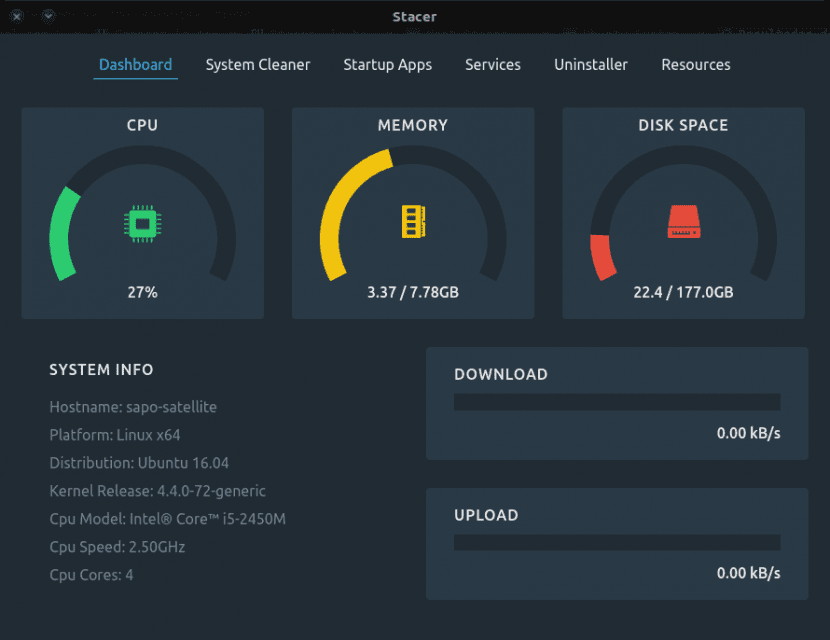
Stacer main screen
Ubuntu is not exactly an operating system that can complain about performance problems. Despite this, some users who start with this operating system demand similar functions as other platforms have when performing basic system maintenance. Stacer was born from this idea. It is a simple (and free) tool that allows you to keep system performance under control. The simplicity of the program allows you to use it (carefully!) without the need for specific knowledge about the topic.
Stacer is a program that serves mainly two functions. On the one hand, allows you to know everything related to performance from Ubuntu. From the space that is occupied on the hard disk, the load to which the processor is subjected, the RAM memory available at all times, etc. On the other hand, it is also a program designed for the most common optimization of the system. And perhaps this is its main strength.
When we open the program for the first time, it shows us all the information about our equipment on its main screen. We can see the exact model of our processor, the clock speed that it reaches, the RAM or the platform on which our operating system is based. At the same time it also shows us the CPU load, the RAM memory load and the hard disk space (both used and free).
Stacer interface
The simple Stacer interface we can optimize our team with Ubuntu. We can start by cleaning all the temporary files that are hidden behind the cache. We can also deactivate the programs that we do not want to start during the start of the computer. It is a very intuitive tool that also has very simple menus available to less experienced users.
Dashboard
We can see all of the above in the first tab, called «Dashboard». But it is the following tabs that provide us with the true utility of Stacer. In the second tab, which is called "System Cleaner", we can start by optimizing our Ubuntu by eliminating all the temporary files that are not strictly necessary for the operation of the operating system. The tool is in charge of collecting the expendable files, and puts optimization within reach of a click on the «Clean» button.
App Cache
The only category of temporary files that it would not be entirely advisable to clean up at once is "App Cache". Despite the fact that none of these options that will allow us to mark would jeopardize the operation of the operating system, this last category contains temporary files that help the programs run faster on the PC. So ignoring the notice that will show us, it could give us a headache.
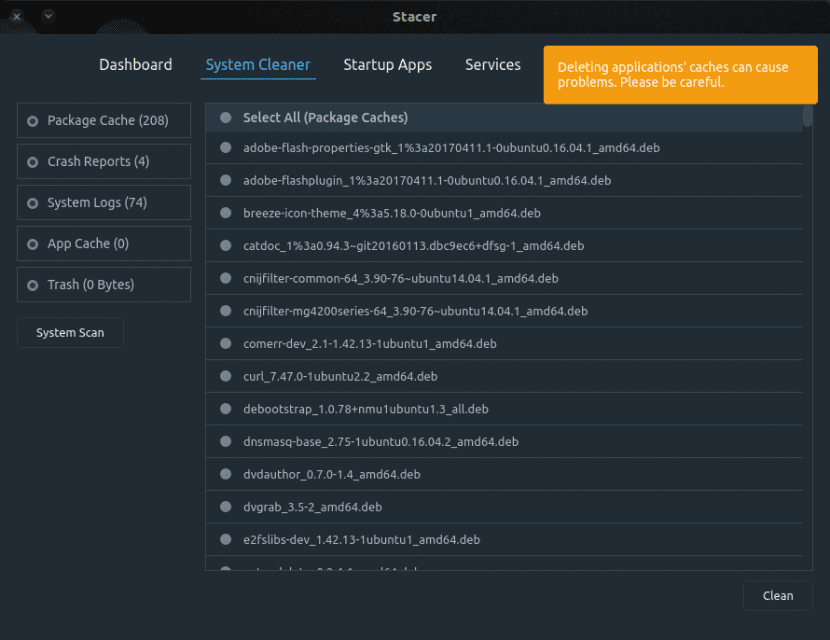
Clearing the system cache. Drive carefully!.
Startup Apps, Services and Uninstaller
The next three tabs ("Startup Apps", "Services" and "Uninstaller") have all kinds of options very much hand in hand with optimization. We can specify which programs we want to start when we turn on the computer, we can deactivate some functions of the equipment itself (Bluetooth and many others) and, of course, we also have the option to remove packages from the system in a clean and easy way.
Resources
In the last of the tabs we can see the “Resources” tool. In it we can see graphs of the resources of our team. Although I have to say that this last tab is more for an informal look. The data provided by the system monitor seems more accurate.
The latest version of the program (1.0.6) has been designed to work with gksudo. This is intended to prevent the program from misusing the root password. Especially in tasks that go beyond what is strictly necessary for the operation of the tool.
This could be the Linux alternative to Ccleaner. Although the simplicity of the interface makes this program easy to use, this is a powerful application and it is necessary to use it with care.
Download | Github
Fucking Win2eros !! Learn to pick up the scimitar like a spartan to start cleaning with "Bleachbit" and stop craving CCleaner on GNU / Linux.
For the Spartans with the oily body and with their leopard thongs here you have Bleachbit https://ubunlog.com/search/Bleachbit . But for those who do not yet carry the Lambda on their shields, this is a more than acceptable option to have a clean system, before accumulating too much garbage on their equipment. Greetings little hoplite.