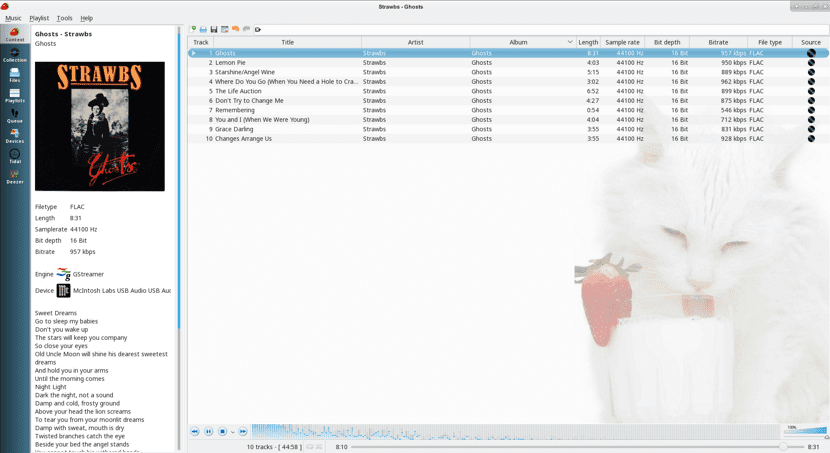
In previous articles we talked about nulloy y wow which are music players, each with its own qualities and especially aimed at different types of users. This time I'll take the opportunity to talk about Strawberry.
Strawberry is an audio player and music collection organizer, free, open source and multiplatform. Originally It was forked from Clementine. The main goal was to create a player to play local music files that look a little more like Amarok with advanced sound card options.
The music player is designed for music collectors, audio enthusiasts, and audiophiles. The name is inspired by the band Strawbs.
Strawberry saw its first release in April 2018, while Clementine hasn't seen a formal release in a few years, but it is still in development.
Strawberry is definitely worth a try as it offers a set of advanced options that most music lovers who like to play on their computers enjoy.
Strawberry contains the following list of features:
- Play and organize music
- Supports WAV, FLAC, WavPack, DSF, DSDIFF, Ogg Vorbis, Speex, MPC, TrueAudio, AIFF, MP4, MP3, ASF and Monkey's Audio Audio CD Playback
- Native desktop notifications
- Support for playlists in multiple formats.
- Advanced audio output and device settings for flawless playback on Linux
- Edit tags in music files
- Get Tags from MusicBrainz Picard
- Last.fm, MusicBrainz and Discogs album art
- AudD song lyrics
- Support for multiple backends
- Audio analyzer
- Audio equalizer
- Transfer music to iPod, iPhone, MTP or USB mass storage player
- Transmission mount for Tidal
- Scrobbler with support for Last.fm, Libre.fm and ListenBrainz
It is important to mention that the GStreamer, Xine, VLC or Phonon engine is required, but only GStreamer is fully implemented so far.
Strawberry is written in C ++ and Qt 5 and is open source, so you can check its code in the following link.
How to install Strawberry on Ubuntu and derivatives?
For those who are interested in being able to install this music player They can do so by following the instructions we share below.
The easiest way to install Strawberry is directly from the Snap repositories. So you only have to have the support to install these types of packages on your system. (Support is included by default in the latest versions of Ubuntu, since Ubuntu 18.04 LTS).
Now If you do not have this added support in your system, you can add it by opening a terminal (You can do it with the key combination Ctrl + Alt + T) and in it you are going to type the following command:
sudo apt install snapd
Support for installing this type of package has already been added, You will only have to type the following command in a terminal:
sudo snap install strawberry
And you're done with it, you can start using this music player on your system.
The other installation method with which you can get this player, it is downloading its source code and compiling it on your system.
- CMake and Make tools
- GCC or clang compiler
- Boost
- POSIX thread (pthread)
- glib
- Protobuf library and compiler
- Qt 5 with components Core, Gui, Widgets, Concurrent, Network and Sql
- Qt 5 components X11Extras and DBus for Linux / BSD, MacExtras for macOS and WinExtras for Windows
- SQLite3
- Chromaprint library
- ALSA library (linux)
- DBus (linux)
- PulseAudio (linux optional)
- GStreamer, Xine, VLC or Phonon
- GnuTLS
For this you will only have to download the code with the help of the following command:
git clone https://github.com/jonaski/strawberry
Once downloaded, you will only have to compile it on your system by executing the following script.
First we go to the directory where the source code is:
cd strawberry
We create the following folder and enter it:
mkdir build && cd build
And we compile the code with:
cmake .. make -j4 sudo make install