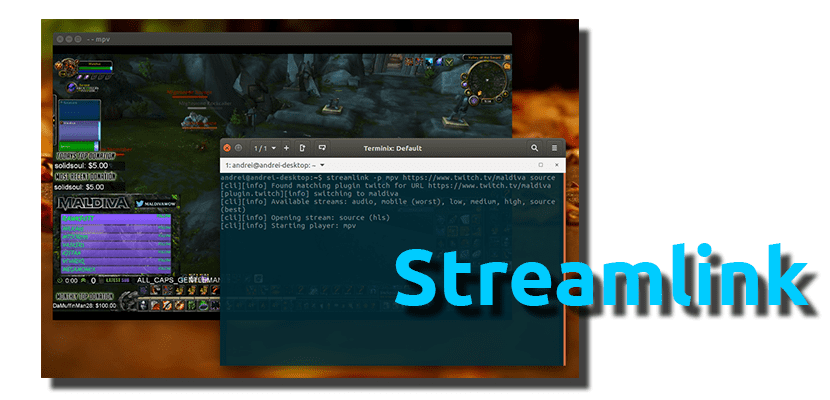
If you are Livestreamer users, you may already know that its developers no longer maintain the software, which should mean that it will no longer be updated. This is likely to be the case from now on, but a new one is already available fork called streamlink that will allow us to do practically the same thing. Of course, there will also be do it all from the terminal.
live streamer is a utility that works through command lines and streams video from services such as Livestream, Twitch, UStream, YouTube or Live to show them in applications such as VLC or other compatible multimedia players. Its developer has not updated the necessary packages in a long time nor has it responded to any of the problems that have been reported to him, so it seems that the project has been abandoned.
Streamlink, a fork which will do the same as Livestreamer
The reason a different developer has decided to launch Streamlink is that Livestreamer has stopped working with some updated services or has not included support for new ones. The new fork fix issues related to Twitch, Picarto, Itvplayer, Crunchyroll, Periscope, and Douyutv, among others, while adding support for new services.
To install Streamlink on Ubuntu or Linux Mint, we just have to open a terminal and type the following command:
sudo add-apt-repository ppa:nilarimogard/webupd8 sudo apt update sudo apt install streamlink
If we don't want to add the repository, we can install the .deb package from this link. Both streamlink and python-streamlink will be required.
It is clear that the best thing to use this type of software is that it was included in VLC or that we could use it with a GUI but, as has always been said, whoever wants something, costs something, and what Streamlink can offer us, such as previous Livestreamer, well worth it.
Via: WebUpd8.
And a small review of how it works, right? What did it cost to do it?
what is the game in the background?
Maldives.
A greeting.
-bash: / usr / local / bin / streamlink: No such file or directory