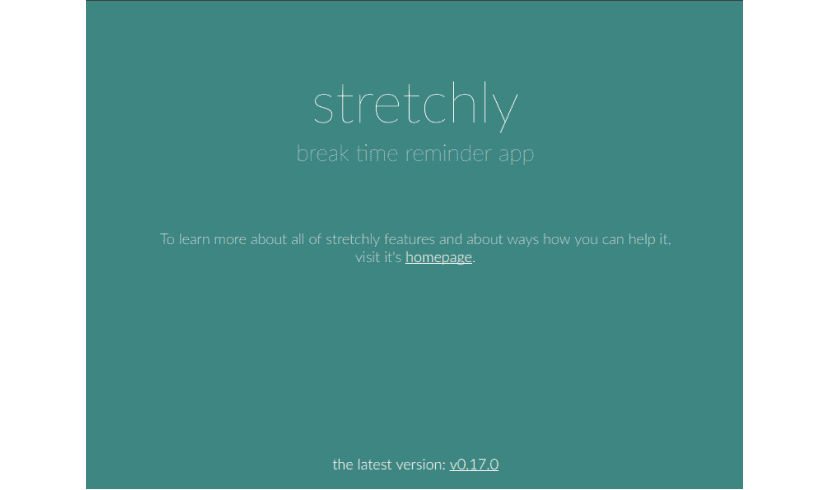
In the next article we are going to take a look at Stretchly. Over time, in this same blog, several articles about applications like this have been published. These include chronobreak o gnome pomodoro, among other. Stretchly is among the timer apps more customizable that we can find in the free market.
This is an open source project that reminds your users to take breaks every so often when you are locking in front of a screen. It is also going to show us a prompt to take a 20 second break every 10 minutes. This value is the one that will appear by default, but it is fully configurable to our liking.
The application window will display a user interface of minimalist design. In it we will be able to find informative text and a lot of customization options. These include break lengths, alert tones, and strict mode. Stretchly will also allow us to cut breaks to return to work. If strict mode is enabled, this possibility will be disabled and will force us to respect the established times.
We will be able to have 2 modes of breaks, micro-breaks and breaks. It will also show us motivational texts. In the program settings we can set different application parameters. Microbreaks are typically 2-second breaks every 10 minutes and breaks are 5-minute breaks every 30 minutes. We will also be able to skip some of the pauses, set the duration between them, choose between different color schemes and choose your alert tones from those available.
General characteristics of Stretchly

- We will be able download it for free since web page.
- We will be able to find its source code available on GitHub.
- This is one application electron which is available for GNU / Linux, Mac and Windows.
- It will allow us to choose between several color schemes for the program.
- We will have the possibility of deactivating the micro-breaks. Being short, they may be more of a nuisance than a help. With the selection of strict mode we will be able to avoid short breaks.
- We will also be able to turn off informational text or disable outage notifications.
- We will have the possibility to establish the duration of rest intervals.
- We can also set alert tones between different options.
- Another possible option will be set the prompt window to full screen.
- You have multi-language support and to keyboard shortcuts.
- We will find the program running in the systray with built-in desktop notifications and tooltips.
Stretchly's features are numerous. In them we will be able to find more options available to work and modify your advanced settings in the corresponding JSON file. Who wants to know more in detail all the characteristics of this program in their website.
Download and install Streachly
The application we will be able to install it on our Ubuntu system by downloading the .deb file corresponding to Strecthly. We will be able to do this download from your releases page on GitHub. Once we have the package downloaded, we can use the Ubuntu software option, or open a terminal (Ctrl + Alt + T) and write in it:

sudo dpkg -i stretchly_*.deb
Once the installation is finished, we can now search for the application launcher in our operating system.

It will be loaded into the system tray. From there we will be able to access a large number of the settings of this program.

In addition to the configurations that we can make from the program interface, we will be able to set more advanced settings for the operation of the program. This configuration can be consulted in your GitHub page.
Uninstall Streachly
To remove uninstall the program from our system, we will only have to open a terminal (Ctrl + Alt + T) and write in it:
sudo apt remove stretchly
If anyone needs know more about this application, you can check the project website.