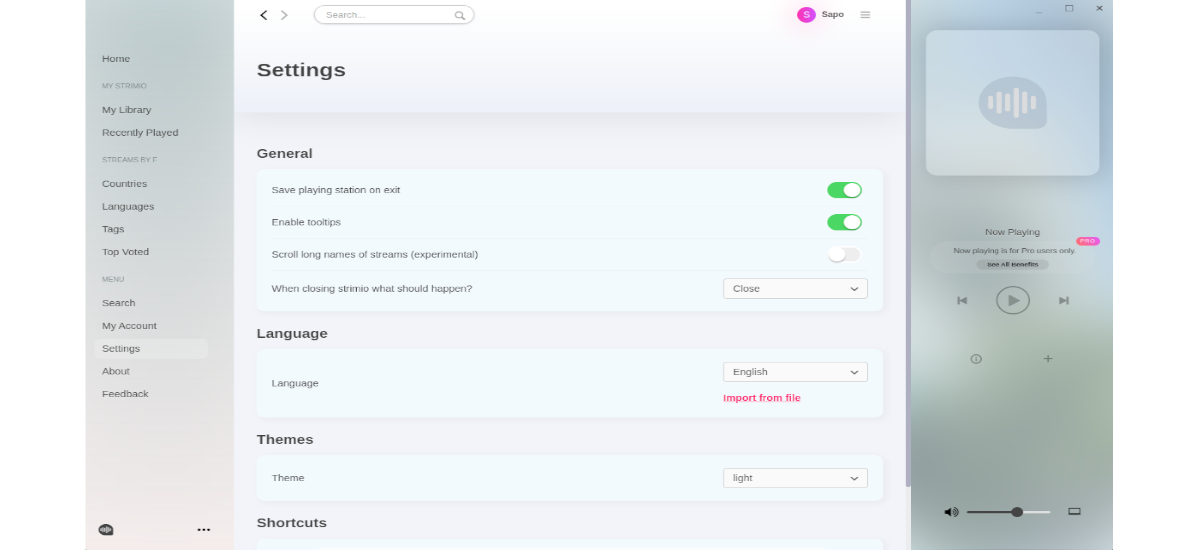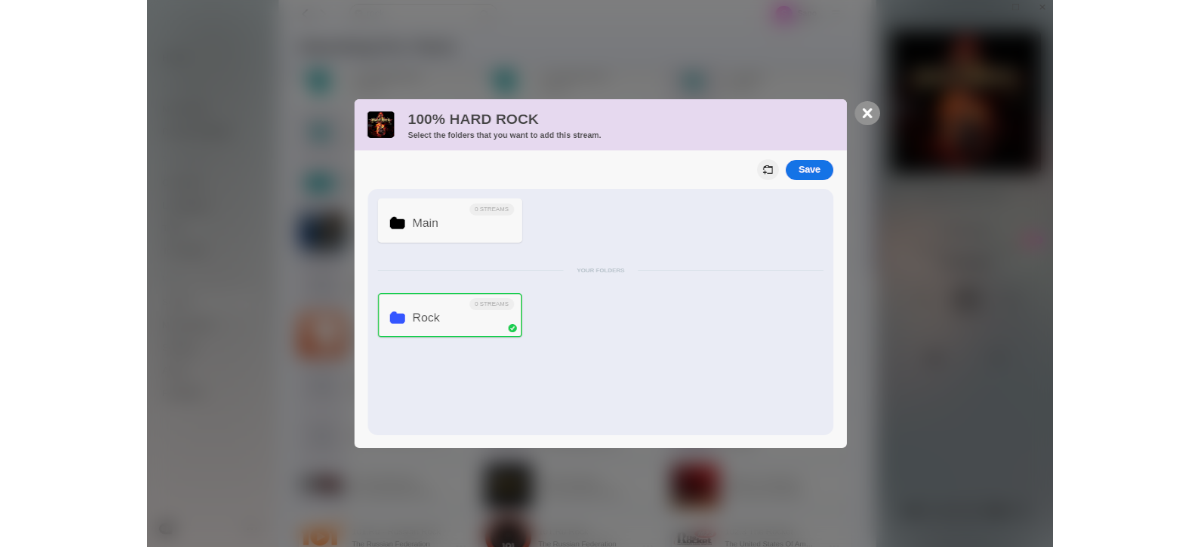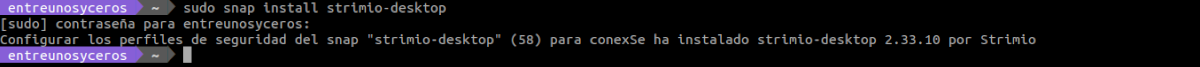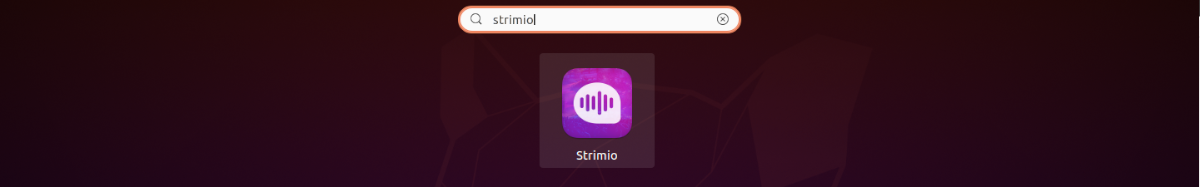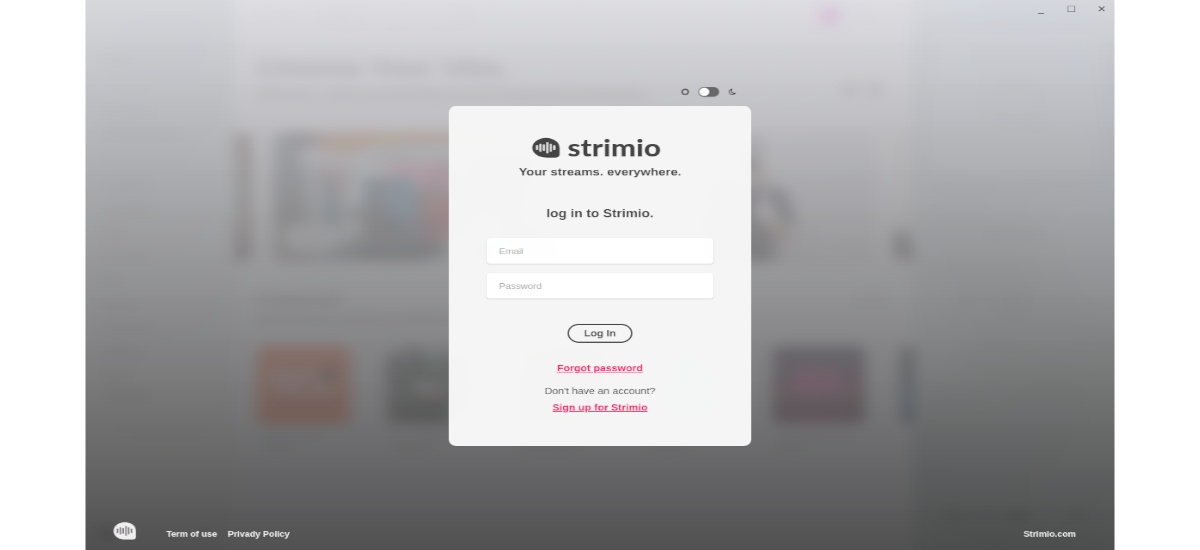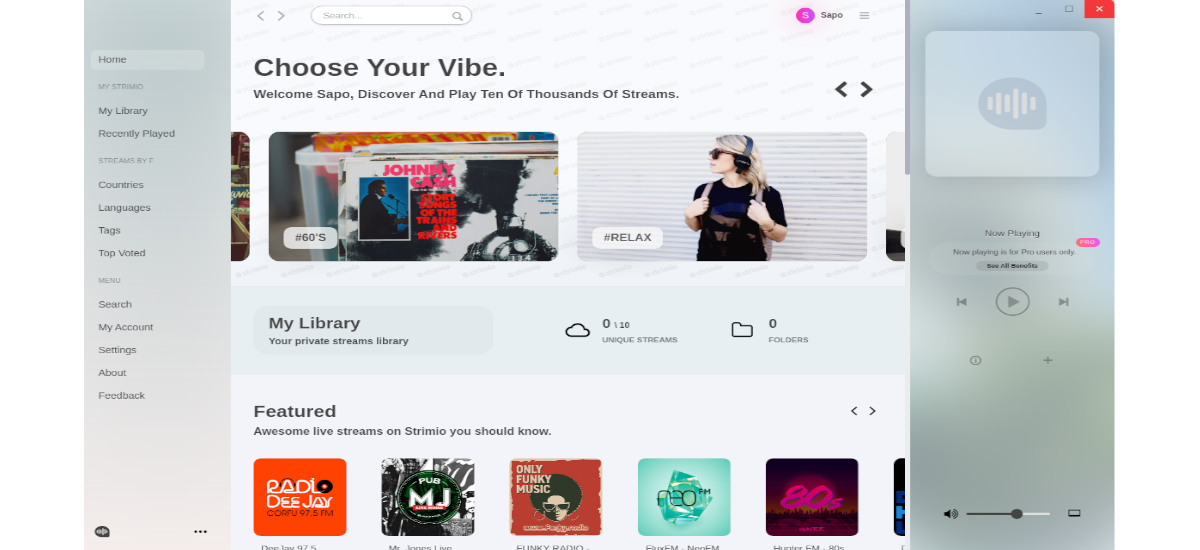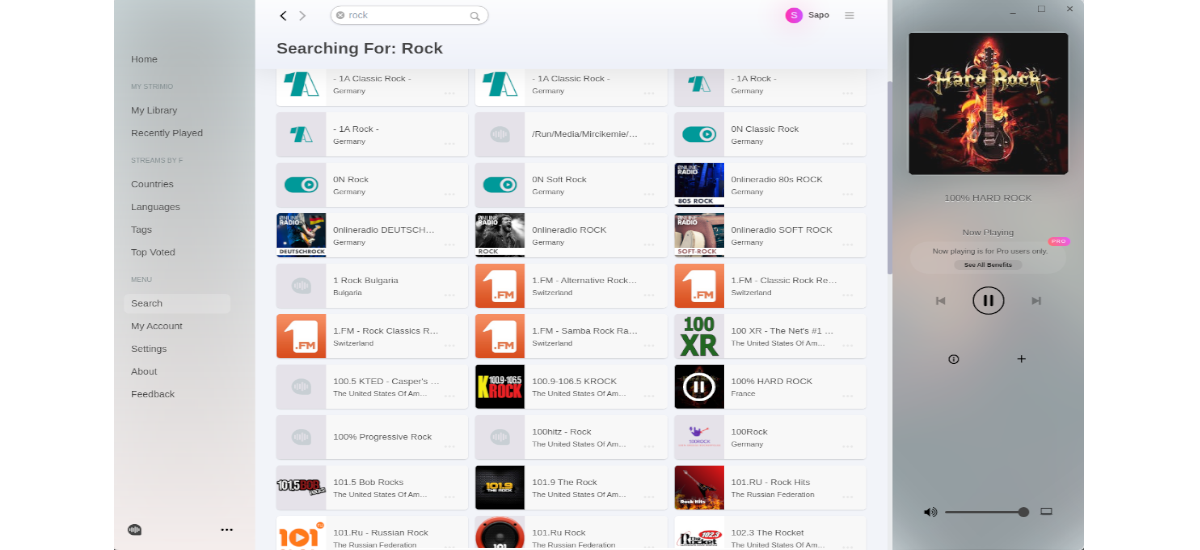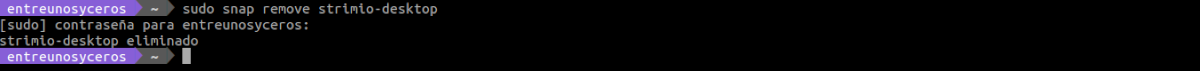In the next article we are going to take a look at Strimio. This is a free streaming service that will allow us to enjoy many live radio broadcasts from around the world. This application can be found available on various platforms, including Gnu / Linux, Windows and macOS.
Strimio was founded in 2020 by a small group of developers. The initial project called 'Hate'is where Strimio originated from. Strimio is arguably a better and more refined version of its predecessor, In addition to being free and not showing its own ads, contrary to what Spotify does. Although it must be said that if you can come across advertisements while listening to a broadcast, and if this happens, it is because the station you are playing broadcasts the advertisements.
Although this is a free application, you can also get a Pro version of Strimio. The premium subscription will allow users to build a larger library and play streams on external devices through Strimio Connect. Also if you want to play a specific live stream that is not available, you can suggest they add it by emailing them at support@strimio.com.
General characteristics of Strimio
- Strimio is a free cloud-based streaming service offering access to tens of thousands of live streams from around the world. In addition, it also offers us a lot of useful tools that will allow us to sort and organize our favorite broadcasts.
- Except for some functions and features (such as the Pro library and Strimio Connect), this streaming app is totally free.
- Its user interface is very nice and quite reminiscent of Spotify. Also It will give us the possibility of using two themes, one light and one dark.
- Strimio is backed by an active team of developers They make sure the product is kept updated regularly. Many of these updates are performed automatically in the background to correct errors, or to add new functions to the application without the user having to lift a finger.
- It will allow us to create a private library and add transmissions to it with a simple click, even though in the free version the library is limited to 10 stations. On top of that, this library is portable too, which means it automatically syncs with all of our preferred devices.
- Another interesting function is what they call 'Strimio Connect', although it is only available in the Pro version. allows you to play live broadcasts on external devices such as Chromecast, Android TV and Sonos. Also, if you want to use video streams, you can get a premium subscription and watch them on any of the external devices mentioned.
- With Strimio, custom streams can also be added to your library. The supported formats for these custom streams are M3U, PLS, and M3U8.
- strimio provides proper descriptions of live streams by fetching their metadataThe same goes for custom streams.
These are just some of the features of this program. They can consult all of them in detail from the project website.
Install Strimio on Ubuntu
Ubuntu users can install this app directly from Snapcraft. For this reason, we can open a terminal (Ctrl + Alt + T) and run the install command:
sudo snap install strimio-desktop
Once the installation is complete, we will only need find the program launcher.
When it starts we will need to create a new account, if you don't already have one, to start enjoying thousands of free live streams.
A quick look at the program
After you have logged in, you should see a screen like this:
As you can see, the user interface looks a lot like Spotify. It is also very intuitive, since all options are displayed in the list on the left side of the screen. On the right side we will find the broadcast player.
We can easily add our favorite broadcasts to our private library. We just need to click on the three dots next to the name of the transmission and select the option 'Add to library'.
We can also click on the 'My account' for configure our profile. There you can change your password, email or subscription plan.
Another possibility that the program will give us will be to go to the tab 'More voted'and see what's popping up on the market lately. Here will be presented a list of streams that are popular on the platform. Although we can also use the search engine to find what we want. We can see that there is much to explore and enjoy in Strimio.
uninstall
For remove this program from our team, we just need to open a terminal (Ctrl + Alt + T) and execute the command:
sudo snap remove strimio-desktop
If you like listening to internet radios, Strimio is a good option. Hopefully, you will be able to hear the broadcast you are looking for.