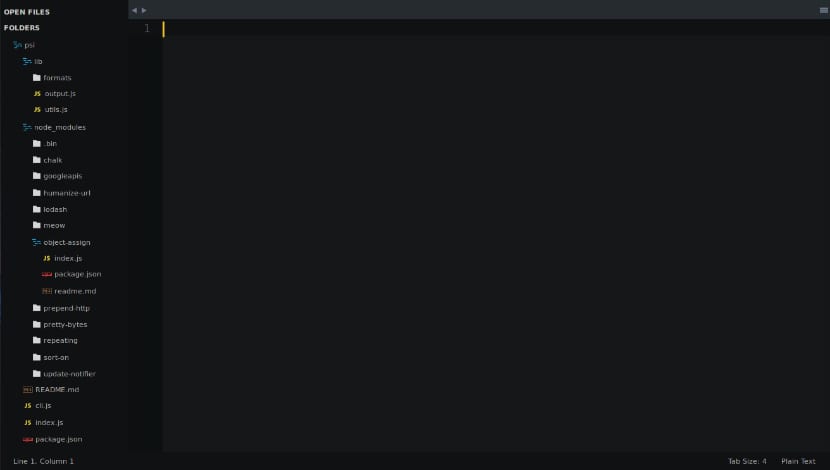
Sublime Text 3
Sublime Text is a full text editor which is especially attractive to programmers. Among the long list of possibilities that we find, we have the possibility of selecting different sections of a text that can then be processed simultaneously, syntax highlighting with support for more than forty languages and the macro capacity.
Sublime Text is available for Windows, Linux and OS X. After a long series of beta versions finally, final version 3.0 was released.
Compared to the latest beta version, this new version 3.0 brings an updated UI theme, new color schemes and a new icon. Some of the other highlights are the big syntax highlighting improvements, Touch input support on Windows, Touch Bar support on macOS and apt, yum, pacman repositories for Linux.
Sublime Text 3 Features
The following is a list of many of the new features, enhancements, and bug fixes that were added between Sublime Text 2.0 and Sublime Text 3.0.
Among the great changes that have been integrated into the application in which they made a lot of effort was, in improve application performance without neglecting its potential.
Es is significantly faster than Sublime Text 2, since it now runs faster, opens files faster, scrolls faster, spell check works better, auto indent does the right thing more often, word wrap handles source code better, and Goto Anything is smarter.
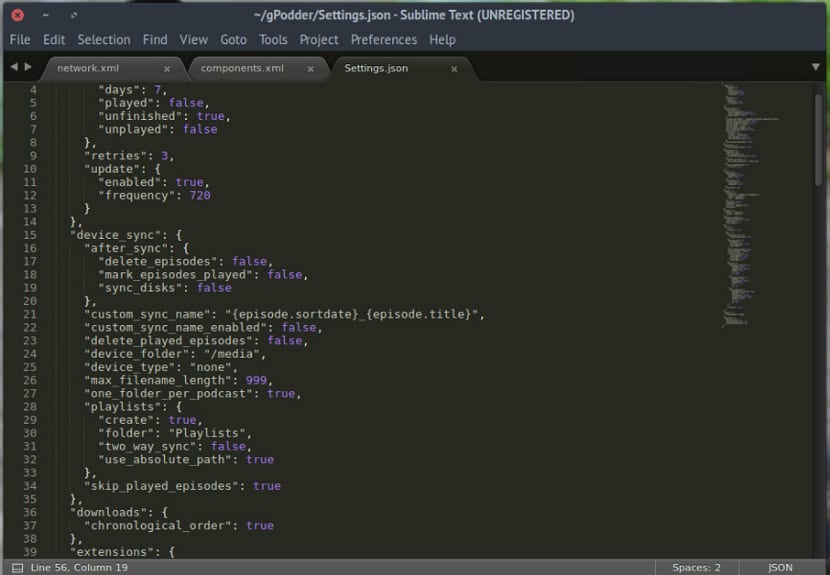
SublimeText Ubuntu
In eThis new version integrates Goto Definition which is a new syntax highlighting engine, a new user interface and an expanded API.
Without neglecting the improvements that were received for Linux:
- Greater responsiveness when the system is under high CPU load
- Elimination of unwanted animations during startup
- Improved console scrolling performance on high resolution displays
- Improved handling of files with extremely long lines
- Rendering performance for some systems with Nvidia graphics
Another point that we cannot ignore and of great importance is that, in this new version, they rewrote the syntax of the different programming languages that the application supports, among which we can highlight: ASPID, DO #, CSS, Java, JavaScript, C ++ , PHP, Ruby, XML and more.
Endless changes that Sublime Text has received, if you want to know more about them I leave you the link where they let us know all of them, you can access from here.
Install Sublime Text 3 on Ubuntu 17.04
Although this editor is available to download for free y has an unlimited "evaluation" period you will need to purchase a license if you plan to use it full time. Sublime Text 3 licenses start at $ 80. From my point of view an affordable price.
If you are one of those who only wants to know the application and see the potential that it has, I leave you the installation method.
The official Sublime Text repository is now available for Ubuntu users and any distribution based on it.
First we will have to open a terminal (Ctrl + T) and execute the following:
wget -qO - https://download.sublimetext.com/sublimehq-pub.gpg | sudo apt-key add -
Now as a next step add the stable Sublime Text repository to your software sources:
echo "deb https://download.sublimetext.com/ apt / stable /" | sudo tee /etc/apt/sources.list.d/sublime-text.list
If you want to run the latest development versions of Sublime Text, you can run this command instead of the previous one:
echo "deb https://download.sublimetext.com/ apt / dev /" | sudo tee /etc/apt/sources.list.d/sublime-text.list
Either stable or dev, once you've added the repo you can go ahead and run an update and install the app:
sudo apt update && sudo apt install sublime-text
And with that we already have the application installed in our system
How to uninstall Sublime Text?
To completely remove the application from our system, we will open a terminal and execute the following:
sudo apt-get remove --purge sublimetext sudo apt-get autoremove
A vile copy + paste of the official website ... passed by a cheap translator, more care for the next one, young Padawan
But free?