
The most usual to make a query on the net or visit our favorite websites is by using a web browser, of which we have a large repertoire of them in Linux and there are all kinds.
Almost all Linux distributions include a web browser By default within them, although, the selection of this is not usually to the liking of several users either due to performance, functionality or due to the large amount of resources that it absorbs.
Already on more than one occasion I have made mention about the great use of resources that Firefox makes in Ubuntu and it is not to underestimate it, it is an excellent, efficient browser with everything you need to have a pleasant browsing session.
Although for quite some time Mozilla developers have been given by just adding unnecessary functions and fattening the browser to such a degree that it becomes a nightmare for computer resources.
That is why Today we are going to talk about a browser even though it is somewhat different from what we usually know, the browser we will talk about is Lynx.
Surfing the Net with Lynx from the Terminal
Lynx is a web browser that unlike the most popular this It is used through a terminal and navigation is through text mode.
Lynx it can turn out to be quite an attractive tool for terminal lovers and even for people who like to maximize the optimization of the use of system resources.
We cannot deny that browsing the Internet using a fully text-mode terminal can be a great discovery for newer users and even extremely rare for some, while it is also a retrograde experience for older users.
Previously, many years ago, to access web pages, all this process was carried out via the command line, through Unix terminals or even the old DOS.
Today, the great web is extremely evolved, with increasingly dynamic and resource-filled sites.
The Lynx being a browser that works completely in text mode and is used via the command line, andThis software can be a good solution for console based systems, or even on servers in case it is necessary to consult the Internet.
How to install Lynx on Ubuntu 18.04 and derivatives?
If you want to install this web browser on your system, we have the facility to be found within the official Ubuntu repositories.
To install simply We can support ourselves with the Ubuntu Software Center or Synaptic to find the application and install it.
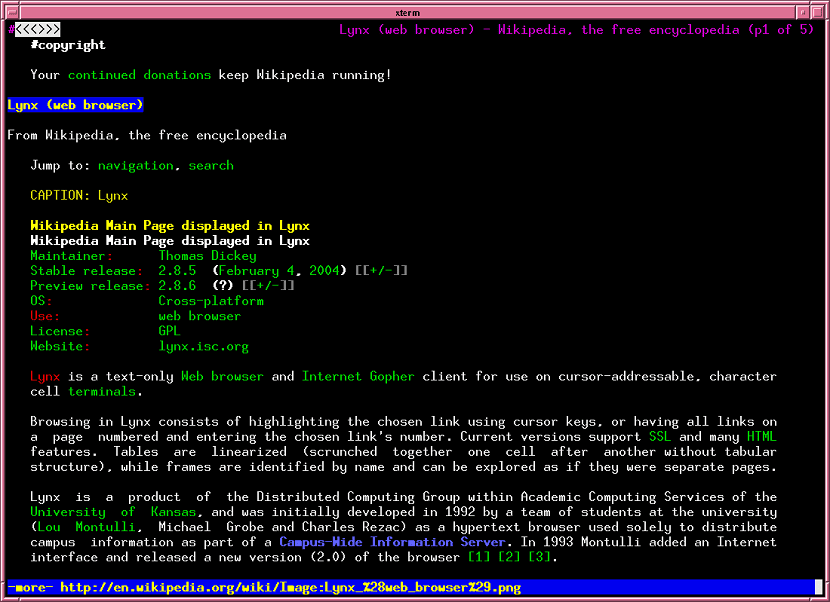
Or if you prefer, we can perform the installation from the terminal with the following command:
sudo apt install lynx
We will only have to wait for the installation to be carried out to be able to start using the browser on our computer.
How to use the Lynx browser?
Navigation is done using the arrow keys on the keyboard, which are used to move between search fields, links, and other information.
For to start using the browser, just type the following command on the terminal:
lynx
Or they can do a quick search, for example:
lynx Google
To exit the browser, just type ctrl + c or just press the letter Q on the keyboard.
Although the browser is based on the text mode of the terminal, if we are working on a graphical environment we can use the mouse to position ourselves on links or text that we are interested in in order to access them.
Without further ado, I can only say that using this browser the first few times can be a bit strange, but it is still a pretty good utility and leaves something new for the knowledge of Linux tools.
Hello david.
I'll try it and see how.
Thank you.