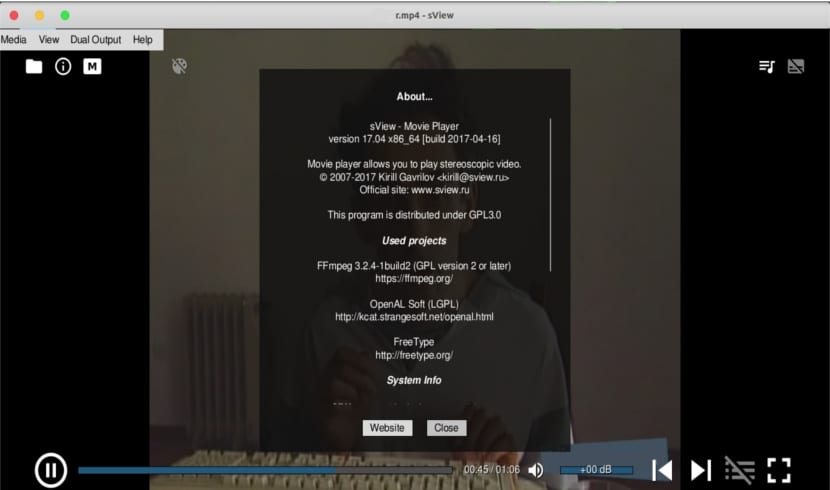
In the next article we are going to post an article on sView. This program is a open source stereoscopic viewer. This app is capable of playing 3D videos and images. Support for 3D offers the user a better stereoscopic feeling. At the same time it also offers us all the basic features of a normal video player. The latest stable version available is sView 17.01.
sView combines the functionalities of Media Player and Image Viewer. This program is a universal open source viewer that supports many file types, including images, video, and audio. It has been designed for stereoscopic 3D data, but as I say, it can be used for traditional files without limitations.
General characteristics
When it comes to sView's 3D image viewer, it has to be said that you can use images of the many popular formats, such as: JPEG, PNG, MPO, BMP, EXR, TGA, Web, etc. Furthermore, sView's 3D Movie Player is capable of playing various video formats such as: MKV, WebM, OGM, AVI, FLAC, RMVB and many others.
This application load and display CAD models compatible with OpenCASCADE (BREP, IGES, STEP). The viewer supports different presentation modes, including perspective and orthogonal projection matrices, as well as stereoscopic output.

The user and screen interface is intuitive. It offers us the possibility of carrying out the image positioning. The position can be changed using the rotation, zoom and pan tools. The program will also allow us make image adjustments, in parameters such as: gamma, brightness or saturation.
Although there is no way to open the video URL within the graphical interface, the program can open an M3U file with channel list (usually provided in such cases) or open URL directly from command prompt (sView -in = video URLIPTV: 8030).
The viewfinder uses third-party components. Most of them are dynamically linked and licensed under the LGPL. sView uses OpenAL soft on most systems as a convenient cross-platform interface for audio playback. This program could also use a non-default audio playback device. This change can be made by changing the program settings.
This viewer also uses the FFmpeg framework for multiplatform audio / video encoding and decoding.
The show offers many unusual features to traditional viewers. All its characteristics can be consulted in the web page of the application.
Installing sView on Ubuntu 17.04

Before starting with the sView installation, as indicated on the website, it is very recommended to delete old versions of this program before installing any new ones. Having this clear above, we are going to start by adding the necessary repository in our system. Can add the PPA as follows by typing in terminal (Ctrl + Alt + T):
add-apt-repository ppa:sview/stable
Once the repository has been added, it is necessary to update the list of software in our system. This, as always, we will do it using the following command in the same terminal:
sudo apt update
Now we have come to the time to install sView. For this we will only have to execute the following command in the same terminal:
sudo apt install sview
Once the installation is finished, we can start the application using the Dash search field.
Uninstall sView from Ubuntu
To eliminate this program and its corresponding PPA we will only have to follow the following steps. We will first remove the PPA by typing in a terminal (Ctrl + Alt + T):
add-apt-repository -r ppa:sview/stable
Then we can remove the program from our system. In the same terminal we write:
sudo apt remove sview && sudo apt autoremove
If any user has doubts about the program or its functionalities, you can find answers to your questions in the FAQ section (FAQ) from sView. Being an open source program, its creators make available to whoever looks for it the project source code on your page GitHub.