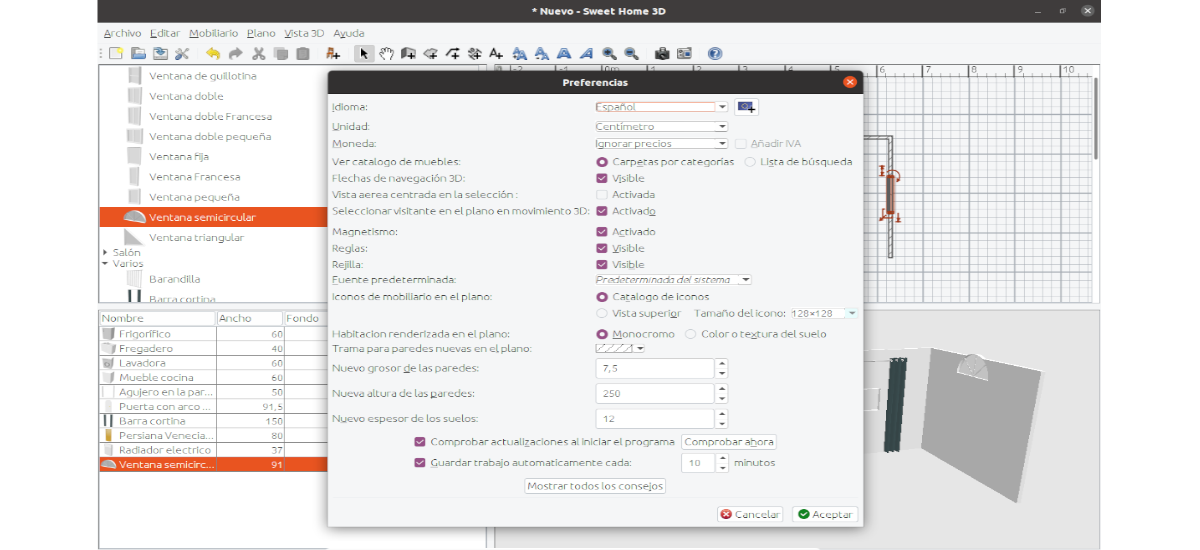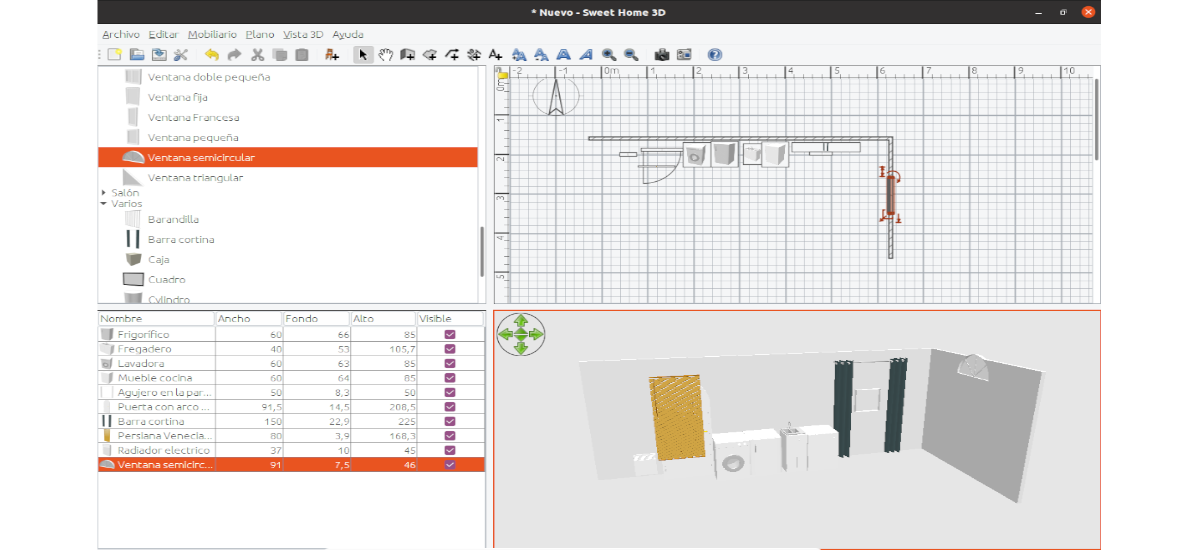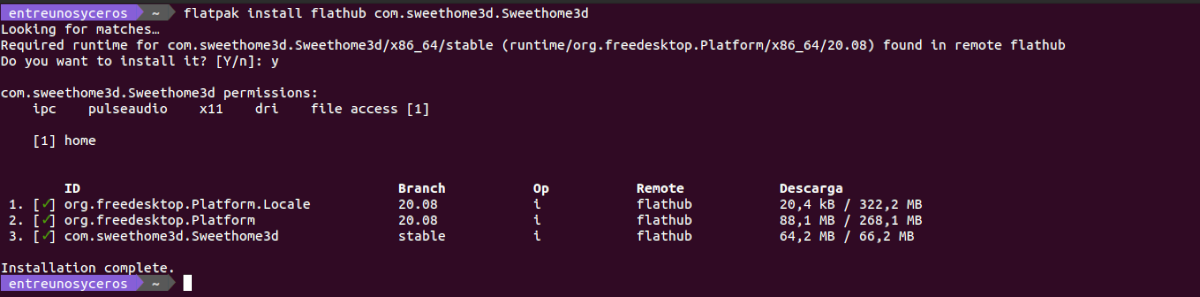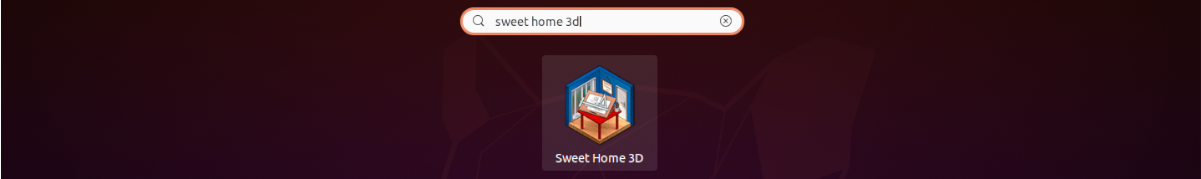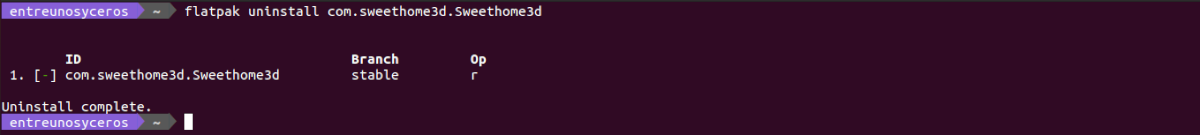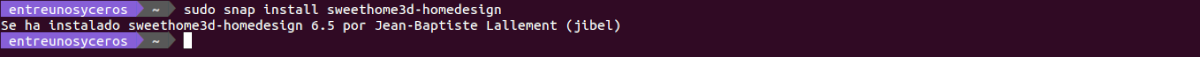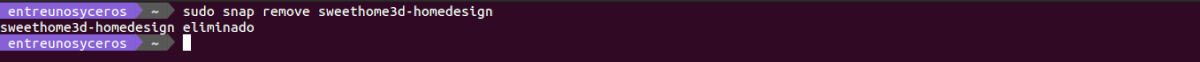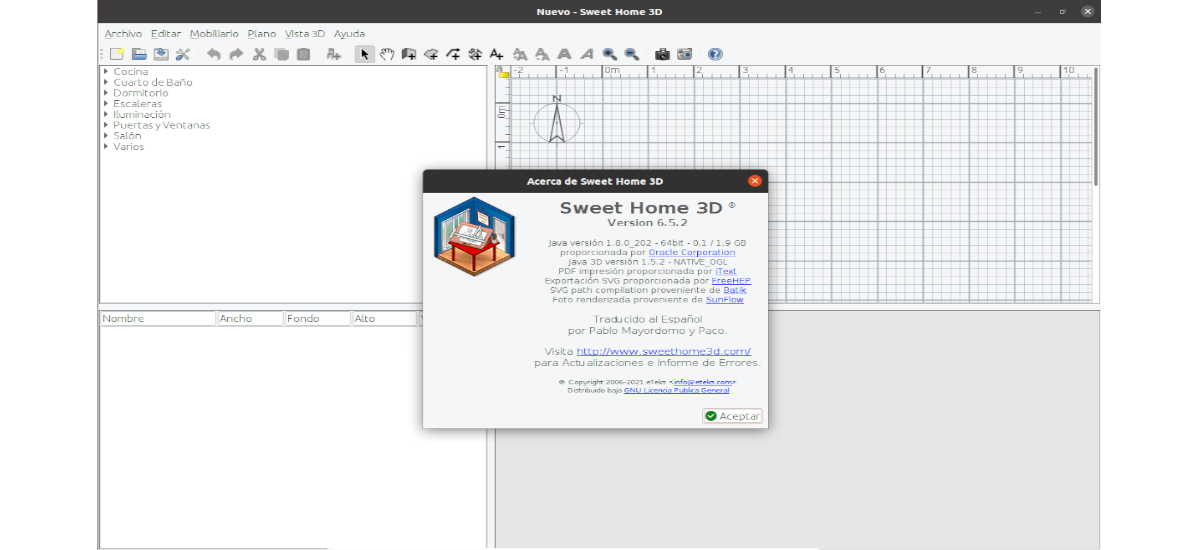
In the next article we are going to take a look at Sweet Home 3D 6.5.2. This is a free design software application that helps users create a 2D plan of a house. In Sweet Home 3D, furniture can be imported and arranged to create a virtual environment. This program can also be used to design house plans.
Sweet Home 3D is an engineering, architecture and construction CAD editor licensed under the GNU General Public License. With the furniture and accessories that we can use, we will be able to design a house in a 2D plan, which we will be able to see thanks to its 3D preview. We can even record a video touring our design.
Some features of Sweet Home 3D 6.5.2
- We can choose between a good number of languages for the Sweet Home 3D user interface and help.
- Are used unique, case-insensitive texture filenames exported to OBJ format, which seeks to avoid conflicts in systems that are not case sensitive.
- In this version zoomed out photo and video creation dialogs when opening a new dialog.
- The list of selectable cameras is displayed in Sweet Home 3D JS Viewer when the displayed house does not contain any levels.
- We can draw straight, round, or sloping walls with precise dimensions using the mouse or keyboard.
- We will also have the possibility of insert doors and windows into walls by dragging them on the plane, letting Sweet Home 3D calculate the holes in the walls.
- It will give us the possibility to add furniture to the plan from an extensible and searchable catalog organized by categories such as kitchen, living room, bedroom, bathroom ...
- The program offers us the possibility of change the color, texture, size, thickness, location and orientation of furniture, walls, floors and ceilings.
- While we design the house in 2D, the program will allow us to see it simultaneously in 3D from an aerial point of view or navigate to it from the point of view of a virtual visitor.
- This program will allow us create photorealistic images and videos with the ability to customize lights and control the effect of sunlight, based on time of day and geographic location.
- We will be able import house plans to draw walls, 3D models to complete the default catalog, and textures to customize surfaces.
- We can print and export to PDF files, raster images or vector graphics, videos, and 3D files in standard file formats.
- The program will also give us the possibility of extend Sweet Home 3D functions with plugins programmed in Java.
- Some have been made minor bug fixes and improvements in the 6.5.2 version.
Install Sweet Home 3D 6.5.2
Download the installer
In order to run this program, we will only have to download this software for free from the download section of the page at sourceforge of the project.
Once the download is finished we will have to unzip the package. Now we can run the SweetHome3D application found in the directory to be created. In a terminal (Ctrl + Alt + T) we will only have to execute the file shown in the previous screenshot.
Install as flatpak
If you use Ubuntu 20.04 and you still do not have this technology enabled on your system, you can continue The Guide that a colleague wrote a while ago about it.
When you can use these types of packages on your system, and if you are interested install this program in its version 6.5.2 as flatpak pack, you can open a terminal (Ctrl + Alt + T) and run the command:
flatpak install flathub com.sweethome3d.Sweethome3d
Once the installation is finished, we can now search for the program launcher on our computer.
uninstall
For remove the flatpak package from this program We will only need to open a terminal (Ctrl + Alt + T) and execute in it:
flatpak uninstall com.sweethome3d.Sweethome3d
Install as snap
How to Live Aligned with snap pack we can find version 6.5 stable. To install it in Ubuntu, we only need to open a terminal (Ctrl + Alt + T) and execute the command in it:
sudo snap install sweethome3d-homedesign
uninstall
If need remove snap package with which we install this software, it will only be necessary to open a terminal (Ctrl + Alt + T) and in it execute the command:
sudo snap remove sweethome3d-homedesign
This application will offer us a good variety of predesigned elements. These will be enough to give us a fairly accurate idea of how our house will be after making some improvements. Even if these elements are not enough for us, from the free 3D models (in English) we will be able to get hold of more than 1100 3D models created by project collaborators. All these models can be used thanks to the wizard furniture import by Sweet Home 3D.
In case you need help when carrying out projects with this program, users can use of the video-tutorial that they offer on their website. We can also use Sweet Home 3D Help.