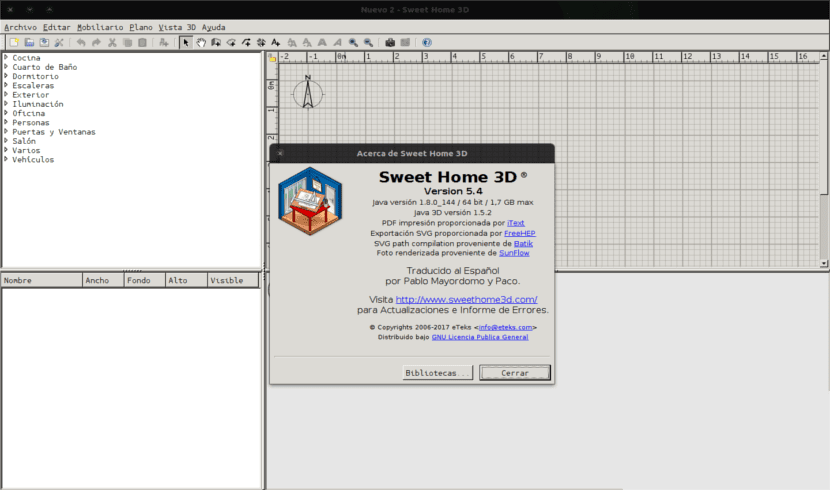
In the next article we are going to take a look at Sweet Home 3D. This is a new tool with which we can make interior designs. With it we will be able to make virtual models for our house in a 2D plan.
The program will allow us to personalize the walls, windows and other elements that we can include in our bedroom, kitchen, bathroom and other parts of the house. This is basically the function that characterizes the program. Sweet Home 3D is a free interior design app. This will help us to place the furniture on a 2D plan of the house, with a 3D preview.
We can find the program and its characteristics in the project website . This is aimed at people who want to design interiors quickly, if they work on it or if they just want to redesign their home. Numerous visual guides will help the user to draw the plan of his house and the furniture design. Anyone will be able to draw the walls of their rooms from the image of an existing plan. Next we will only have to drag and drop furniture on the plan from a catalog organized by categories. Each change in the 2D plane is simultaneously updated in the vista 3D, to show a realistic representation of the design.
Thanks to this application we can visualize how the appearance of our home will be according to the place that the furniture occupies. With this we can make the task of combination easier, which can be complicated when we are not sure how to exchange the furniture and objects that we already have.
In the application we will find a good variety of predesigned elements. These will be enough to give us a fairly accurate idea of how our house will be after making some improvements. From the free 3D models page (in English) we can get hold of more than 1100 3D models created by contributors. All these models can be used thanks to furniture import assistant by Sweet Home 3D.
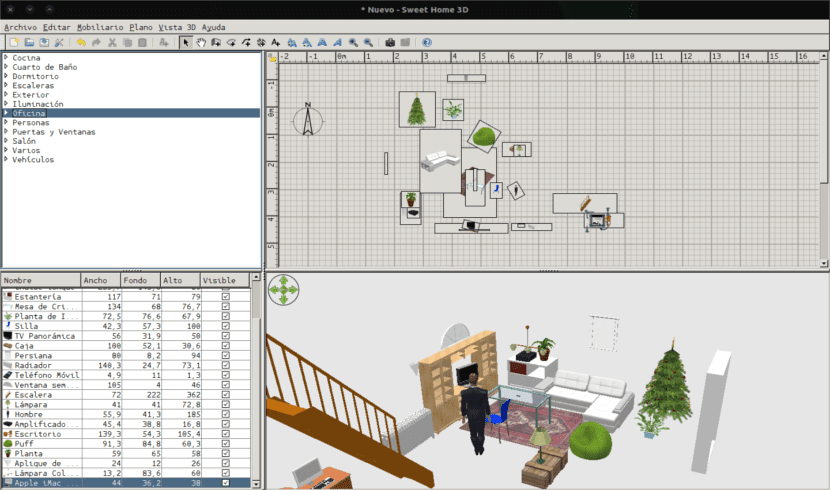
Sweet Home 3D will also allow us import libraries of 3D models stored in SH3F files. An SH3F file groups models with their description, and can be easily installed by double clicking on it or by choosing Furniture> Import Furniture Library in the menu.
Sweet Home 3D is available in Spanish, English, French, Portuguese, ... and can be run in Windows, Mac OS X 10.4 / 10.12, Gnu / Linux and Solaris.
Sweet Home 3D has reached version 5.4 and in it we will be able to establish the minimum value of the visitor's field of vision. Fixed rectangular textures displaying incorrectly when the vision was rotated in previous versions.
Install Sweet Home 3D on Ubuntu / Linux Mint
For Ubuntu 16.04, Ubuntu 16.10, Linux Mint 18 and derivatives, you can easily install or upgrade to the latest version of the software through the GetDeb repository. We will first have to add the GetDeb repository. We will have to open a terminal (Ctrl + Alt + T) and execute the following command:
sudo sh -c 'echo "deb http://archive.getdeb.net/ubuntu xenial-getdeb apps" >> /etc/apt/sources.list.d/getdeb.list' wget -q -O - http://archive.getdeb.net/getdeb-archive.key | sudo apt-key add -
If you already had Sweet Home 3D we can start the Software Updater (or Update Manager) and you can update the program to a new version.
If what we want is to install it from scratch, we will have to use the following commands in the terminal (Ctrl + Alt + T):
sudo apt update && sudo apt install sweethome3d
Uninstall Sweet Home 3D
To remove Sweet Home 3D, simply run the apt remove command with sudo in terminal:
sudo apt remove sweethome3d && sudo apt autoremove
To delete the getdeb repository, we can do it through the Software and Updates utility under the Other software tab.
In case you need help when carrying out projects with this program we can see Sweet Home 3D video tutorials. We can also use the Sweet Home 3D Help that we will have accessible from the Help button that we will find on the Sweet Home 3D toolbar.
It didn't work for me in ubuntu there is something wrong with the repositories
I just checked it, and it has been reinstalled without problems. It gives me that either you have not written it correctly, or you have not copied it well, or perhaps you already had the repository installed. What error are you getting?