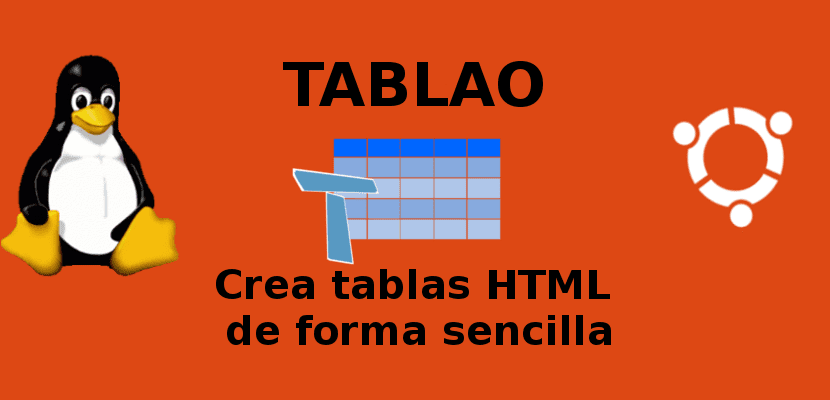
In the next article we are going to take a look at Tablao. This is a cross-platform table editor. With it, we will be able to easily create tables in HTML, in the same way that we would create tables in Excel and similar programs, but within a simpler interface to use.
It is no longer necessary to write cumbersome HTML tags, Markdown or ASCII tables to get tables generated quickly. But unlike Excel, Tablao create correct HTML tables without any style information. This tool is very easy to use and its results are very easy to include in our own HTML documents.
General characteristics of Tablao
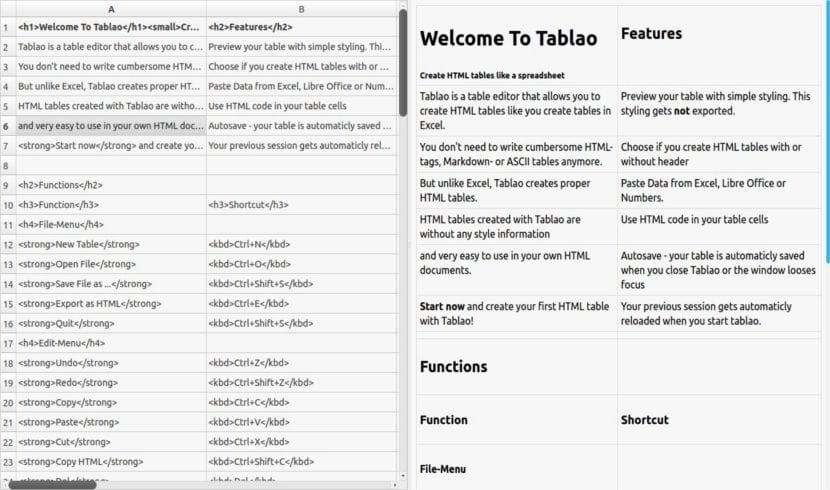
- We will be able to download and use Tablao for free and for as long as we want without problems with licenses.
- In this open source program. Tablao was released under the GPL2 license and its source code is available on GitHub for all those who want to consult or modify it.
- This tool is multi platform. Tablao is available for download on different Windows, GNU / Linux and Mac desktop platforms.
- The program interface will allow us to have the live preview. We will be able to see the tables formatted with a simple style. We cannot export this style to the final HTML.
- We will be able to use the option to include table headers. With this we can give a little more clarity to the final result of the tables that we create.
- The option of autosave it is added to the program. Work done in the program is automatically saved as soon as the focus of the application window is changed. With this we will always be able to keep the progress we make with the program safe.
- This tool will give us support for other spreadsheet applications. For example, we will be able to paste the data from an Excel table, Numbers or Libre Office in Tablao without any problem.
- One thing needs to be clarified. Tablao still is in an early alpha stage. This is why it exports tables without any style. The tables will not be exactly as they are in the preview tab. Maybe soon the developer will include the option to leave the preview styles in your tables. This is one of the features that the program needs to incorporate.
Install Tablao on Ubuntu
In case you find this program interesting and you are interested in trying Tablao, its creator provides us a download for Ubuntu 16.04 and 17.04. This should work on most Gnu / Linux platforms. In this example I have used this .tar.bz2 file on Ubuntu 16.04 without any problem.
If the tar.bz2 file doesn't work on your computer, you may need to install Python3 and Qt5 (or higher), Git and PyQt5 on your machine. To perform this installation you will need install the PIP tool in order to carry out the installation of these packages. To run Tablao you will need to open a terminal (Ctrl + Alt + T) and write each of these commands in it:
sudo pip3 install hy sudo pip3 install pyqt5 git clone https://github.com/rockiger/tablao.git
After the previous installations and having everything been correct, you can start using Tablao. For this we can write the following commands in the same terminal:
cd tablao/dist python tablao.py
The truth is that I rarely need to draw the HTML tables. I suppose that someone who likes Excel as little as I do, this program can be useful and easy to use. Being still in such an early development phase it is possible that during use we will run into an error. If so, we can report it using the page to report bugs that we can find on GitHub.
If anyone needs more information about the program or about the installation of the same, you can consult the instructions that the creator makes available to users at the project website.
I stopped reading when it indicates that it is "Freeware" and then that it is "Open Source". Read the differences and then come back.
Luckily there are people as observant as you XDD. Salu2.