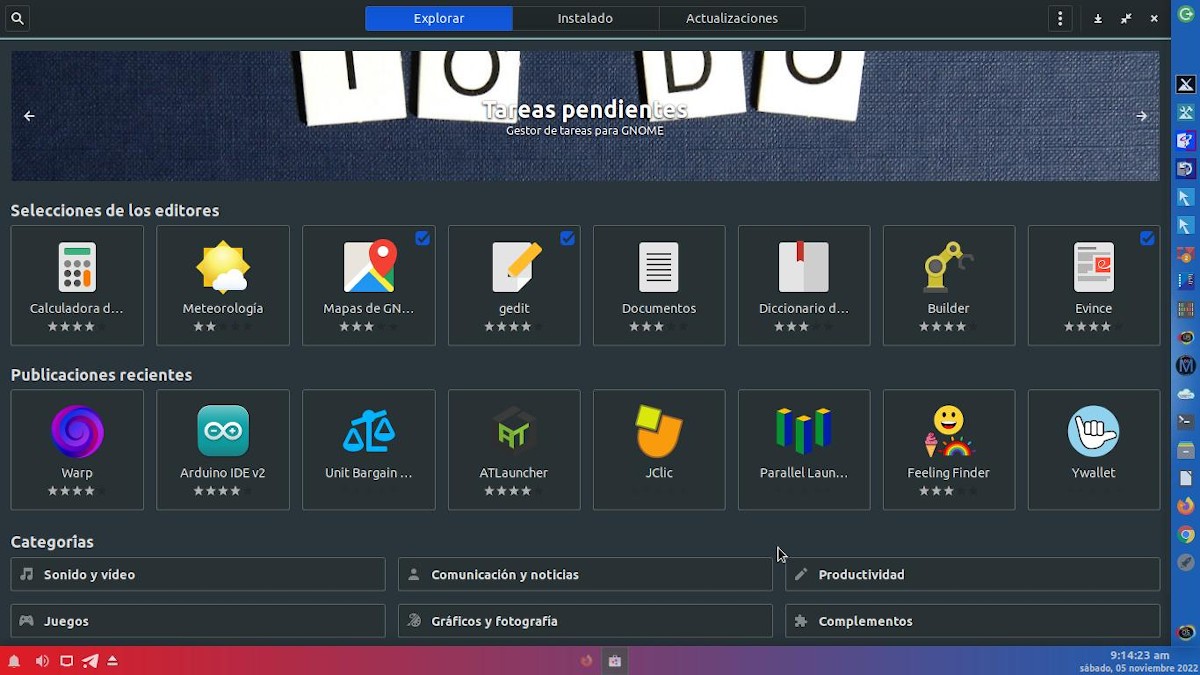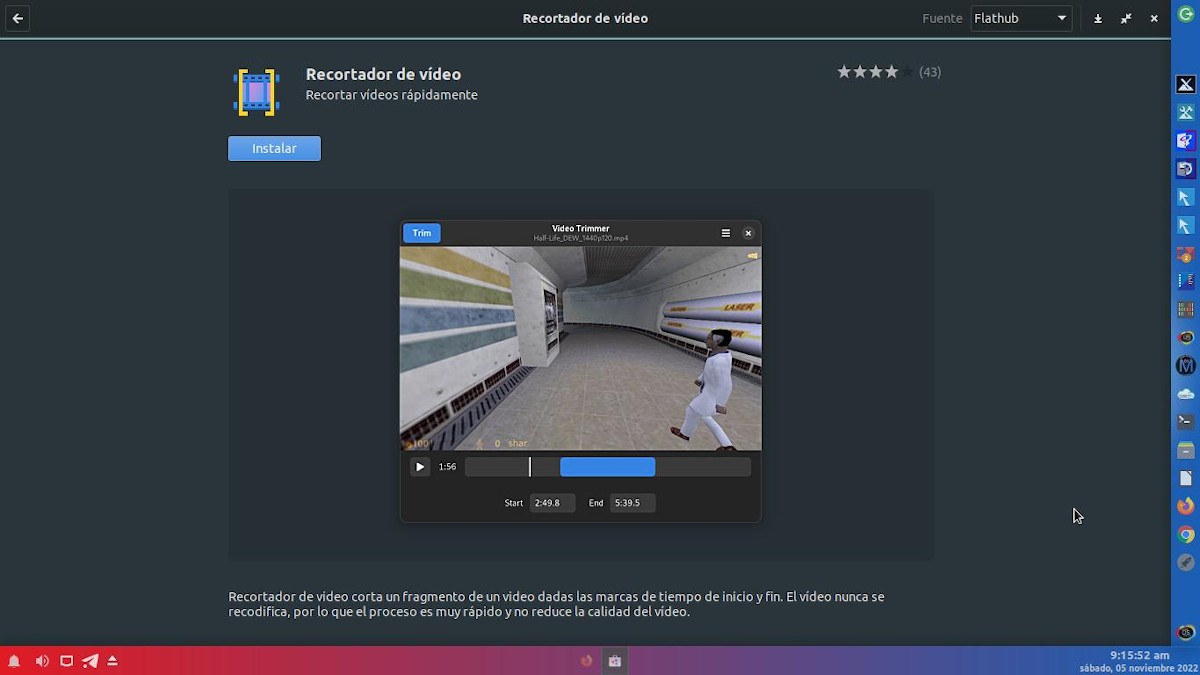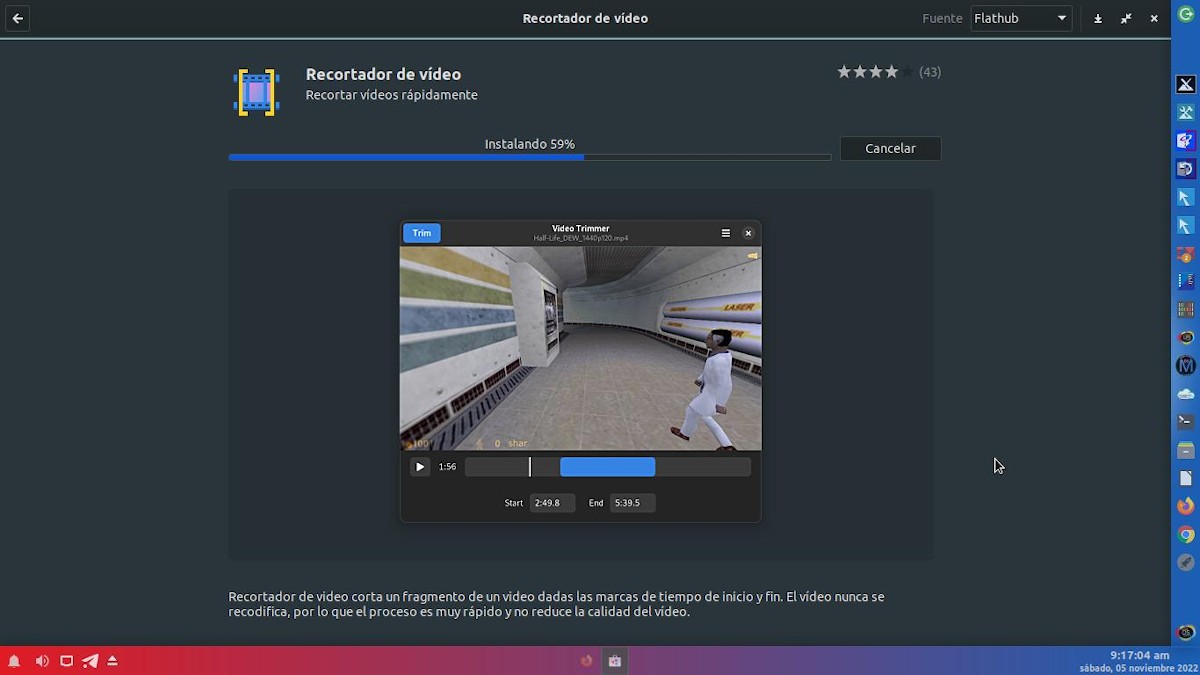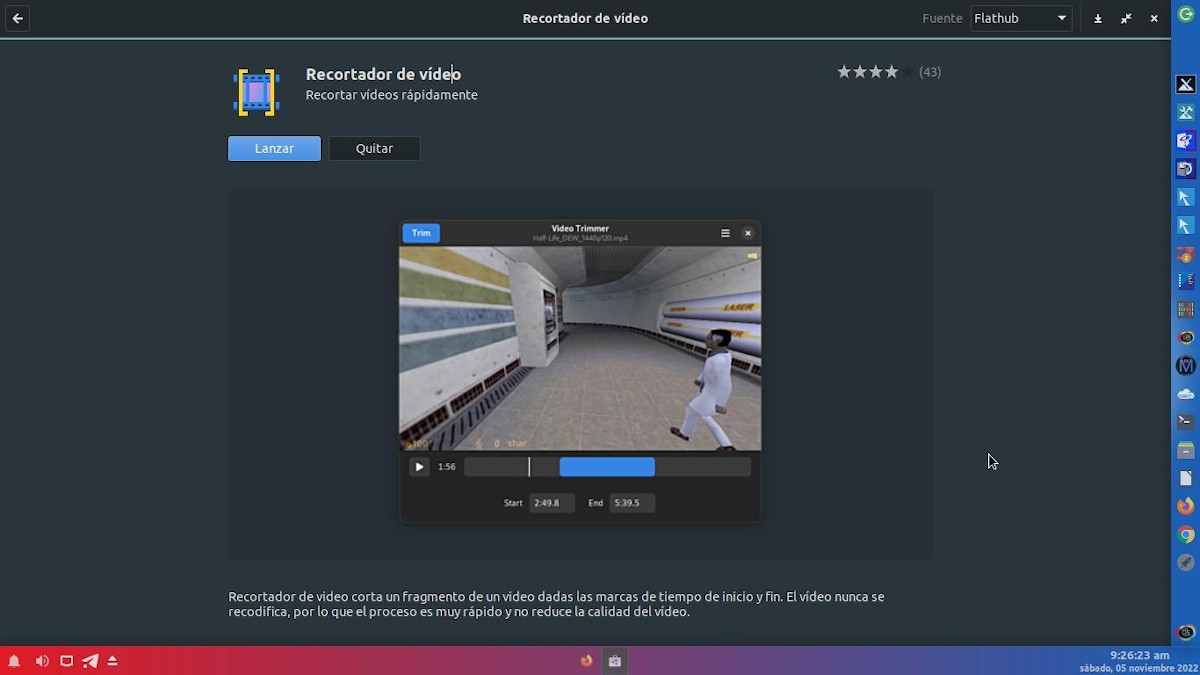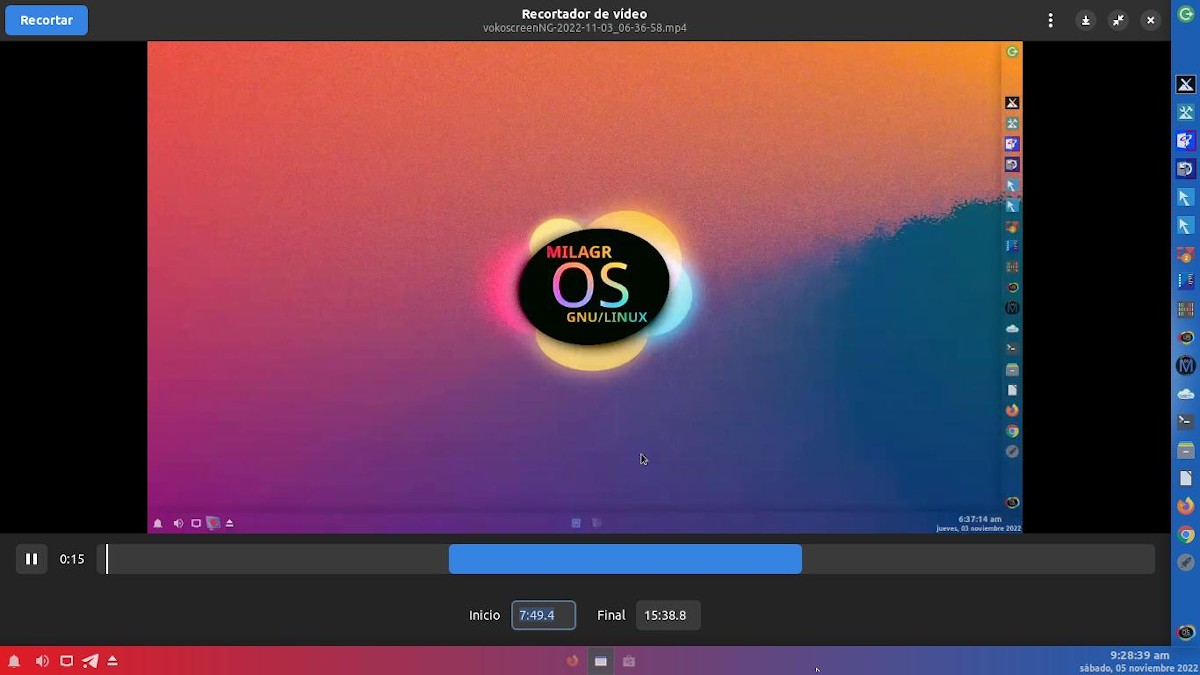XNUMXth exploration of GNOME Circle with GNOME Software
Today, in our tenth and penultimate publication Series GNOME Circle with GNOME Software, we will address 4 more applications known as: Solanum, Tangram, Text Pieces and Video Trimmer.
In order to continue knowing a little more about all of the GNOME Circle apps, which are easily installable through GNOMEsoftware.
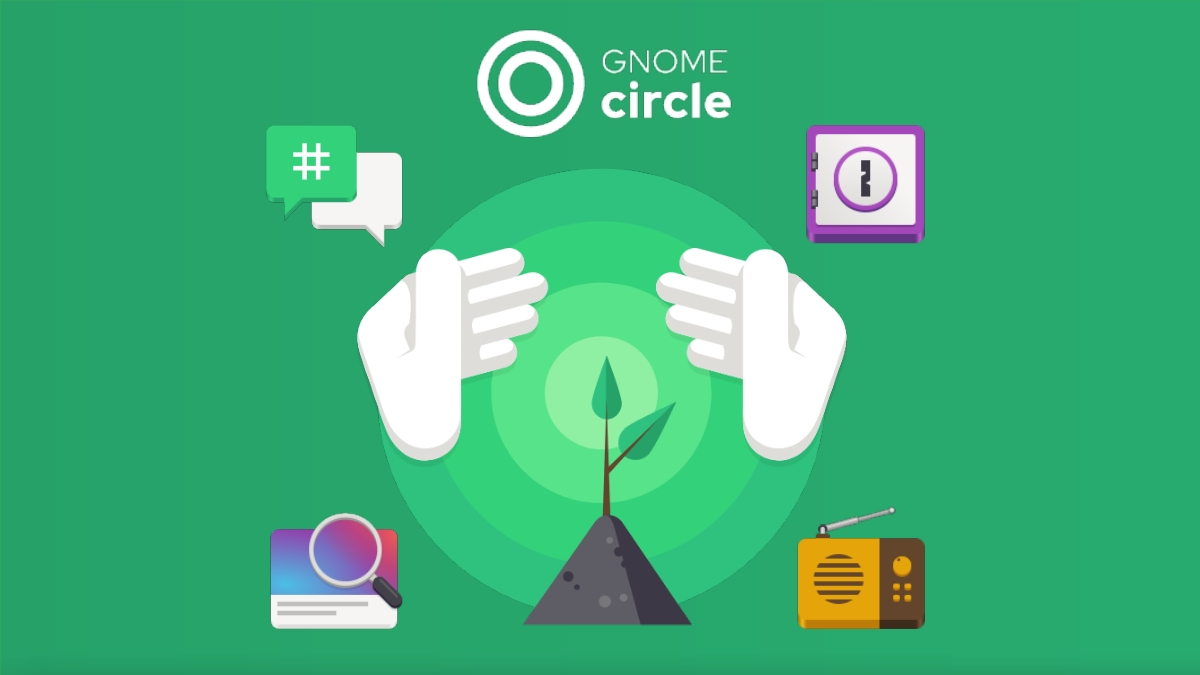
GNOME Circle XNUMXth Scan with GNOME Software
And, before continuing with this "XNUMXth scan of GNOME Circle apps", we will recommend that, at the end of this post, you explore the following related contents:
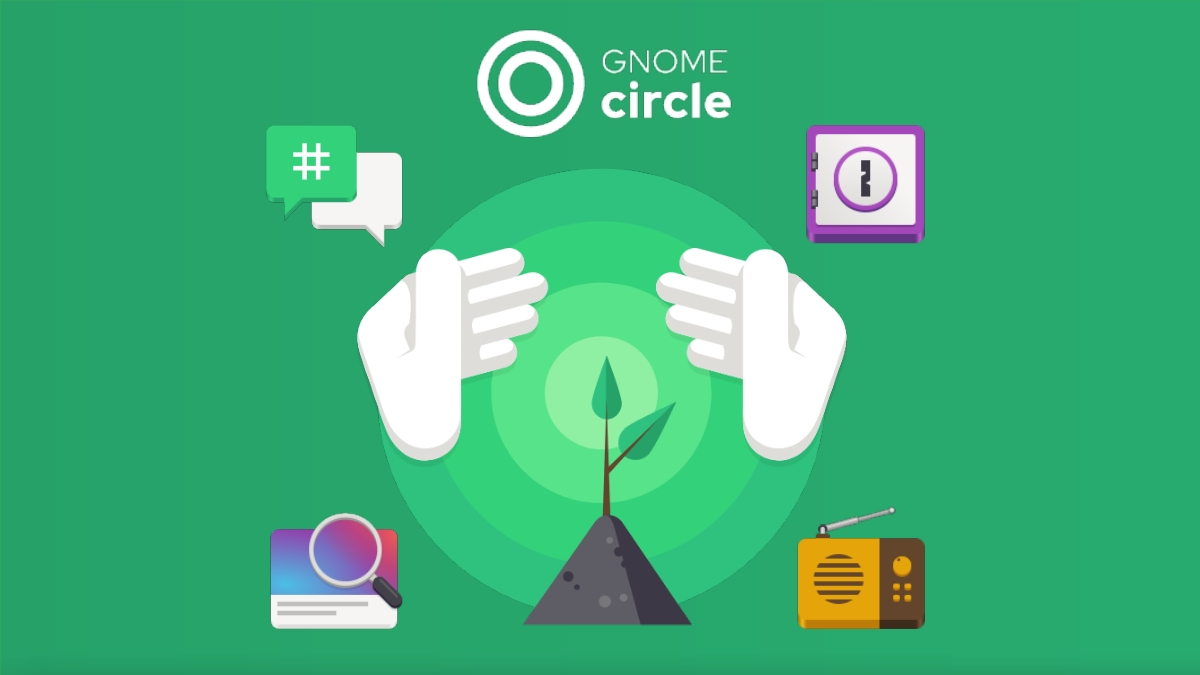

XNUMXth GNOME Circle Scan + GNOME Software
Apps Covered in the XNUMXth GNOME Circle Scan
solanum
solanum is a user productivity management app that seeks to achieve a balance between the work time used and the rest time available. This time management software tool uses the Pomodoro technique. Therefore, it allows the user to work in 4 sessions, with pauses between each of them and a long pause after 4.
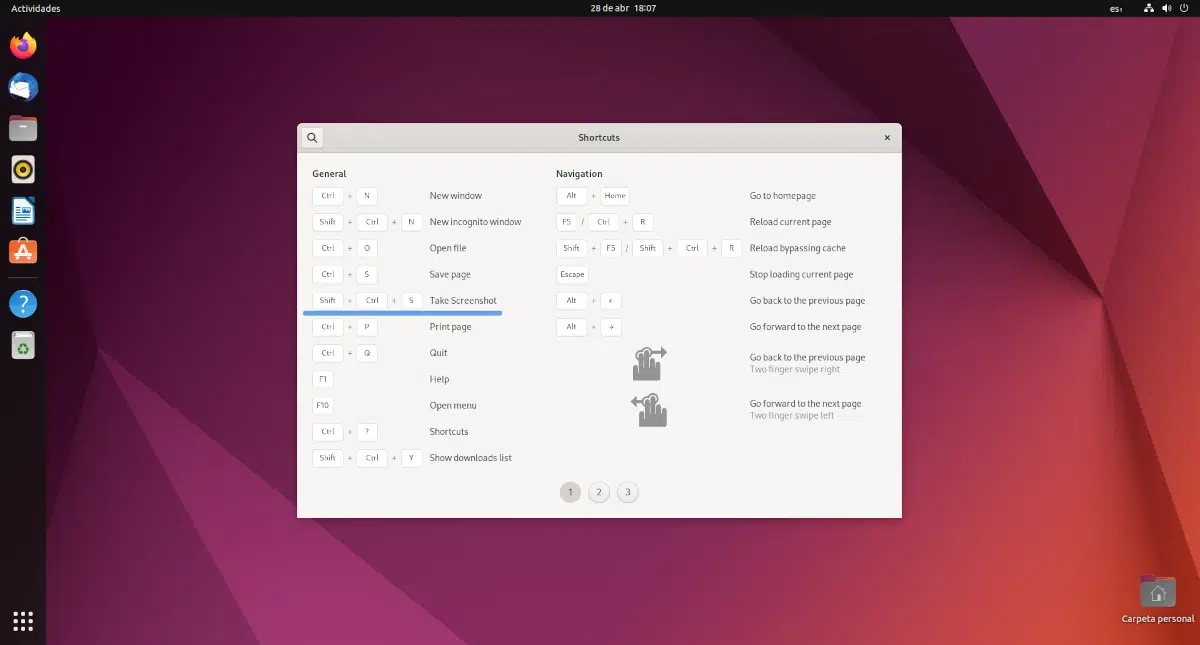
Tangram
Tangram is a web browser software that stands out for the use of pinned tabs. Since, it is designed to organize and run web applications in each tab persistently and independently. Also, it allows to set multiple tabs with different accounts for the same app.
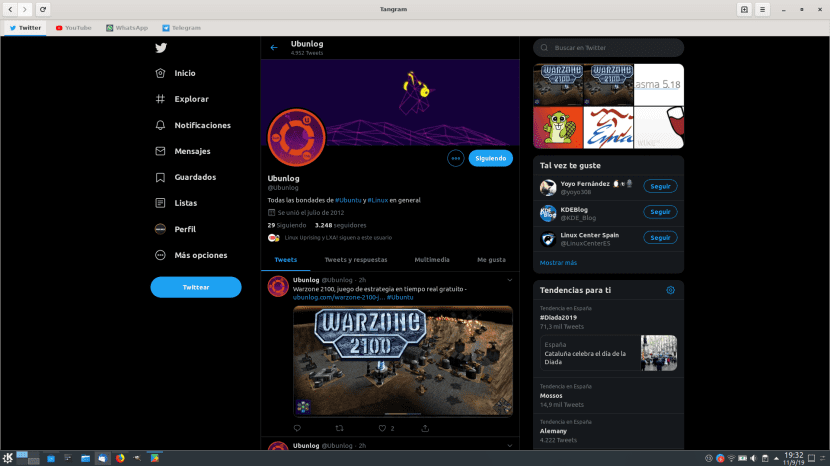
Text Pieces
Text Pieces is an app that focuses on transforming text without employing random websites. Therefore, it makes it easy for the user to make changes to certain texts, such as calculating hashes, encoding text, decoding text, removing trailing spaces and lines, counting lines, symbols and words, reading text in JSON and XML formats. , and much more.
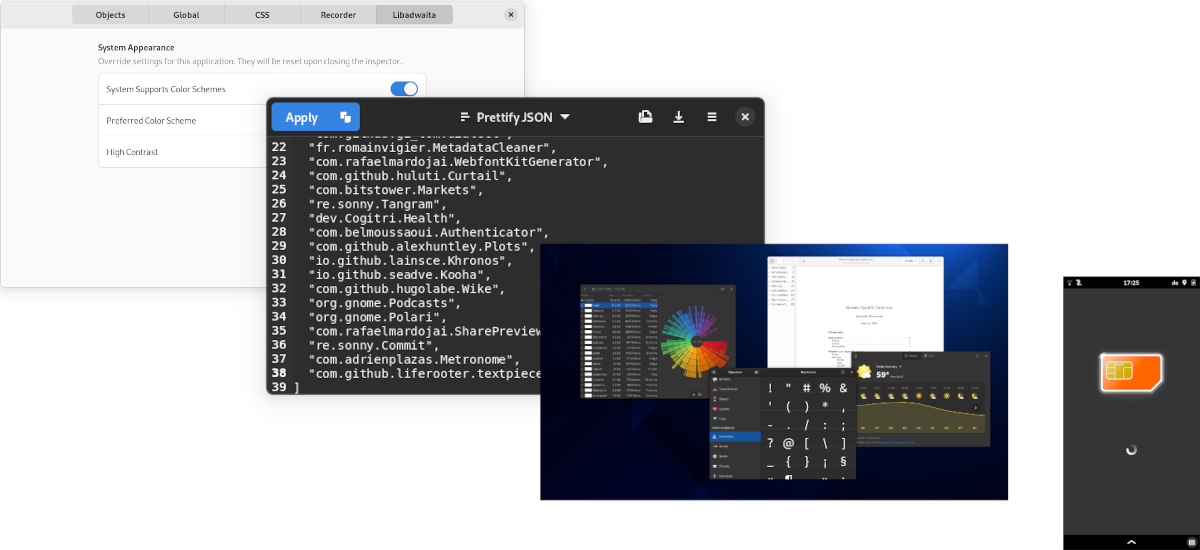
Video Trimmer (Video Trimmer)
video trimmer is a program that makes it easy for us to quickly trim videos. To do this, it makes use of multiple start and end timestamps to achieve that goal. The video is never re-encoded, so the process is very fast and does not reduce the quality of the video.

Installation of Video Trimmer with GNOME Circle
Finally, for this post today, we will demonstrate with some screen shots, how easy it is to install one of these applications in our current Operating System. It is worth noting that we will test the application video trimmer about Miracles. my usual respin employee, which is based on MX-21 (Debian-11) with XFCE, which I will soon release in its future version MilagrOS 3.1 with the LPI-SOA 0.2 app.
Running Gnome Software
Search and installation of video trimmer
Execution and visualization of video trimmer


Summary
In short, with this tenth and penultimate exploration of the pair "GNOME Circle + GNOME Software" we continue to discover and make known new and interesting apps, useful and easy to installas Solanum, Tangram, Text Pieces and Video Trimmer, for the benefit of the entire GNU/Linux user community.
If you liked the content, leave your comment and share it with others. And remember, visit the beginning of our «site», in addition to the official channel of Telegram for more news, tutorials and Linux updates. West group, for more information on today's topic or others of interest to you.