
In the next article we are going to take a look at Micro. This is un text editor with plugin support which we can use in the Ubuntu terminal.
This terminal-based text editor aims to be easy to use and intuitive, while taking advantage of all the features of modern terminals. Is about a terminal-based text editor, which supports a full plugin system. The plugins that this editor can use are written in Lua, and there is a manager to automatically download and install them.
Micro General Features
- Micro's number one feature is that it's easy to install and easy to use.
- The program is highly customizable. We will be able to use json to configure its options.
- Microphone supports over 75 languages and has 7 default color schemes to choose from. Syntax files and color schemes are also very easy to do.
- You have support for multiple Sublime-style cursors, which gives you a lot of editing power.
- Microphone has a complete plugin system. The plugins are written in Lua and there is a plugin manager to automatically download and install the plugins that interest us.
- All the key combinations from Micro are what you'd expect from an easy-to-use editor. They can also be easily redefined in the file bindings.json.
- mic has full mouse support. This means you can click and drag to select text, double-click to select by word, and triple-click to select an entire line.
- Our will allow to run a real interactive shell from micro. It will allow us to open a split, with code on one side and bash on the other.
These are just some of the features of this program. They can consult the characteristics of these from your repository on GitHub.
Install Micro on Ubuntu
Quick install script
On the project website they tell us the easiest way to install this program on Ubuntu. It will only be necessary to open a terminal (Ctrl+Alt+T) and execute the following command in it:
curl https://getmic.ro | bash
This script will place the Micro binary in the current directory. From there, we can move it to a directory in the path we choose:
sudo mv micro /usr/bin
It can check the GitHub repository for more information about this script.
As a SNAP package
Another possibility will be to install this editor through Snap. To install it in Ubuntu, we will only have to open a terminal (Ctrl+Alt+T) and execute the install command:
sudo snap install micro --classic
Later if you need update the program, in a terminal it is only necessary to write:
sudo snap refresh micro
After finishing the installation, we can start the program by typing in terminal:
micro
uninstall
For uninstall SNAP package of this program, just open a terminal (Ctrl+Alt+T) and run the command:
sudo snap remove micro
It can Learn more about this program and its add-ons at project website.
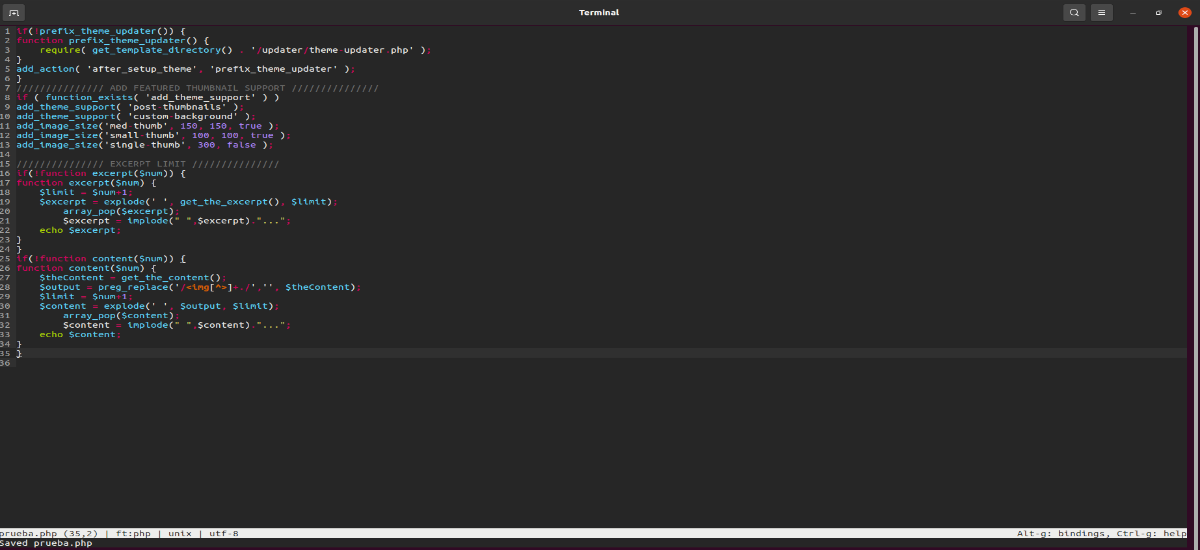
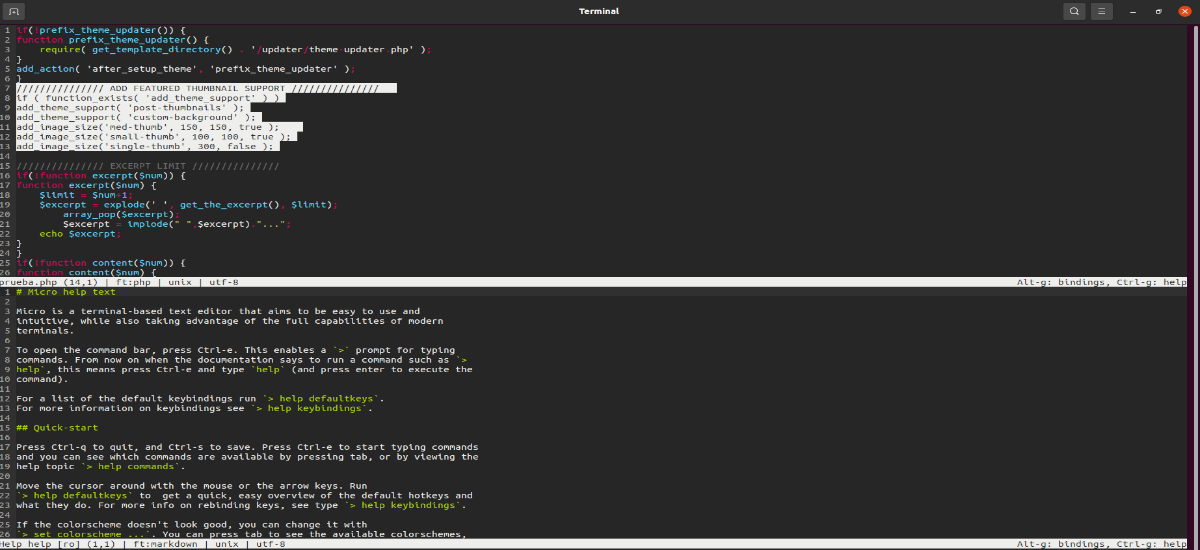

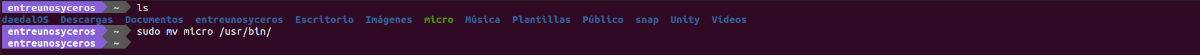
…or if you're using 22.04, do:
sudo apt install micro
I switched full time, should be installed by default