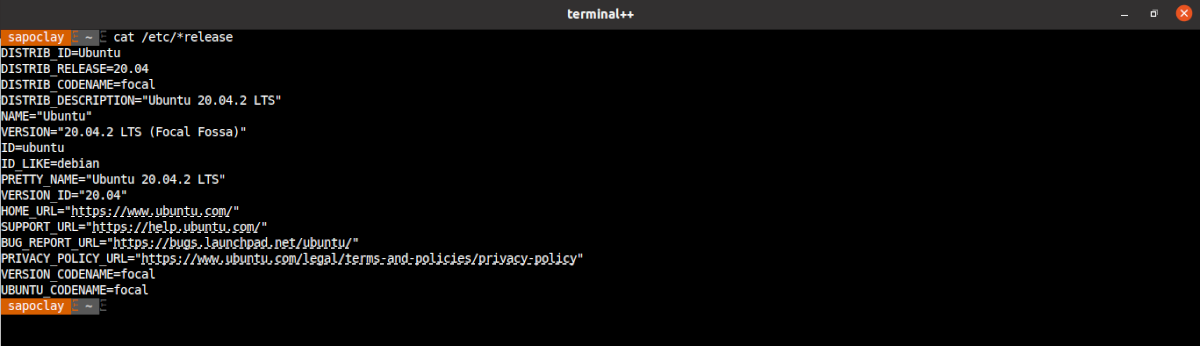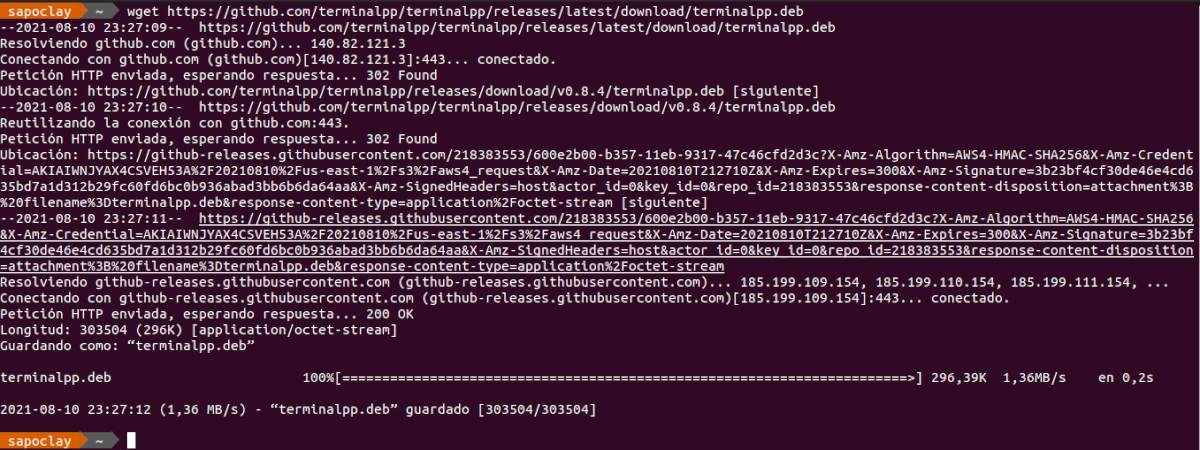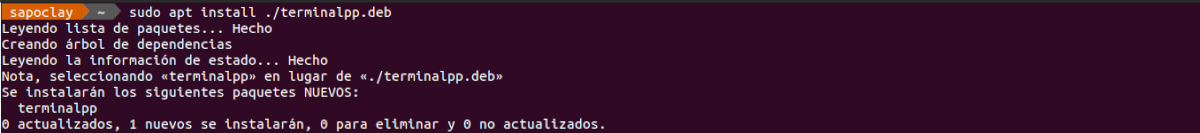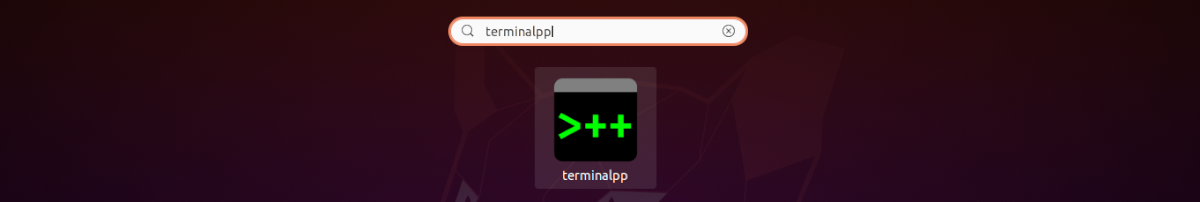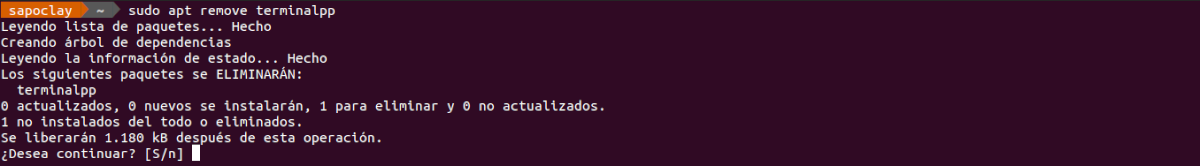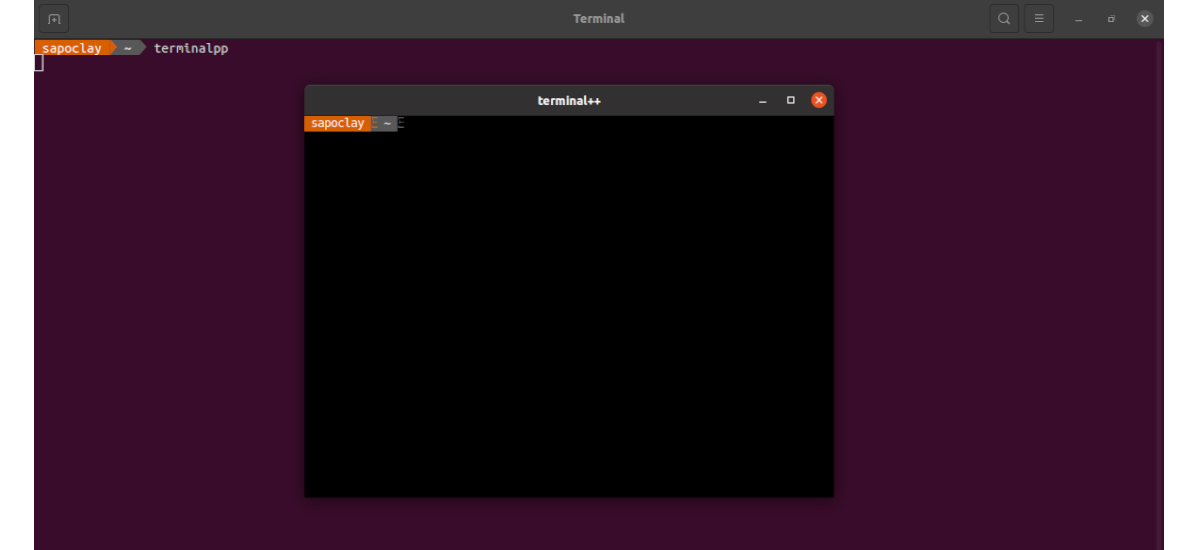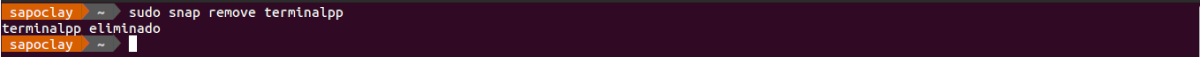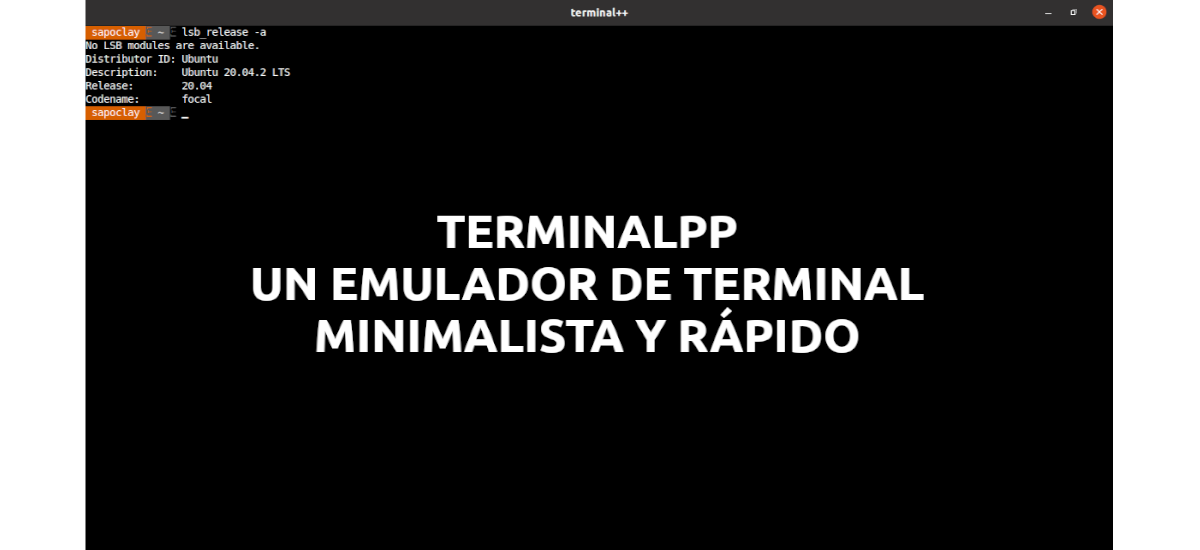
In the next article we are going to take a look at Terminalpp. This is a minimalist terminal emulator with capabilities It provides nearly identical user experience and features on all major operating systems: Gnu / Linux, Windows, and macOS. This application is published under the MIT license.
Its characteristics allow the app supports all terminal functions (mouse, special escape sequences, etc.), in addition to considerably increasing your speed when working with it.
Before continuing it is necessary to advise that Terminalpp is in beta phase and we may encounter some problems. That being said, as stated in their GitHub repository, some folks have used it on a daily basis and only encountered a few minor issues. Its created indicates that if any user encounters a problem, feel free to report in your GitHub repository.
General characteristics of Terminalpp
- It is a multiplatform application. Terminalpp is natively compatible with Gnu / Linux, Windows 10 and works on macOS through a Qt renderer.
- On native platforms, Terminalpp is on par or faster than really fast emulators like acritty.
- Fonts and colors. Includes support for all possible colors and native font reservation for additional characters. Includes support for CJK, double-width, and double-size characters.
- This program offers a bi-directional clipboard.
- Application auto-detect a url in terminal, and supports explicit hyperlink escape sequences for terminal applications.
- It will allow us to use the Zoom. With ctrl - and ctrl = we will be able to zoom in and out quickly, similar to web browsers and other GUI applications.
- History. Remember the exit of the terminal outside the visible area when it is important.
- Use remote files. Terminalpp introduces special escape sequences that allow any file to be sent over the existing connection to the machine running the terminal, where it is stored in temporary files and can then be viewed by local applications. To use this function, clothes which is the program responsible for sending the file to the terminal, and it must be installed on the remote server.
- Terminalpp supports multiple sessions, such as cmd.exe, powershell, wsl, or msys. Common sessions are automatically detected and more can be specified manually.
These are just some of the features of this application. They can consult all of them in detail from the project website.
Install Terminalpp on Ubuntu
Via DEB package
If you want to be able to install this program as a .deb package, you just have to download it from releases page. Can also be used wget to download this package. We will only need to open a terminal (Ctrl + Alt + T) and use the command:
wget https://github.com/terminalpp/terminalpp/releases/latest/download/terminalpp.deb
Once the download is complete, we can proceed to installation using the command in the same terminal:
sudo apt install ./terminalpp.deb
When the installation is finished, we can find the launcher of this emulator in our team:
uninstall
For remove .deb package with which we have installed this program, we will only need to open a terminal (Ctrl + Alt + T) and execute in it:
sudo apt remove terminalpp
Via Snap package
For install this terminal emulator via Snap, we will only have to open a terminal (Ctrl + Alt + T) and use the command in it:
sudo snap install terminalpp --edge --classic
Once the installation is finished, we can start the program from the Applications / Board / Activities menu or any other application launcher available on our computer. Too we can start the program by typing in the terminal:
terminalpp
If you need to update the program later, you can use the command:
sudo snap refresh terminalpp
uninstall
If you chose to install this emulator as a snap package, you can uninstall it from your computer opening a terminal (Ctrl + Alt + T) and executing the command in it:
sudo snap remove terminalpp
As I said above, this application is still in the development phase, so it can still offer errors during its execution. To get more information about this project, users can consult the official website or on repository on GitHub.