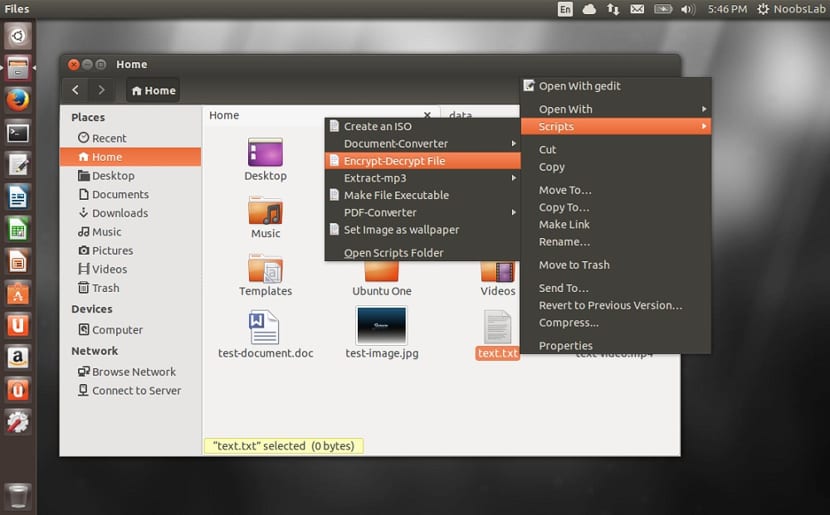
Clearly Nautilus has quite a few features very good that they keep it from being a simple file manager, in case you don't know it or you hadn't realized it and you are asking yourself the question of what Nautilus is, well, this is the manager you use every time you open a folder.
This speaking if you use the main version of Ubuntu and not any other of its flavors, as Nautilus is the file manager that you find in the Gnome desktop environment.
One of the benefits that Nautilus has is its ability to extend its functions making use of extra plugins. With them we can improve the efficiency of our file manager with specific functions.
Extensions for Nautilus
In this section we will take the opportunity to learn about some of the best extensions out there for Nautilus and that we can find directly in the official Ubuntu repositories.
nautilus actions
This extension allows us to choose from the contextual menu that opens when secondary click inside Nautilus, with which application we want to open the selected file.
Installation:
sudo apt install nautilus-actions
nautilus dropbox
With it we integrate basic administration options from our dropbox to Nautilus.
Installation:
sudo apt install nautilus-dropbox
nautilus emblems
It allows us to place emblems on files or folders.
Installation:
sudo apt install nautilus-emblems
Nautilus extension brazier
Integrate various Brasero options to the contextual menu
Installation:
sudo apt install nautilus-extension-brasero
Nautilus filename repairer
We can find that Nautilus has substituted a ñ or an accented letter for a symbol with a?. This happens because the name is incorrectly encoded and this is where the extension comes into use.
Installation:
sudo apt install nautilus-filename-repairer
Nautilus gtkhash
With this extension we can check the verification sums of files downloaded from the internet that give us a sum and we can verify that it will be the same that we obtain when we have a complete download of the file.
Installation:
sudo apt install nautilus-gtkhash
nautilus hide
The extension allows us to hide files without the need for them to be renamed
Installation:
sudo apt install nautilus-hide

nautilus image converter
With this we have the possibility to resize or rotate images either individually or several images at the same time. Thanks to imagemagik, an application that we will talk about later.
Installation:
sudo apt install nautilus-image-converter
Nautilus image manipulator
With this extension we can resize and send images
Installation:
sudo apt install nautilus-image-manipulator
nautilus owncloud
This extension integrates owncloud options in Nautilus
Installation:
sudo apt install nautilus-owncloud
Nautilus script audio convert
Integrate a script which helps us to convert audio files
Installation:
sudo apt install nautilus-script-audio-convert
Nautilus sentto
It allows us to send documents as email through an email manager or social networks through pidgin
Installation:
sudo apt install nautilus-sendto
nautilus share
To use this extension it is necessary to have samba installed, since it allows us to share folders through the samba protocols.
Installation:
sudo apt install nautilus-share
nautilus wipe
With this extension we carry out the safe deletion of files without them going to the trash.
Installation:
sudo apt install nautilus-wipe
After having installed your preferred extension it is necessary to restart Nautilus for the effects to take change in the file manager and thus start using the new feature that we implemented.
Finally, if what you want is to delete an extension that it was not what you expected or for what you want only you must execute the following command where "extension" you will replace it with the one you installed and it should not have the quotes.
sudo apt-get remove “extensión” --auto-remove
Although there are other extensions that you can find on the net, I only base myself on those that we find directly in the Ubuntu repositories and that we do not have the need to add third-party repositories.
This is because they usually abandon support.
Without more, if you know of any other extension that is worth mentioning or a complement for the Nautilus file manager, do not hesitate to share it in the comments with us.
Is there an extension that allows you to view thumbnails of files on external devices connected to usb?
Before ubuntu 22.04 it could be done from the preferences but now it doesn't have that option.