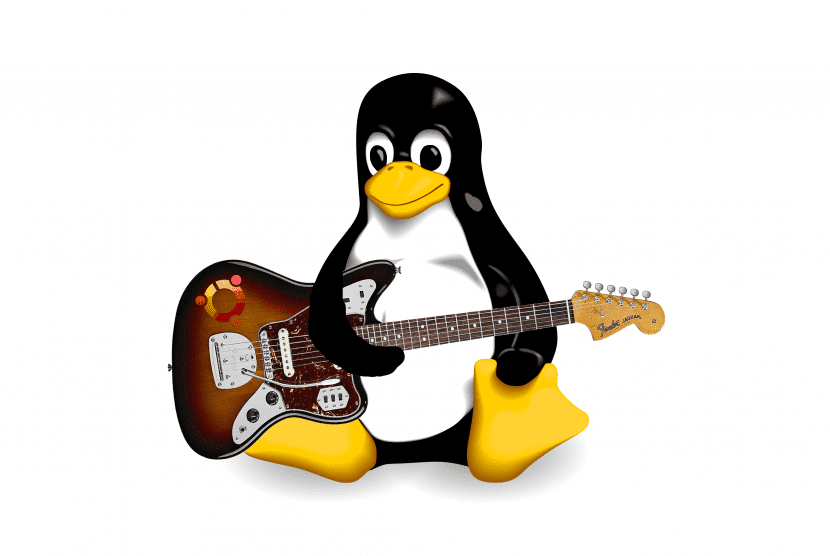
Many Ubuntu or GNU / Linux users in general who are themselves musicians, have ever wondered if there are real alternatives for proprietary programs such as Garageband, Guitar Rig or Guitar Pro. In this post we will see some of the best alternatives for musicians that use GNU / Linux.
With the programs that we will analyze you will be able to record your instruments live or virtually, read sheet music, tune your guitar, and more things that maybe you didn't think you could also do on GNU / Linux.
Before we get down to the programs, we'll see how we can connect our guitar, bass or any electric string instrument to our PC with GNU / Linux (to be able to record it), a fact that is essential to be able to use any of the programs that we will analyze below.
You can usually record your guitar by connecting a microphone on the dedicated PC input, but good mics are very expensive. That is why I will explain a cheaper way to connect the guitar, bass or string instrument you want to the PC without spending more than € 5.
For this we will need a dual stereo audio cable, which we can find on ebay from € 1 and a 3mm Jack to 5mm Jack adapter (also on ebay from € 1), which will be used to connect the double audio cable to the output of the amplifier or directly to the input of the guitar. The main idea is to have a cable that we can connect to the PC (at the Line-In input) at one end, and to our guitar at the other, using the adapter.
Once we have connected our instrument to the PC, it would be very useful to be able to listen to the instrument through speakers or headphones live as we play it. To do this we execute the following command in the terminal:
pacat -r –latency-msec = 1 -d alsa_input.pci-0000_00_1b.0.analog-stereo | pacat -p –latency-msec = 1 -d alsa_output.pci-0000_00_1b.0.analog-stereo
If we want to stop the execution of the process started by this last command, we only have to press Ctrl + C. Also, if we want that the main process of the terminal does not go to the blocked state, that is, if we want to continue using the same terminal and that at the same time the previous process continues with its execution in the background, we only have to execute the same command but with an "&" at the end. In the following way:
pacat -r –latency-msec = 1 -d alsa_input.pci-0000_00_1b.0.analog-stereo | pacat -p –latency-msec = 1 -d alsa_output.pci-0000_00_1b.0.analog-stereo &
NOTE: Both lines are part of the same command.
Once we have configured our PC as if it were an amplifier, we will be able to use the programs that we see below.
gtkGuiTune
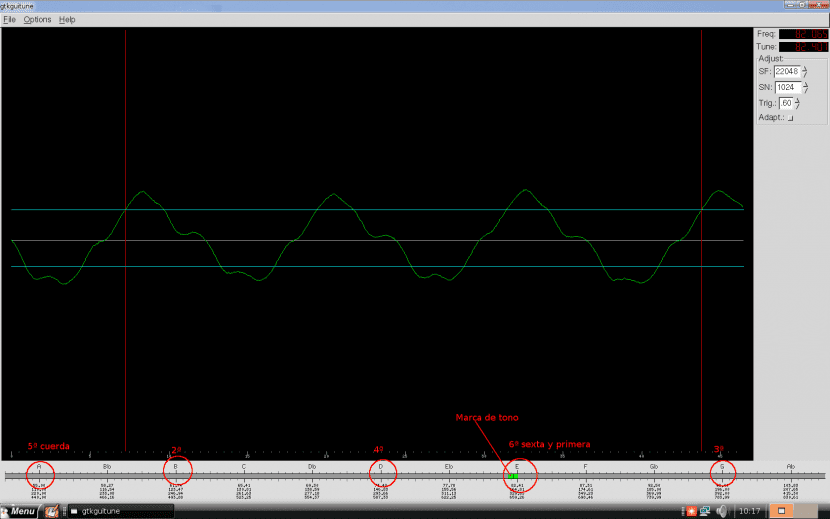
As its name suggests, GTKGUITUNE is a virtual guitar tuner, although it also works for him with. CFor to install GTKGUITUNE we can do it by executing the following command in the terminal:
sudo apt-get install gtkguitune
Guitar Pro
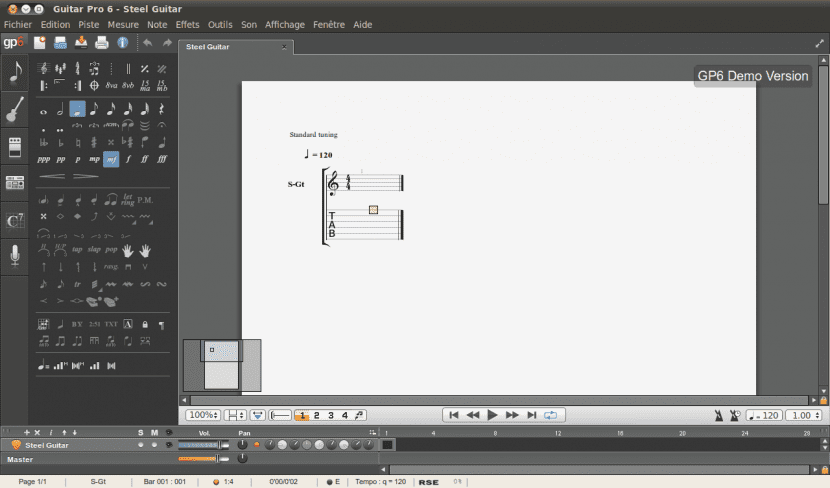
Guitar Pro is a score editor guitar. With Guitar Pro we can learn to play the guitar dynamically and quickly, since we can see the score of the song we want while we listen to said song, in addition to a series of diagrams on how to perform chords.
Despite that not freeThanks to the demand of GNU / Linux users, especially Ubuntu, Guitar Pro now has a trial version for GNU / Linux what can we download here (also a paid version that we can purchase after downloading the trial version). Although the positive part is that as they say on their website, the trial version is not limited in time but in functionality.
To install it, we must enter the link that I have provided previously and after entering our email, click on the download button. Then we will receive an email with a link that will take us to the page where we can download the program. As we can see, we will download a .deb package that, once downloaded, we can install it with the command:
sudo dpkg -i package_name.deb
tux-guitar
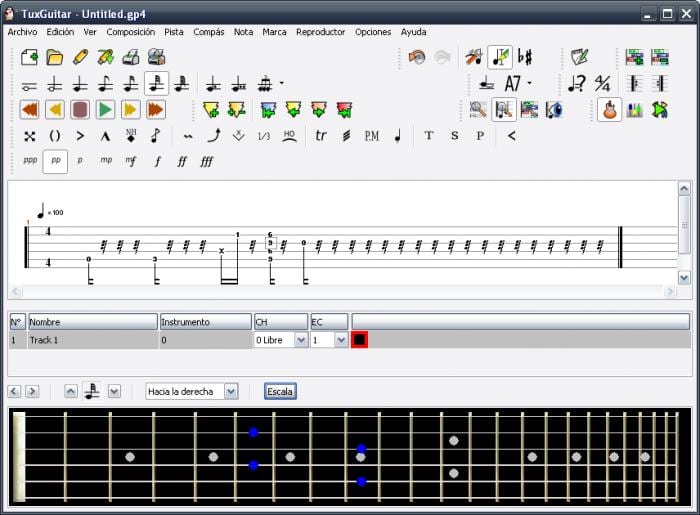
Tux Guitar is the free alternative to Guitar Pro. With Tux Guitar you can learn to play the guitar or learn to play new songs through its system of scores and tablatures that you can see in real time, while listening to the song. Come on, the same as in Guitar Pro.
In addition, Tux Guitar supports the file formats of power tab, Guitar Pro, and tux-guitar. It is capable of importing MIDI files and exporting in MIDI, PDF, and ASCII.
Like GTKGUITUNE, Tux Guitar is available in the Ubuntu repositories, so we can to install with the command:
sudo apt-get install tuxguitar
Audacity
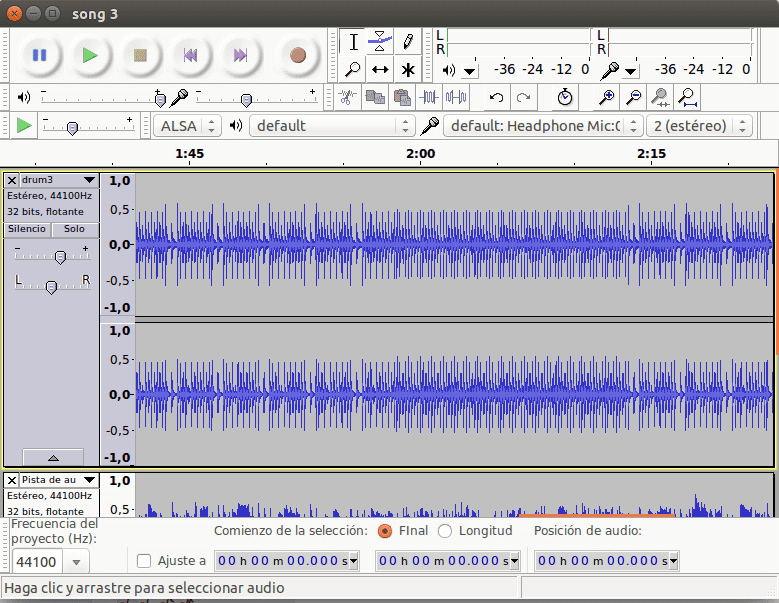
Audacity is one of the master programs for multitrack recording, GPL licensed. With Audacity you will be able to record the audio input and join several tracks to create your own song, as well as being able to import audio files (.mp3, .midi and .raw). You can also add effects to the tracks that we have recorded or imported.
To install Audacity you can also do it with the command:
sudo apt-get install audacity
Hydrogen
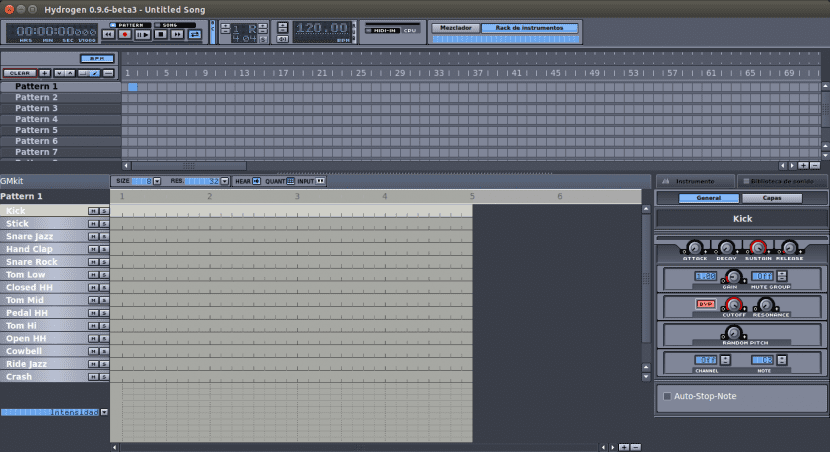
With this program you will be able to compose your own virtual drum lines. Hydrogen has several types of drums of all musical styles that you can download and import from the same application.
In Hydrogen you will find two modes of operation. The mode pattern (pattern), or mode song (song). With the first you can edit and play your drum patterns that you can add to the timeline of the song. On the other hand, with the song mode (song) you will be able to play in a linear way all the patterns that you have added to said timeline, that is, to play the song that you have been creating based on patterns.
We can install it with:
sudo apt-get install hydrogen
Muse

Muse is a audio sequencer 100% Free Software that also allows us record and edit audio on multiple tracks. It is a great alternative to DAW (Digital Audio Workstation) type programs such as Cubase, FL Studio or ProTools.
Some of its most important features are:
- Audio and MIDI support
- Complete automation system for audio and MIDI
- Support for MIDI instrument definition files (.idf)
- Custom keyboard shortcuts
- Support for "Drag and Drop" events
- Dedicated MIDI editors
- Real-time editing
- Unlimited number of editors and undo / redo records
- LASH enabled
- XML-based project and configuration files
You can install Muse like the rest of the programs with:
sudo apt-get install
As we have seen in this post, GNU / Linux is also a very complete system in terms of music editing and recording. Although in reality there are many more programs dedicated to audio editing, recording and sequencing. We hope that if you are a musician and you use GNU / Linux, this post has helped you.
very good post
How do I install MUSE?
Hugs
Good afternoon Matías. It had happened to me to write it in the post. Now you are up to date. MusE is by default in the Ubuntu repositories so you can install it from the Software Center or from the terminal with the command: sudo apt-get install muse.
Greetings.
Eugenio Gabriel Jimenez see if it works
Andersson Kaiser may interest you
There is also the Mixxxx (I don't remember exactly how many X's there are)
Basically and as can be deduced from the name, it allows you to create DJ table-type mixes.
Two main tracks and several more for effects or samples
«» DEDUCE »» damn spelling
Metronome ... essential for musicians ... at least for me ... hehe
https://sourceforge.net/projects/ktronome/
Hi Miquel. It's been a while since you published the magnificent post but I need help if you can. I just downloaded the trial version of GP6 but can't install it. On the dash there is its icon, a guitar pick, but it does not start. In the terminal it says something like "error processing i386 dependencies failure". Thanks
Ardor is another great alternative for multitrack recording and adding plug-ins to each track. It is located in the ubuntu repos. https://ardour.org/
Is Muse seriously an alternative to Garageband? you must not be being serious right?
There are not even instruments at the level of the garageband Jump Packs, when there are Sf2 instruments of that quality let me know, and especially when Pulse works in harmony with Jackd
Hello, I am the original author of the post and although it has been a while since I have written in Ubunlog, I would like to answer.
I think you are raising a false debate where there is none. When talking about alternatives in the post, there is no talk of substitutes nor is it an attempt to make a comparison between the two. Several options (or alternatives) are simply presented for those who directly use Linux and do not have a Mac or Garageband.
Sorry to have been unclear in the article. All the best.
I totally agree with you, in fact if LMMS corrected a few midi problems, and implemented a good score viewer integrated into it (such as Denemo or MuseScore) it would be the best midi sequencer for GNU/Linux
On the other hand, a good Sf2 package would be needed that doesn't sound like a dead cat (I see it complicated) that doesn't take up 1,5GB, which is deadly to load it into memory