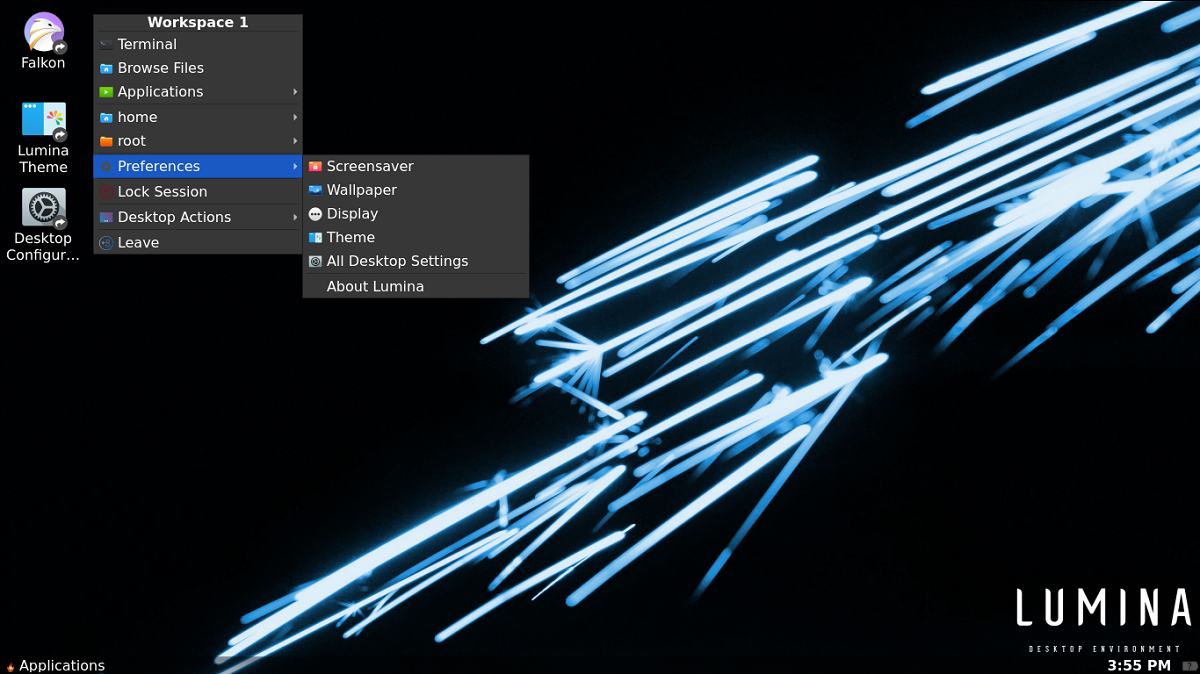
After a year and a half hiatus in development the release of the new version has been announced desktop environment Light 1.6.1 which is developed after the completion of TrueOS development within the Trident project (Void Linux desktop distribution).
For those who do not know about Lumina, they should know that this it is an extremely minimal environment and can be used on systems with as little as 1GB of memory. It is very self contained and does not require any particular utility or library apart from a few. Lumina is designed around the concept of complete modularity. Its applications are completely independent of the desktop and can be added / removed at will without loss of functionality.
The environment components are written using the Qt5 library (without using QML), in addition to Lumina taking a classic approach to organizing user environments, this includes a desktop, an application bar, a session manager, an application menu, a system for configuring environment settings, a task manager, a systray, a virtual desktop system.
Fluxbox is used as a window managers and the project is also developing its own Insight file manager, which has capabilities such as tab support for working with multiple directories at the same time, accumulation of links to selected directories in the bookmarks section, the presence of a built-in media player and a photo viewer with support for slideshows, tools for managing ZFS snapshots, support for connecting external plugins-drivers.
Of its characteristics that stand out from this environment:
- All desktop configuration files are simple plain text files on the back end.
- The desktop will dynamically detect configuration changes to adjust as needed.
- Appearance profiles can easily be used to reproduce the appearance of other common desktop systems.
- Custom appearance profiles can also be created / used.
- The entire look of the desktop is governed by a simple plugin system
- Desktop widgets
- Application Launcher Icons
- Audio file player
- Calendar
- Bloc
- RSS / Atom feed reader
- System statistics monitor (CPU, memory, temperatures)
- Provide a task manager for true desktop minimalists
- Provide a way to run user-created "menu scripts" to dynamically generate new types of items
- from the context menu.
What's new in Lumina Desktop 1.6.1?
After more than a year without being active the project would be expected that the new version will arrive with a lot of changes, but this time the release of this new version is not, since as mentioned at the beginning the project was inactive and until recently it was resumed with which basically this version is a minor update of the 1.6.x branch.
This is a minor but highly anticipated update that finally brings the later theme work we did for Project Trident. There are some other minor bug fixes that have been in the master branch that are also included as the version labeled v1.6.0 above was a long time ago.
And this is how this version of Lumina 1.6.1 arrives with bug fixes and the inclusion of developments related to theme support. This includes a new theme developed by the Trident project by default, plus the dependencies include the La Capitaine icon theme.
The old backup Google Material Design Icon Themes are still included for operating systems and distributions without a La Capitaine package, however we are planning to remove them at some point in the future.
Two additional binaries are also included, which you may need to update your build scripts to handle: lumina-checkpass and lumina-pingcursor.
How to install Lumina desktop?
If we want to install the desktop environment, it is necessary to download the source code to start compiling it from there, it is a task that a new user cannot do, although I must tell you that we have a guide to carry out this process we can check it here.