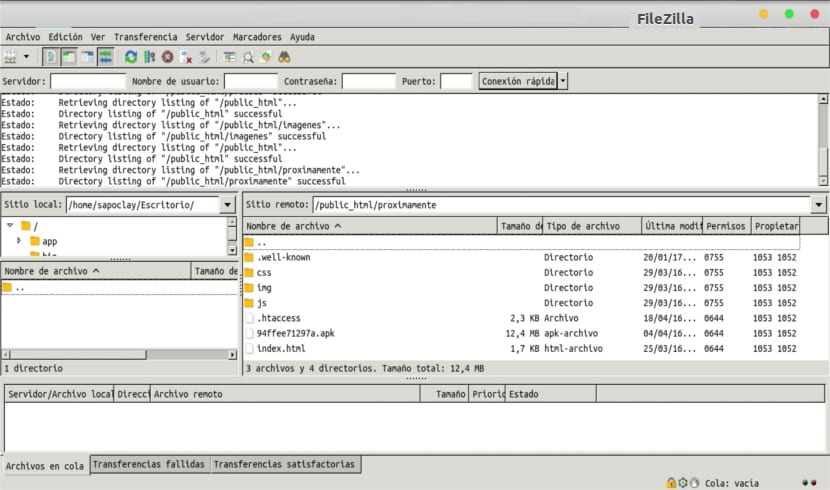
FileZilla is a program for managing FTP connections, FileZilla is multiplatform and is also available for operating systems GNU / Linux, Windows, FreeBSD and Mac OS X, as well as being open source and licensed under the GNU General Public License.
fileZilla supports FTP, SFTP and FTP over SSL / TLS protocols (FTPS), which allows us to manage and administer the credentials of sites with which we can establish encrypted connections.
FileZilla Features
- Site administrator: with your connection data, with normal or anonymous login. For normal startup, the username and optionally the password are saved.
- Message log: displayed at the top of the window. Displays in the form of a console the commands sent by FileZilla and the responses from the remote server.
- File and Folder View - Located in the central part of the window, provides a graphical interface for FTP.
- Users can browse folders, view and alter their contents on both the local and remote machines, using a tree-browsing interface. Users can drag and drop files between local and remote computers.
- Transfer queue: located at the bottom of the window, it shows in real time the status of each active or queued transfer.
In this new version FileZilla 3.30.0 added the following features:
- In the search dialog, local files can now be deleted or opened
- The root node in the remote directory tree is now expanded by default
- Bug fixes and minor changes
- Fix loading from search dialog
- Fix filename formatting in renaming dialog
- MSW: fixes the installer hangs if an update installation is started with the updated version installed
How to install FileZilla 3.30.0 on Ubuntu?
In order to install this new version we we must go to their official website and download the package that they offer us.
On the other hand, we can install it on Ubuntu, Linux Mint and derivatives through the help of Flatpak, for this we must install the flatpak support in our system and install Filezilla in the system.
sudo add-apt-repository ppa:alexlarsson/flatpak sudo apt-get update sudo apt-get install flatpak
Now we must install with the following command:
flatpak install --from https://flathub.org/repo/appstream/org.filezillaproject.Filezilla.flatpakref
Great news! Whenever I use it, it asks me to update through direct downloads on its web page, but it is better that they have included it, prior test in between, in the official Ubuntu repositories.
Thanks for the article on one of the veteran FTP software.
Here is better explained the use of flatpak, honestly I find the matter cumbersome but it was the best solution I found:
https://github.com/nedrichards/filezilla-flatpak
How can I install with flatpak through a proxy?