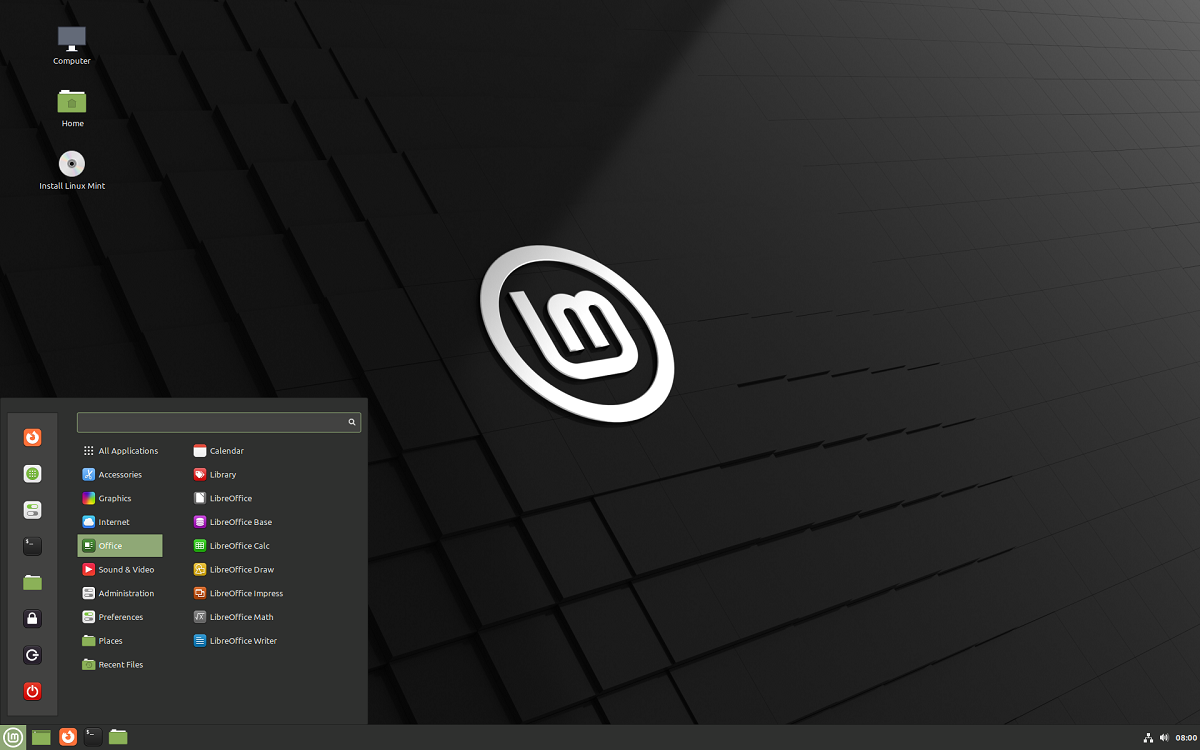
It was recently unveiled release version for testing (beta) of the popular Linux distribution, Linux Mint 21 “Vanessa”, which will allow users to try all the new features first-hand.
These new Beta builds come after initial releases failed last week due to minor bugs. However, those issues have now been resolved and with successful validation of builds, the arrival of Beta image files for everyone is now imminent.
It is important to mention that Linux Mint 21 marks a big step in the development of the system, being focused on systems that have few hardware resources and need to keep them optimized to the maximum. Mint is considered to be one of the lightest Linux distributions out there and is focused on older computers.
Linux Mint 21 will be based on Ubuntu 22.04 LTS, which was released in April of this year. As with Ubuntu, Mint will receive updates until mid-2027 before users have to upgrade.
Main news in Linux Mint 21 “Vanessa” beta
Linux Mint 21 Beta brings with it a wide range of innovations that allow to improve the already excellent user experience of the distribution, since it stands out that it includes a series of updated components in its entire stack (mostly inherited from Ubuntu), including Linux kernel version 5.15, updated graphics drivers and lower-level tools and developer library updates.
In addition to this, it also stands out the blueman tool to manage Bluetooth settings. The previous tool, Blueberry, was an interface to GNOME Bluetooth, but with the release of Gnome 42 it caused incompatibilities with Blueberry, and the Linux Mint team decided to switch to Blueman.
Another change that stands out in this beta of Linux Mint 21 «Vanessa» is that does not use systemd-oom to mitigate low memory solutions (whereas in Ubuntu 22.04 LTS it does, although the developers are changing its behavior due to excessive "killing" of applications in use).
In addition to that, we can also findand the new version of Cinnamon 5.4 is included as the default desktop environment. The latest revision isn't much different, but there are a couple of significant changes that affect overall performance.
Added a small process monitor to Linux Mint to detect automatic updates and automatic system snapshots running in the background.
On the other hand, it also stands outl support for WebP images, which means you can open them in the image viewer and see them as thumbnails in the Nemo file manager and that too OS prober is enabled by default (meaning that Windows and other distributions are detected and added to the GRUB menu).
We can also find the system backup tool Timeshift mode now it is developed by the Linux Mint team, in this beta one of the improvements that is presented is that calculates the space requirement for the next snapshot and skips its creation if its creation reduces disk space to less than 1 Gigabyte.
Finally, if you are interested in knowing more about this new version, you can consult the details in the following link
Get Linux Mint 21 beta
For those interested in being able to test this beta version, they should know that generally, the Linux Mint beta testing phase lasts about two weeks, before the final stable version arrives for everyone. From this point on, all interested users can also start updating their distributions to the latest version.
For those who are interested in being able to obtain this new version, they can do so from its official website, the link is.
Regarding the system requirements, the following are mentioned:
- 2 GB of RAM (4 GB recommended for comfortable use).
- 20 GB of disk space (100 GB recommended).
- 1024 × 768 resolution (at lower resolutions, press ALT to drag windows with the mouse if they don't fit on the screen.)