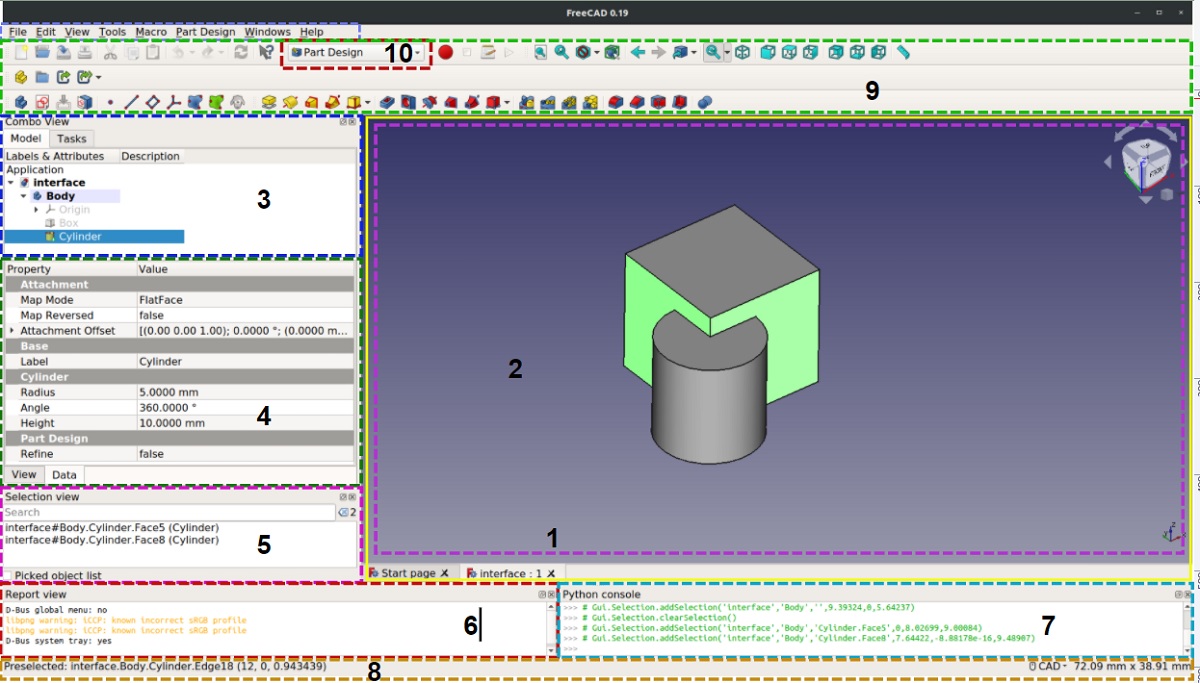
After more than a year of development the release of the new version was announced of the parametric 3D modeling system FreeCAD 0.20, which is distinguished by flexible customization and functionality improvements through the connection of plugins.
The interface is built using the Qt library, plus plugins can be created in Python. Supports saving and loading models in various formats, including STEP, IGES, and STL.
Main new features of FreeCAD 0.20
In this new version, the help system has been completely rewritten, has been moved to a separate Help plugin and displays information directly from the project wiki.
Another change that stands out is that in the user interface the Navigation Cube has been redesignedIn which faces have appeared to rotate the 3D view by 45%. Added a mode for automatic rotation of the 3D view to the closest logical position when clicking on a face. Settings provide the ability to change the size of the navigation cube.
In addition to this, it is also highlighted that added common and internal command name display to the tooltip to make it easier to find information in the help section and the Wiki and a new Std UserEditMode command has been added to select the editing mode used when double-clicking an object in the item tree.
We can also find that the context menu displayed in the element tree, it was possible to add objects dependent on them to the selected objects, in addition to which a new section cut tool has been implemented to obtain non-hollow and constant sections of parts and assemblies.
On the other hand, it is highlighted that on Linux, a transition was made to use directories defined in the XDG specification to store settings, data and cache ($HOME/.config/FreeCAD, $HOME/.local/share/FreeCAD and $HOME/.cache /FreeCAD instead of $HOME /.FreeCAD and /tmp).
A new plugin type has been added: preference packages, through which you can distribute sets of settings from user configuration files (user.cfg), for example, one user can share their settings with another. You can also distribute themes in customization packages by adding Qt style sheets.
Of the other changes that stand out:
- Added two new mouse navigation styles based on OpenSCAD and TinkerCAD navigation.
- Settings provide the ability to change the size of the coordinate system for the 3D view.
- Support for automatically loading selected workspaces during FreeCAD startup has been added to the workspace settings panel.
- Expanded features of the architectural design environment (Arc).
- Added the ability to place windows and equipment parametrically relative to walls to the Attach Feature tool. Added new structural object properties.
- A new command has been added to create multiple architectural structures from a base object.
- IFC import and export supports 2D data such as lines and text.
- The environment for working with OpenCasCade objects ( Part ) provides correct support for extruding internal structures.
- Enhanced environments for creating blanks, drawing 2D shapes, maintaining spreadsheets with model parameters, generating G-code instructions for CNC machines and 3D printers, 2D modeling and creating 2D projections of 3D models, designing the work of multi-component structures prefabricated
- Complete migration of the project to Qt 5.x and Python 3.x.
- Compiling with Python 2 and Qt4 is no longer supported.
Finally, if you are interested in knowing more about it, you can consult the details In the following link.
Download and get
For those who are interested in being able to install this new version, please know that ready builds for Linux (AppImage), macOS, and Windows will be coming soon.
You can check the availability of the packages in the following link