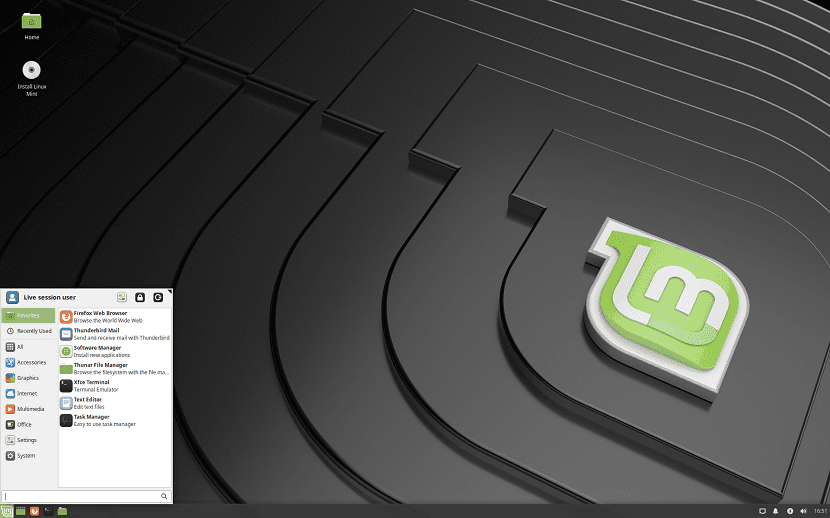
Recently se spoke here on blog about Linux Mint 19.1 Tessa beta release (a little late) and well now the guys from Linux Mint decided to advance the gift expected for christmas days.
And we can say that Linux Mint 19.1 Tessa is here with us and with it the Linux Mint developers are pleased to announce its official launch.
Linux Mint 19.1 Top Innovations (MATE, Cinnamon, Xfce)
The composition includes environment versions of the MATE 1.20 desktop environments (The same release was delivered in Linux Mint 19.0).
The new version of Cinnamon 4.0 features a new taskbar layout in which the panel has become larger and darker, instead of the buttons with the names of the windows, now only icons are shown and windows are grouped.
For lovers of the above design, the option to quickly revert to the previous version of the panel has been added to the login welcome interface.
Instead of the traditional list of windows and fixed devices, the applet fork "Icing Task Manager" is integrated into the panel, combining the list of open windows with the possibility of placing icons of grouped applications (as in the Ubuntu sidebar ).
When hovering over the icon, the window content preview function is called.
In the configurator, you can change the width of the panel and the size of the icons for the left, center and right areas of the panel.
The work of the Nemo file manager was significantly sped up (reduced startup time, faster loading speed of directory content, optimized icon search process).
Also the size of the icons and scripts was modified. Added a button to enable / disable thumbnail display.
Display of file creation time. Nemo-python and all additions to Nemo, written in Python, are ported to Python 3.
The interface with the desktop settings and the file manager has been changed.
Main novelties in the system applications
At update install manager, added a list of released package updates with Linux kernel and the status of your support in the distribution.
Changed the application interface to select software installation sources (software sources). The app also added a new "Maintenance" tab with tools to remove duplicate repositories.
The input method selection interface has been redesigned: a separate tab with settings is now displayed in the sidebar for each selected language. Added support for the Fcitx input system.
Continuous improvement of applications developed as part of the X-Apps initiative, aimed at unifying the software environment in different desktop-based editions of Linux Mint.
In X-Apps, modern technologies are used (GTK3 for HiDPI compatibility, gsettings, etc.), but traditional interface elements such as toolbars and menus are preserved.
Among such applications: Xed text editor, Pix Photo Manager, Xplayer media player, Xreader document viewer, Xviewer image viewer.
In the Xreader document viewer (a branch of Atril / Evince), the interface has been optimized, thumbnails and borders are more clearly highlighted.
The Xed text editor (a branch of Pluma / Gedit) has been translated to use the libpeas library, Python 3, and the Meson build system.
In the libxapp library, which dictated the typical elements of the interface, four new widget added:
- XAppStackSidebar (icons side panel)
- XAppPreferencesWindow (multi-configuration)
- XAppIconChooserDialog (Icon Selection Dialog)
- XAppIconChooserButton (button is in the form of icons or images)
Download Linux Mint 19.1
To download the ISO files of the different flavors of this new edition of Linux Mint 19.1, you can download them directly from its official website of the project.
Without further ado, if you want to be able to try this new version of Linux Mint we already have the download links at hand and you only have to install.
I really would like to make the jump from Ubuntu to Mint, for functionality more than anything on the desktop, what I criticize the most for Ubuntu is Gnome and its limitations to create shorcuts and add folders to the desktop and having to do it implies having to install addons to be able ... I think you understand what I mean and sorry for my way of expressing, but I come from the Windows world and many things for me are common in Windows such as contextual menus, shortcuts and several other things I do not have from Gnome origin and that kinda frustrates me, then Ubuntu works like silk.
The only drawback I have is that the times I've wanted to install Mint, I get the UEFI error, the famous UEFI that I didn't even know my laptop had. I have tried different methods to access the BIOS of the machine to deactivate it and I have not been able to. and I have followed a tutorial I do not know if on this page or in another very similar one about how to deactivate it and the only thing I achieved was that the word GRUB appeared to me repeating itself infinitely, in an unstoppable infinite loop that forced me to turn off the laptop abrupt way to interrupt it.
It is the only thing that prevents me from installing MINT (in any case MINT is installed correctly on the hard disk) but the famous UEFI prevents me from accessing it.
regards
By the way, my laptop is a Toshiba Satellite P55t-A5116, it has been used for almost 4 years and works perfect.
https://blog.desdelinux.net/una-sencilla-manera-de-saber-si-nuestro-equipo-utiliza-uefi-o-legacy-bios/
This was one of the tutorials that I followed along with another one with negative results in my case
The author is a friend of the house ... 🙂