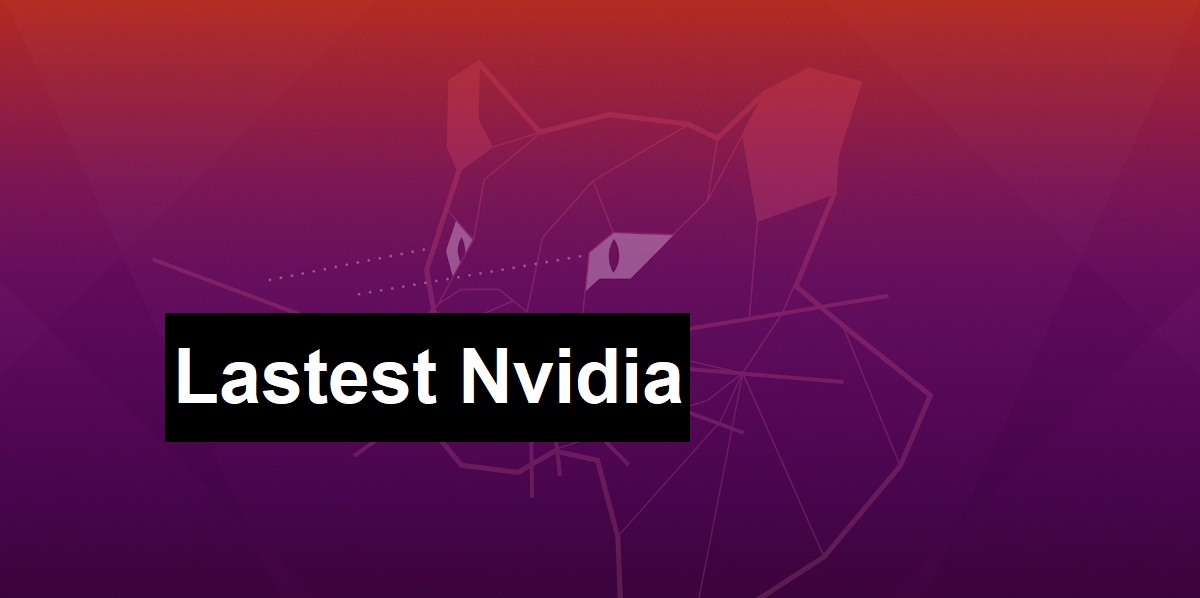
Several days ago NVIDIA released the new versions of its drivers NVIDIA 440.100 (LTS) and 390.138 which were released in order to solve some vulnerabilities dangerous that could increase your privileges on the system.
This new version of the Nvidia 440.100 drivers as well supports the new GeForce GTX 1650 Ti, GeForce GTX 1650 Ti with Max-Q, GeForce GPUs RTX 2060 with Max-Q and Quadro T1000 with Max.
For configuration X11 adds an impersonal alias for «Connector-N» devices, which can be used in the ConnectedMonitor option to emulate a monitor connection without information on the available connection methods.
While version 390.138 adds support for Linux kernel 5.6 and Oracle Linux 7.7 and PRIME sync support has been added for systems with the Linux 5.4 kernel.
Furthermore, it is mentioned that Began testing the beta version of a new 450.x branch, which includes various improvements of which the added Support for GPUs A100-PCIE-40GB, A100-PG509-200, A100-SXM4-40GB, GeForce GTX 1650 Ti, GeForce RTX 2060 with Max-Q and Quadro T1000 with Max-Q stands out.
In addition to the Vulkan API now supports direct viewing on displays connected via DisplayPort Multi-Stream Transport (DP-MST).
On the side of VDPAU, support for 16-bit video surfaces is added and the ability to speed up decoding of 10/12 bit HEVC streams.
For OpenGL and Vulkan applications, support has been added for Advanced Image Sharpening mode.
And also Added support for PRIME Synchronization is highlighted to render through another GPU in the system using the x86-video-amdgpu driver. Displays connected to the NVIDIA GPU can be used in the role of "Reverse PRIME" to display the results of another GPU on multi-GPU systems.
Of the other changes:
- Added support for the OpenGL extension glNamedBufferPageCommitmentARB.
- The libnvidia-ngx.so library has been added with the implementation of support for NVIDIA NGX technology.
- Improved definition of Vulkan-supported devices on systems with an X.Org server.
- The libnvidia-fatbinaryloader.so library, whose functionality is distributed in other libraries, has been removed from delivery.
- Dynamic power management tools are expanded with the ability to turn off video memory power.
- Removed option to configure X-server IgnoreDisplayDevices.
On the part of vulnerabilities solved, the following are mentioned:
- CVE - 2020‑5963 is a vulnerability in the CUDA driver's inter-process communication API that could lead to denial of service, high code execution, or loss of information.
- CVE - 2020‑5967 is a vulnerability in the UVM controller caused by a race condition that could lead to a denial of service.
How to install NVIDIA 440.31 drivers on Ubuntu and derivatives?
To install this driver we are going to go to the following link where we will download it.
Note: before carrying out any process it is important that you check the compatibility of this new driver with the configuration of your equipment (system, kernel, linux-headers, Xorg version).
Since if not, you can end up with a black screen and at no time we are responsible for it since it is your decision to do it or not.
Download now let's proceed to create a blacklist to avoid conflict with the nouveau free drivers:
sudo nano /etc/modprobe.d/blacklist-nouveau.conf
And in it we are going to add the following.
blacklist nouveau blacklist lbm-nouveau options nouveau modeset=0 alias nouveau off alias lbm-nouveau off
Done this now we are going to restart our system so that the blacklist comes into effect.
After restarting the system, now we are going to stop the graphical server (graphical interface) with:
sudo init 3
In case you have a black screen at startup or if you stopped the graphical server, now we are going to access a TTY by typing the following key configuration "Ctrl + Alt + F1".
If you already have a previous version, It is recommended that you carry out the uninstallation to avoid possible conflicts:
We just have to execute the following command:
sudo apt-get purge nvidia *
And now is the time to perform the installation, for this we are going to give execution permissions with:
sudo chmod +x NVIDIA-Linux*.run
And we execute with:
sh NVIDIA-Linux-*.run
At the end of the installation you will only have to restart your computer so that all the changes load at startup.