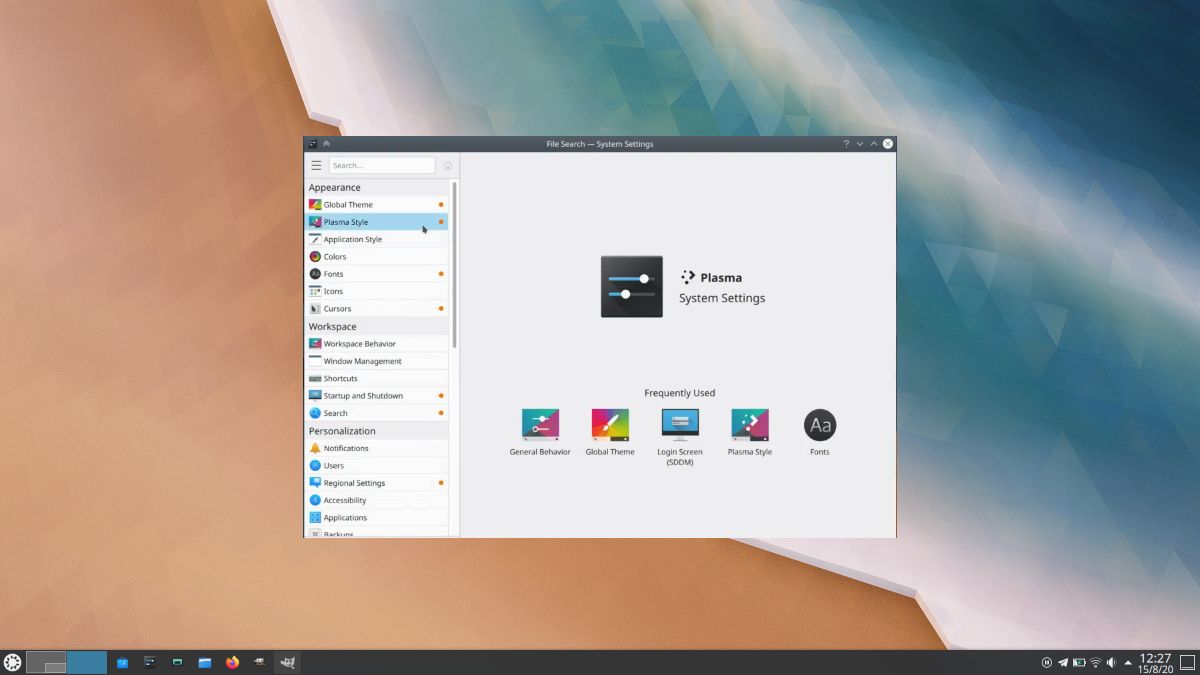
If we look back in time, we will remember that plasma 5.18 It was a version that introduced many new functions, something normal considering that it is an LTS version and that it would be included in Kubuntu 20.04. Later, KDE He launched Plasma 5.19, a new installment that came more to polish the desktop. The next will be Plasma 5.20 and, from what I read in articles such as the one posted this week By Nate Graham, we feel again that it will be a major release with exciting enhancements.
To begin with, Graham has told us about a novelty in the System Preferences: in its normal state, the interface (in this sense) will be the same as the one in the current versions of Plasma, but, by clicking on a new button that They will be enabled in v5.20 of the graphical environment, we will see something like what appears at the top of this article, that point of an orange color that will indicate where we have made a change. Below you have an extensive list of other new arrivals to KDE in the next few weeks / months.
New features coming to the KDE desktop
- Konsole now has an option in the Profile> Appearance tab to display a vertical line at a user-specified position (default 80 characters) that can help us when typing text that needs to be adjusted manually (Konsole 20.12.0).
- The System Preferences autostart page has been rewritten from scratch and now includes a much improved user interface (Plasma 5.20).
- The Global and Standard Shortcuts pages in System Preferences have been merged into one, and I have put the English name in quotes because I'm not sure what it will look like in Spanish. It will probably be renamed "Shortcuts", which is how pages now appear (Plasma 5.20).
- The Battery and Brightness applet now shows a quick link to the power information page (Plasma 5.20).
- A small command line program has been added that can be used to bypass screen lock, shutdown, etc. For example, kde-inhibit --screensaver --power --sleep 100. From what we understand, the command is "kde-inhibit" and behind it are the functions with two dashes in front (-) and, at the end, the time in seconds (Plasma 5.20).
Bug fixes and performance and interface improvements
- Okular's document bookmarks feature now works even when a document is opened via a symbolic link (Okular 1.12).
- Dolphin now detects and updates the view when files are added or removed from a Samba share (Dolphin 20.12).
- Pasting a file to the desktop when a folder is selected now pastes it into that folder, as expected (Plasma 5.20).
- Arrow keys now work to navigate through the default task launcher (Plasma 5.20).
- When executing commands with KRunner, prefixing the commands with environment variables now works as expected (Plasma 5.20).
- On the Discover settings page, the "Add Flathub" button only appears when the Flathub repository is not there yet (Plasma 5.20).
- Kate and other KTextEditor-based applications are now up to 40% faster to open large files (Frameworks 5.74).
- When connecting to a Google account using the System Preferences / Online Accounts page, the dialog asking us which account features to access can now be read when using a dark theme (Frameworks 5.74).
- ToolButtons using the old PlasmaComponents2 UI library are once again displayed in the correct size (Frameworks 5.74).
- The Get New [Item] dialog boxes no longer always erroneously display the first item as selected when using the Icons view (Frameworks 5.74).
- When trying to share in Samba, any errors that we find during the process are displayed on the screen, which will help us to solve them (Dolphin 20.12).
- Spectacle now allows you to take a screenshot in Wayland without first clicking to confirm it (Spectacle 20.12).
- Elisa now has an option (disabled by default) to immediately resume playback on startup. The last playback position is still always remembered (Elisa 20.12).
- In Elisa, the "previous track" action now returns to the beginning of the current track the first time you press it and only goes to the previous track if the current track is playing within the first two seconds, just like the most other music players. (Elisa 20.12).
- The print queue window now makes the "Hold" and "Resume" actions mutually exclusive, so only one is visible at a time (Print Manager 20.12).
- Toolbar buttons with text that display drop-down menus when clicked now show little arrows next to the text so you can tell (Plasma 5.20).
- The Kickoff app launcher now uses a standardized image background area for its header area (Plasma 5.20).
- Pinning an app to Kicker or Kickoff no longer closes it later (Plasma 5.20).
- The System Preferences cursors page now uses the "delete pending" paradigm used in other Grid view pages (Plasma 5.20).
- The Power Settings page accessible from the Battery and Brightness applet no longer has an unnecessary scroll bar (Plasma 5.20).
- Unconnected Bluetooth devices in the Bluetooth applet no longer display a useless 'disconnected' emblem in the corner because they are already grouped together in a separate section (Plasma 5.20).
- Centered notification pop-ups are now slightly less extensive. They are still wider than in Plasma 5.18 and earlier, but not as wide as in Plasma 5.19, which was considered too wide (Plasma 5.20).
- Page header text in System Preferences is now always the same size, regardless of whether the page's UI was written in QML or QWidgets (Frameworks 5.74).
- Creating a new file or folder with spaces in the name no longer briefly displays an annoying message warning you that the name ends with a space every time you type the space between words; instead it just automatically removes all trailing spaces (Frameworks 5.74).
- ToolButtons in Plasma that currently retain focus when clicked no longer do so, reflecting the behavior seen with ToolButtons in applications written with QWidgets or QML with the desktop style (Frameworks 5.74).
- Removed superfluous "Details ..." button on tile elements for Get New [Item] dialogs because clicking on the tile itself did the same (Frameworks 5.74).
Arrival date of these news
Plasma 5.20 is coming October 13. Although it has not been mentioned in this article, we remember that Plasma 5.19.5 will arrive on September 1. KDE Applications 20.08.0 will arrive on August 13, but there is no scheduled date for KDE Applications 20.12.0 yet, other than knowing that they will be released in mid-December. KDE Frameworks 5.74 will be released on September 12.
To enjoy all this as soon as possible we have to add the KDE Backports repository or use an operating system with special repositories like Kde neon.